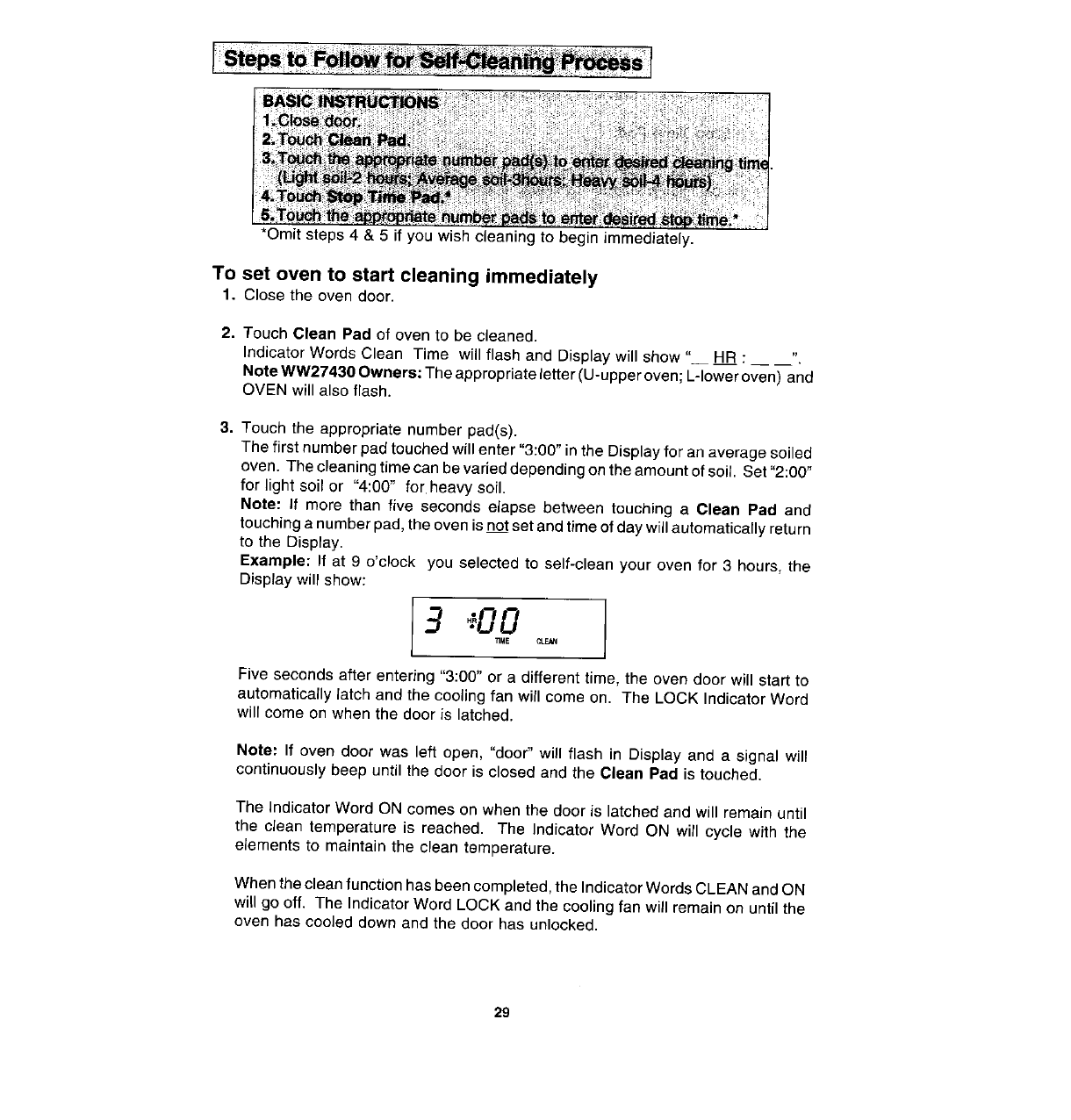
*Omit steps 4 & 5 if you wish cleaning to begin immediately.
To set oven to start cleaning immediately
1. Close the oven door.
2. Touch Clean Pad of oven to be cleaned.
Indicator Words Clean Time will flash and Display will show " HR : __ __".
NoteWW27430Owners:Theappropriateletter(U-upperoven; L-loweroven) and
OVEN will also flash.
3. Touch the appropriate number pad(s).
The first number padtouched willenter "3:00"in the Displayfor an averagesoiled
oven. The cleaningtimecan bevaried dependingon theamountof soil. Set"2:00"
for light soil or "4:00" for heavy soil.
Note: If more than five seconds elapse between touching a Clean Pad and
touchinga numberpad, theoven is notset andtime of daywill automaticallyreturn
to the Display.
Example; If at 9 o'clock you selectedto self-clean your oven for 3 hours, the
Displaywill show:
9 ".'00 ]
_ME
Five seconds after entering "3:00" or a different time, the oven door will start to
automatically latch and the cooling fan will come on. The LOCK IndicatorWord
will come on when the door is latched.
Note: If oven door was left open, "door" will flash in Display and a signa_will
continuously beep until the door is closed and the Clean Pad is touched.
The IndicatorWord ON comes on whenthe door is latched and will remain until
the clean temperature is reached. The Indicator Word ON will cycle with the
elements to maintain the clean temperature.
When theclean functionhas beencompleted,the IndicatorWordsCLEANandON
will go off. The IndicatorWord LOCK and the cooling fan will remainon until the
oven hascooled down and the door has unlocked.
29


















