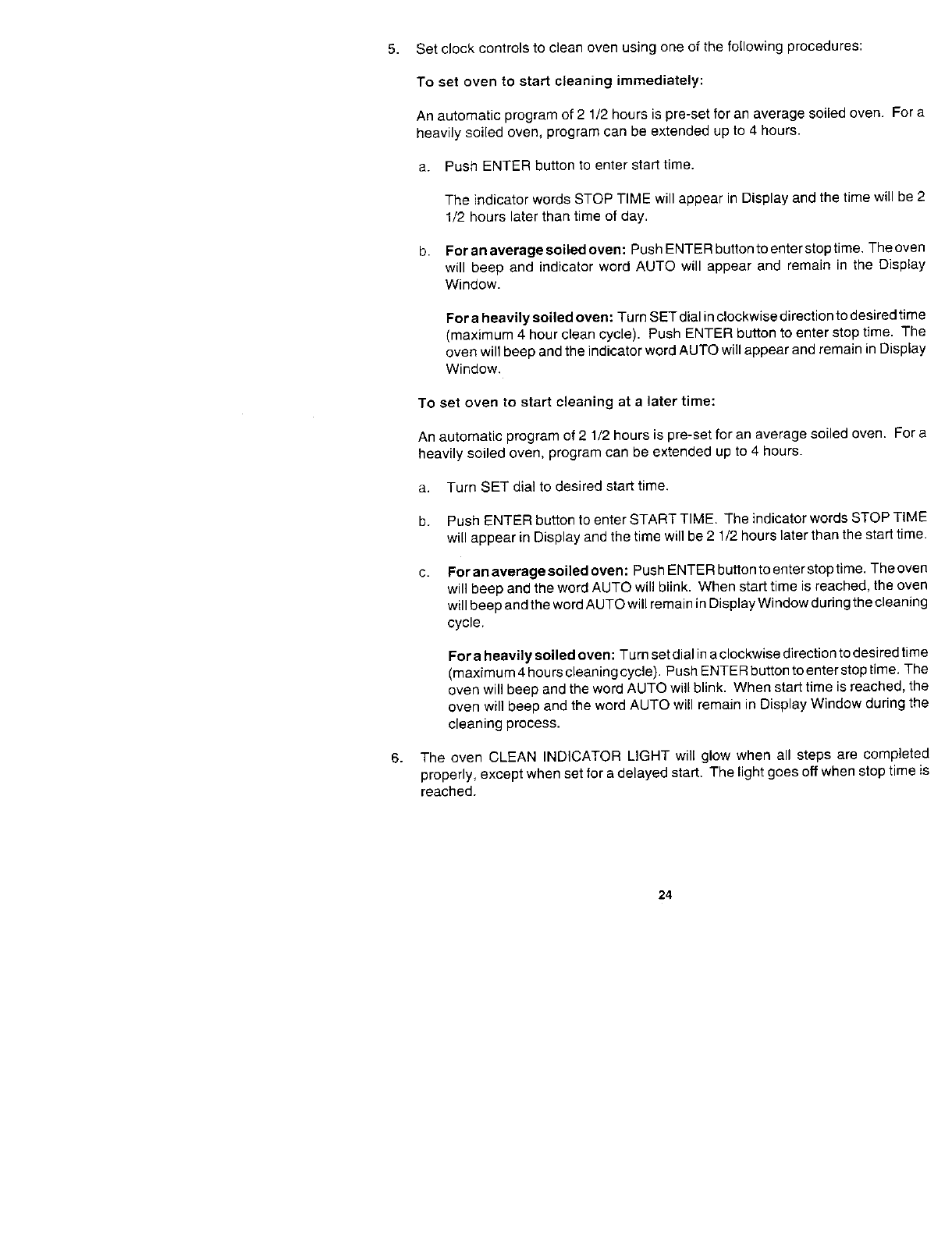
5. Set clock controls to clean oven using one of the following procedures:
To set oven to start cleaning immediately:
An automatic program of2 1/2hours is pro-set for an average soiled oven. Fora
heavily soiled oven, program can be extended up to 4 hours.
a. Push ENTER button to enter start time.
The indicator words STOP TIME will appear in Display and the time will be 2
1/2 hours later than time of day.
b. Foranaveragesoiledoven: PushENTERbuttontoenterstoptime. Theoven
will beep and indicator word AUTO will appear and remain in the Display
Window.
For aheavily soiled oven: Tu rnSET dial inclockwisedirection todesired time
(maximum 4 hour clean cycle). Push ENTER button to enter stop time. The
oven will beep and theindicator word AUTO will appear and remain in Display
Window.
To set oven to start cleaning at a later time:
An automatic program of2 1/2hours is pre-set for an average soiled oven. Fora
heavily soiled oven, program can be extended up to 4 hours.
a. Turn SET dial to desired start time.
b. Push ENTER button to enter START TIME. The indicator words STOP TIME
will appear in Display and the time will be2 1/2 heurs laterthan thestart time.
c. Foranaverageeoiledoven: PushENTERbuttontoenterstoptime. Theoven
will beep and the word AUTO will blink. When start time is reached, the oven
will beep andthe wordAUTO willremain inDisplayWindow during thecleaning
cycle.
For a heavily soiled oven: Turnsetdial in aclockwisedirection todesiredtime
(maximum 4 hourscleaningcycle). Push ENTERbuttontoenterstop time. The
oven will beep and the word AUTO will blink. When start time is reached, the
oven will beep and the word AUTO will remain in Display Window during the
cleaning process.
6. The oven CLEAN INDICATOR LIGHT will glow when all steps are completed
properly, except when set for a delayed start. The light goes off when stop time is
reached.
24


















