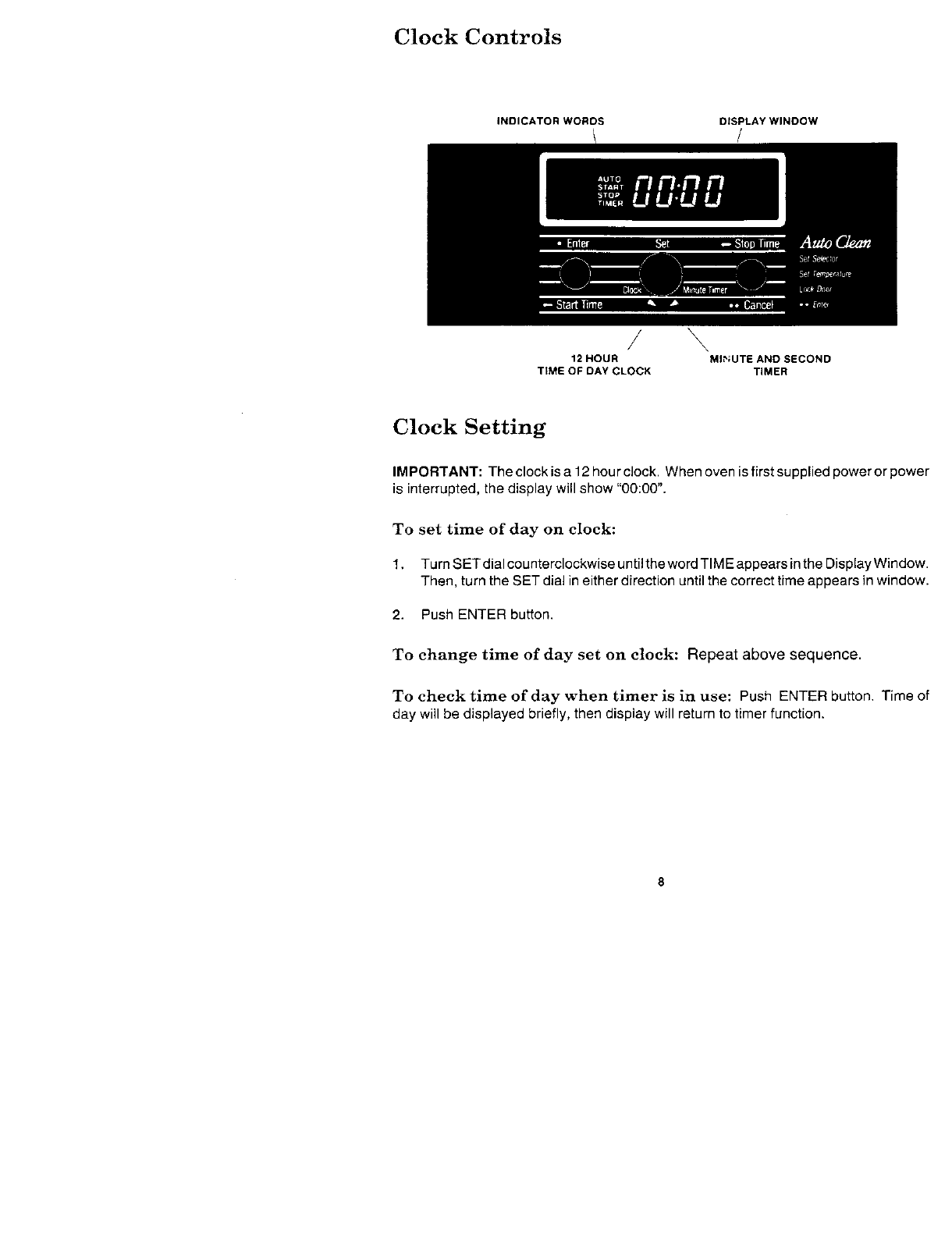
Clock Controls
INDICATOR WORDS DISPLAY WINDOW
/
/ \,
12 HOUR Mh_UTE AND SECOND
TIME OF DAY CLOCK TIMER
Clock Setting
IMPORTANT: The clock isa 12hour clock. Whenoven isfirstsupplied power or power
is interrupted, the display will show "00:00".
To set time of day on clock:
1. Turn SETdial counterclockwise untilthewordTIMEappears inthe DisplayWindow.
Then, turn the SET dial in either direction untilthe correct time appears in window.
2. Push ENTER button.
To change time of day set on clock: Repeat above sequence.
To check time of day when timer is in use: Push ENTER button. Time of
day will be displayed briefly, then display will return to timer function.


















