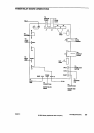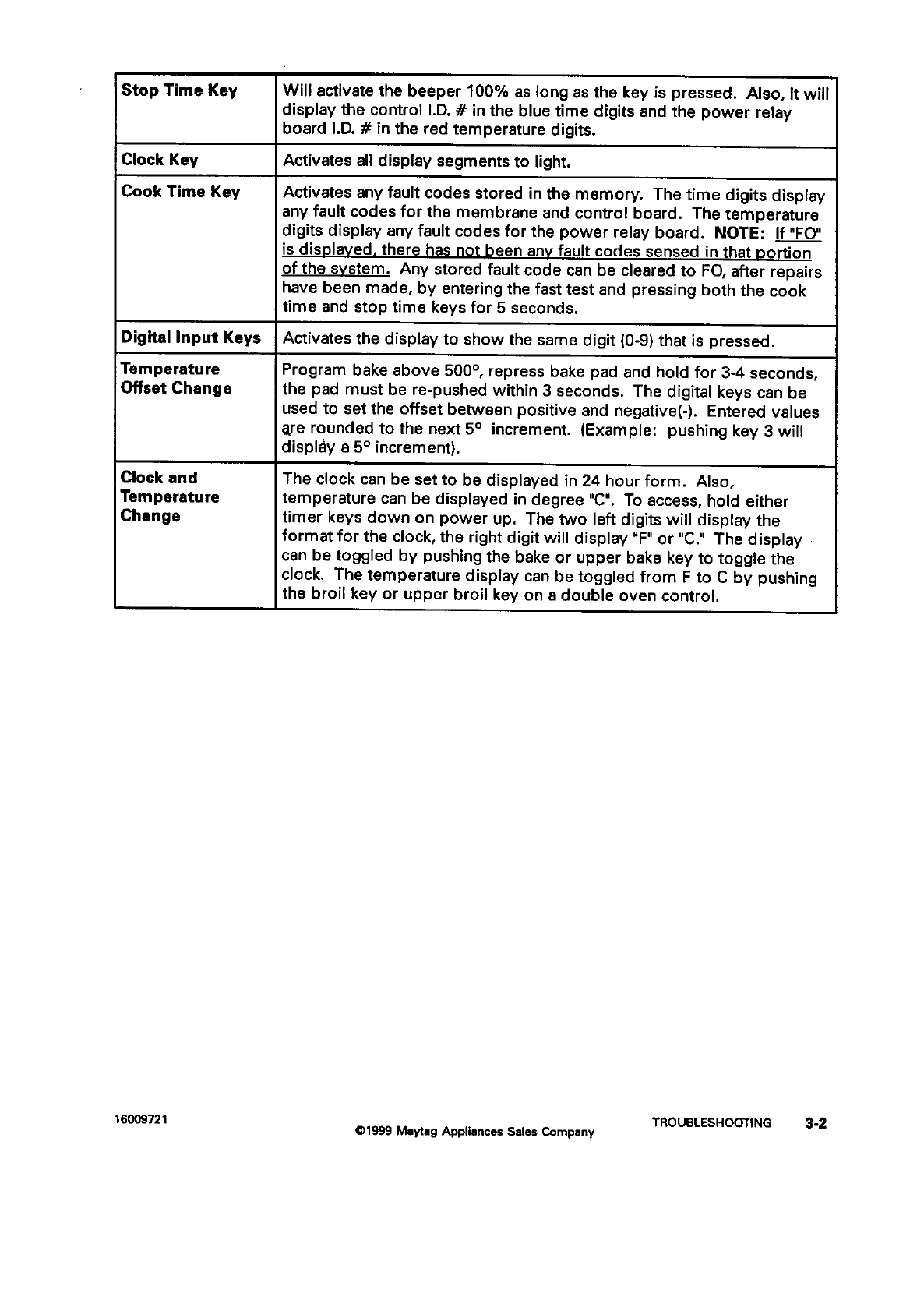
Stop Time Key Will activate the beeper 100% as long as the key is pressed. Also, it will
display the control I.D. # in the blue time digits and the power relay
board I.D. # in the red temperature digits.
Clock Key Activates all display segments to light.
Cook Time Key
Activates any fault codes stored in the memory. The time digits display
any fault codes for the membrane and control board. The temperature
digits display any fault codes for the power relay board. NOTE: If"FO"
is disDlaved, there has not been any fault codes sensed in that portion
of the svstem. Any stored fault code can be cleared to FO, after repairs
have been made, by entering the fast test and pressing both the cook
time and stop time keys for 5 seconds.
Digital Input Keys Activates the display to show the same digit (0-9) that is pressed.
Temperature Program bake above 500 °, repress bake pad and hold for 3-4 seconds,
Offset Change the pad must be re-pushed within 3 seconds. The digital keys can be
used to set the offset between positive and negative(-). Entered values
are rounded to the next 5° increment. (Example: pushing key 3 will
display a 5° increment).
Clock and
Temperature
Change
The clock can be set to be displayed in 24 hour form. Also,
temperature can be displayed in degree "C". To access, hold either
timer keys down on power up. The two left digits will display the
format for the clock, the right digit will display "F" or "C." The display
can be toggled by pushing the bake or upper bake key to toggle the
clock. The temperature display can be toggled from F to C by pushing
the broil key or upper broil key on a double oven control.
16009721 TROUBLESHOOTING 3-2
O1999 Maytag Appliances Sales Company