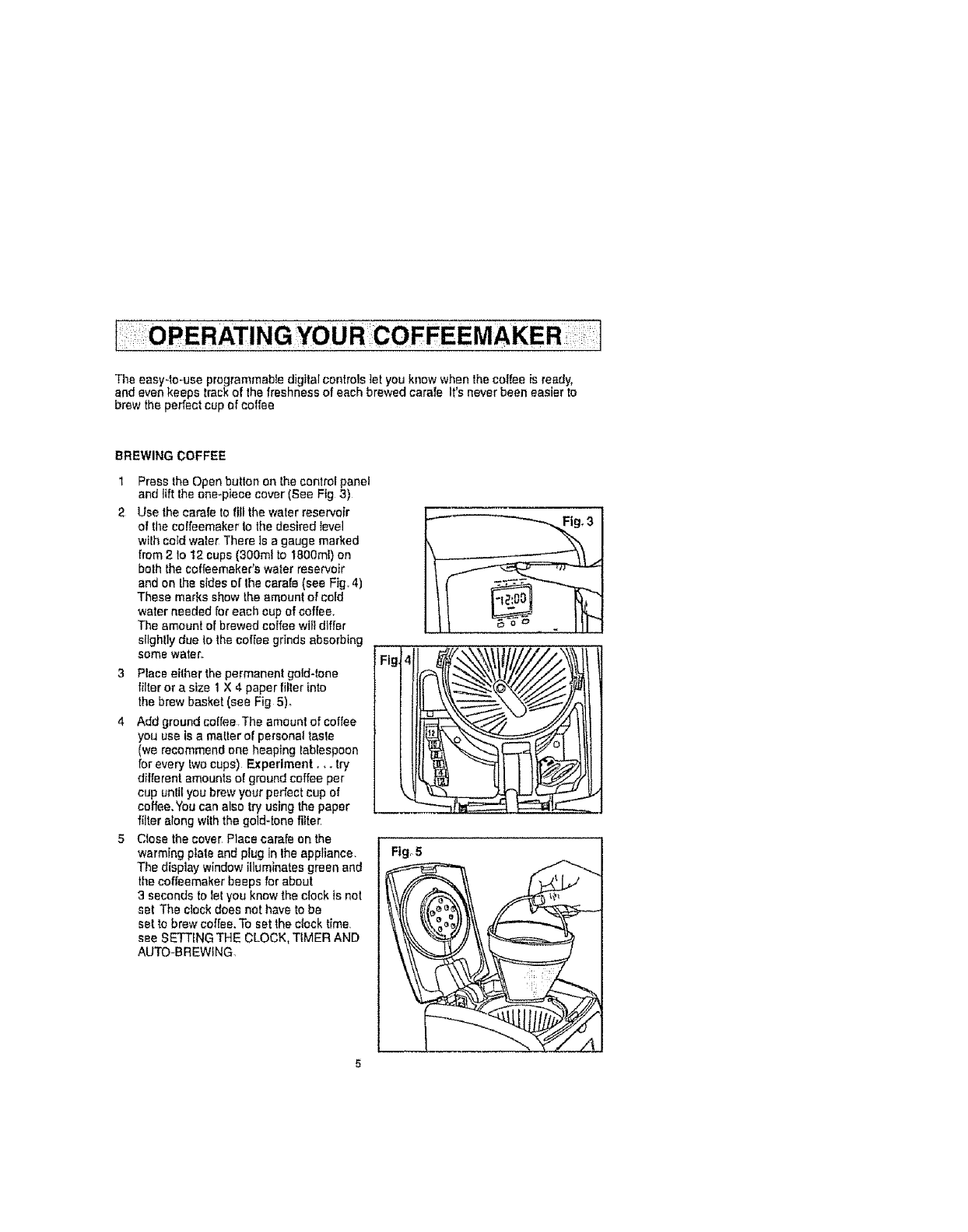
Tileeasy-to-useprogrammabledigitalcontrolsletyouknowwhenthe colfee is ready,
and even keeps track of the freshness of each brewed carafe Its never been easier to
brew the perfect cup of coffee
BREWING COFFEE
1 Press the Open button on the control panel
and lift the one-piece cover (See Fig 3)
2 Use the carafe tofill the water reservoir
of tile coffeemaker Io the desired tevel
w{th cold water There ls a gauge marked
from 2 10 I2 cups (300rot to 1800ml) on
both the coffeemaker's water reservoir
and on Ihe sides of the carafe (see Fig. 4)
These marks show the amount of cold
water needed for each cup of coffee.
The amount of brewed coffee will dlffer
slightly due tothe coffee grinds absorbing
some water.
3 Place eilher the permanent gold-tone
filter or a size 1X 4 paper fiiler into
the brew basket (see Fig 5)
4 Add ground coffee rThe amount of coffee
you use Isa matter of personal tasle
(we recommend one heaping tablespoon
for every two cups) Experiment°,. try
different amounts of ground coffee per
cup unlit you brew your perfect cup of
coffee. You can also try using the paper
filter along with the gold-tone filter,
5 Close the cover Place carafe on the
warming plale and plug in Ihe appliance.
The disptay window illuminates green and
the coffeemeker beeps for about
3 seconds to let you know the clock is not
set The cteckdoes not have to be
set tobrew coffee. To set the clock time,
see SETTING THE CLOCK, TIMER AND
AUTO-BREWiNG
F|go5
t












