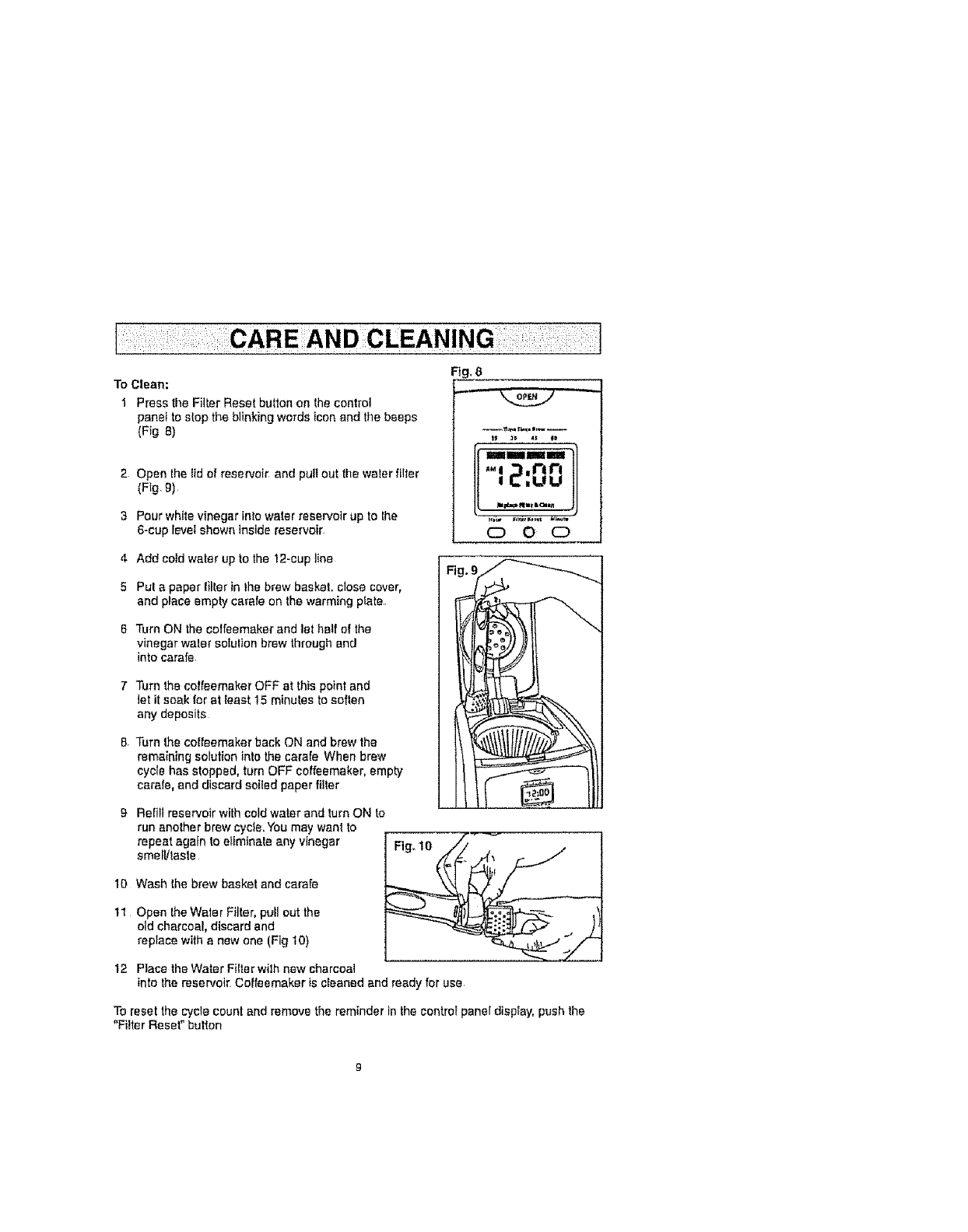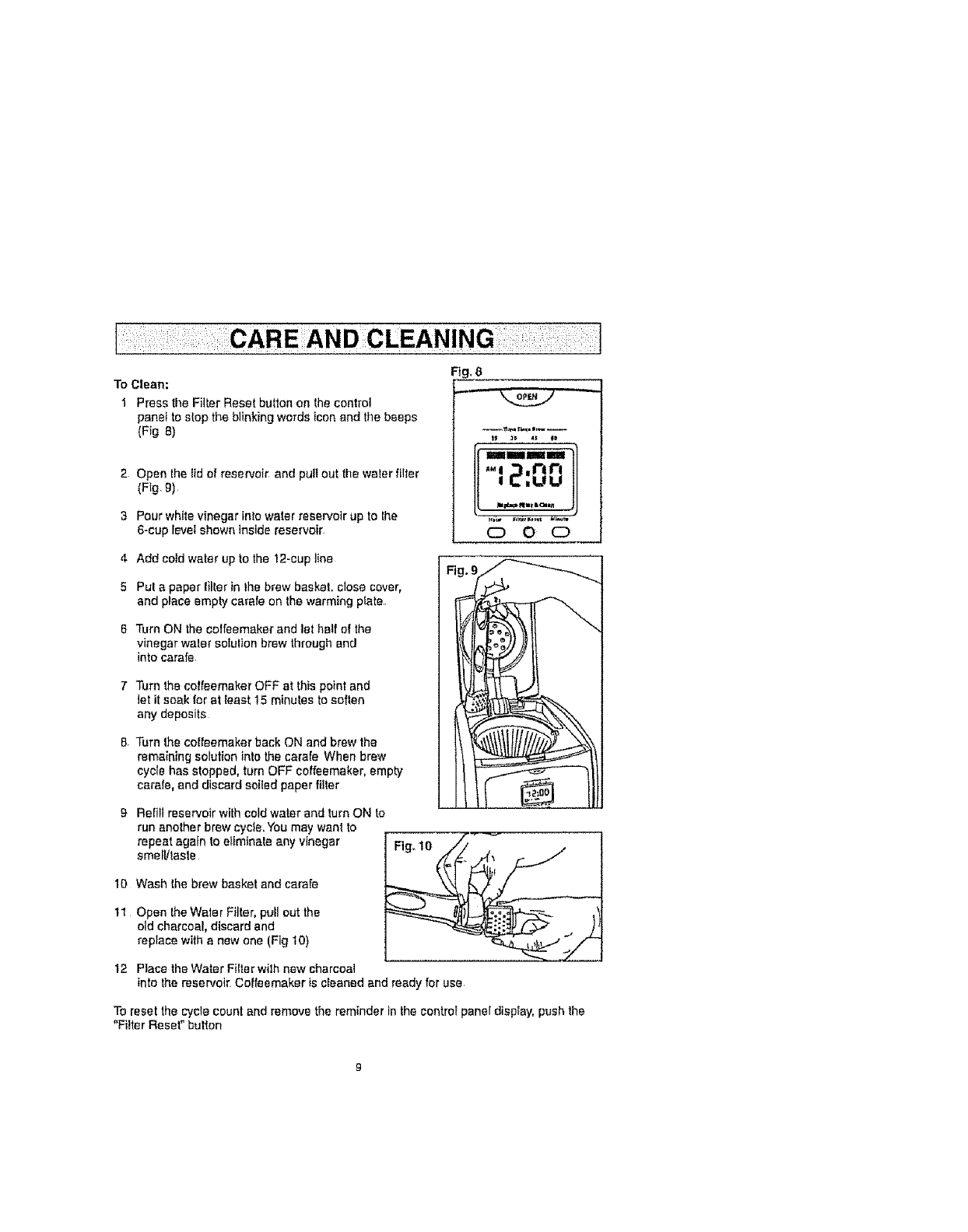
To Clean:
1 Press the Fitter Reset bu_lon on the controt
pane_ to stop the blinking words icon end the beeps
(Fig 8)
2 Open the tld of reservoir and pullout the water filter
(Fig9)
3 Pour while vinegar into water remervoir up to the
6+cuplevel shown inside reservoi_
I_, :== a_ ==
I mel==_leUl_t
IE,UU
CD 0 C:)
4 Add cold water up to the 12-cup line
5 Pula paper lilter inthe brew basket+ close cover,
and place empty carafe on the warming plate,.
8 Turn ON the cotfeemakef and let half of the
vinegar water sotulion brew through and
into carafe
7 Turn the coffeemaker OFF at this poinl and
let it soak for at [east 15 minutes to so|ten
any deposits
B Turn the coffeemaker back ON and brew the
remaining solution into the carafe When brew
cycle has stopped, turn OFF coffeemaker, empty
carafe, and discard soiled paper filter
9 Refill reservoir with cold water and turn ON to
run another brew cycle+You may want to
repeat again to eliminate any vinegar
smetVlasle
Fig__
10 Wash the brew basket and carafe
11 Open theWaler Filter, pull out the
old charcoal, discard and
replace with a new one (Fig 10)
12 Place the Water Filter with new charcoal
into the reservoir Coffeemaker is cleaned and ready for use
To reset the cycle count and remove the reminder inthe controi panel display, push the
"Filter Reset" button