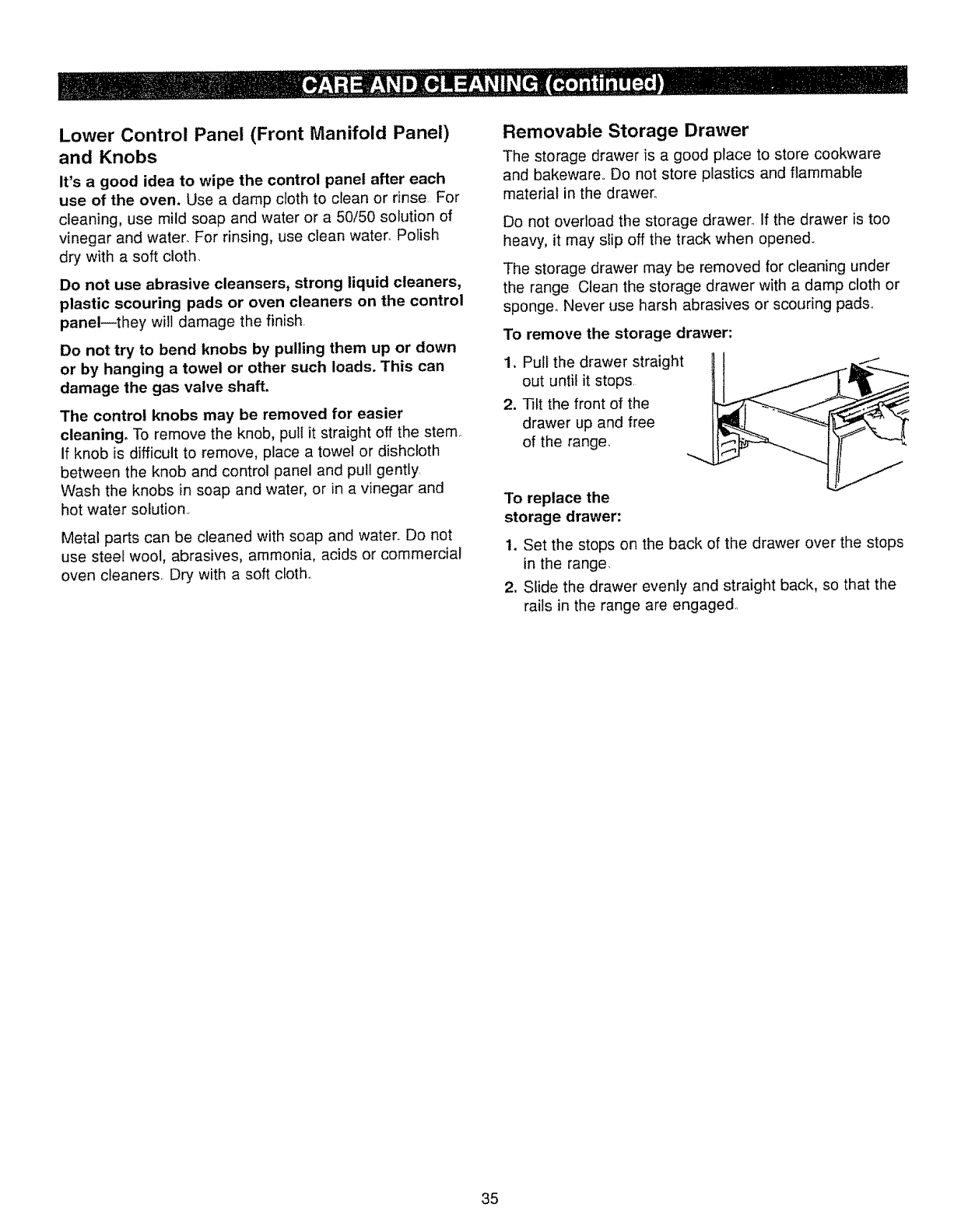
Lower Control Panel (Front Manifold Panel)
and Knobs
It's a good idea to wipe the control panel after each
use of the oven. Use a damp cloth to clean or rinse For
cleaning, use mild soap and water or a 50/50 solution of
vinegar and water. For rinsing, use clean water_ Polish
dry with a soft cloth.
Do not use abrasive cleansers, strong liquid cleaners,
plastic scouring pads or oven cleaners on the control
panel--they will damage the finish,
Do not try to bend knobs by pulling them up or down
or by hanging a towel or other such loads. This can
damage the gas valve shaft.
The control knobs may be removed for easier
cleaning, To remove the knob, pull it straight off the stern,.
If knob is difficult to remove, place a towel or dishcloth
between the knob and control panel and pull gently,
Wash the knobs in soap and water, or in a vinegar and
hot water solution,,
Metal parts can be cleaned with soap and water., Do not
use steel wool, abrasives, ammonia, acids or commercial
oven cleaners. Dry with a soft cloth,.
Removable Storage Drawer
The storage drawer is a good place to store cookware
and bakeware,, Do not store plastics and flammable
material in the drawer.,
Do not overload the storage drawer,, If the drawer is too
heavy, it may slip off the track when opened.
The storage drawer may be removed for cleaning under
the range Clean the storage drawer with a damp cloth or
sponge_ Never use harsh abrasives or scouring pads,,
To remove the storage drawer:
1. Pull the drawer straight
out until it stops,
2. Tilt the front of the
drawer up and free
of the range.
To replace the
storage drawer:
t. Set the stops on the back of the drawer over the stops
in the range,
2, Slide the drawer evenly and straight back, so that the
rails in the range are engaged,
35


















