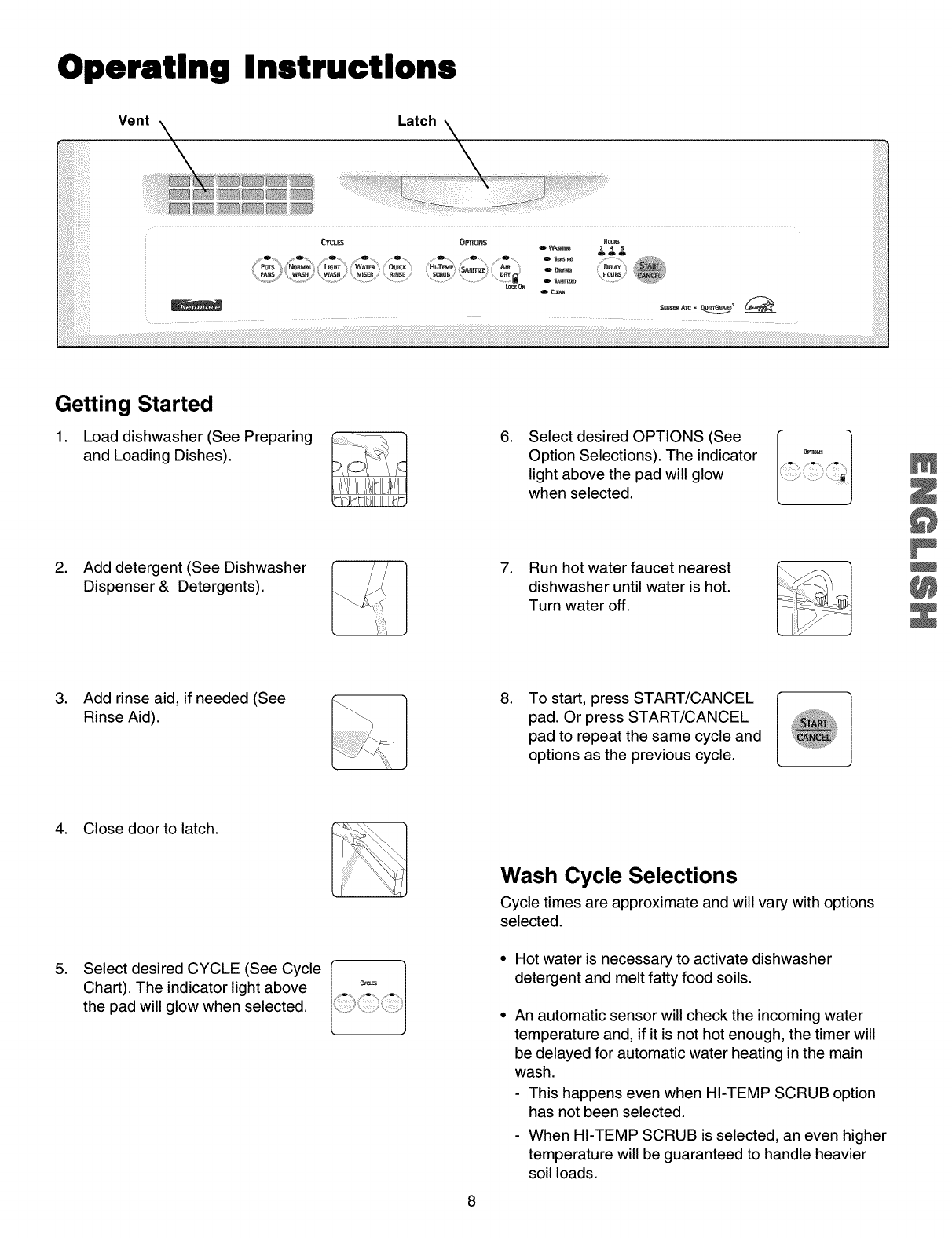
Operating Instructions
........ Vent Latch _ .......
Getting Started
1. Load dishwasher (See Preparing
and Loading Dishes).
.
Select desired OPTIONS (See
Option Selections). The indicator
light above the pad will glow
when selected.
i!_i!i__ii_i_i!i_iili¸
k
.
Add detergent (See Dishwasher
Dispenser & Detergents).
7. Run hot water faucet nearest
dishwasher until water is hot.
Turn water off.
.
Add rinse aid, if needed (See
Rinse Aid).
.
To start, press START/CANCEL
pad. Or press START/CANCEL
pad to repeat the same cycle and
options as the previous cycle.
4. Close door to latch.
.
Select desired CYCLE (See Cycle
Chart). The indicator light above
the pad will glow when selected.
Wash Cycle Selections
Cycle times are approximate and will vary with options
selected.
• Hot water is necessary to activate dishwasher
detergent and melt fatty food soils.
• An automatic sensor will check the incoming water
temperature and, if it is not hot enough, the timer will
be delayed for automatic water heating in the main
wash.
- This happens even when HI-TEMP SCRUB option
has not been selected.
- When HI-TEMP SCRUB is selected, an even higher
temperature will be guaranteed to handle heavier
soil loads.


















