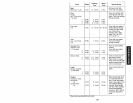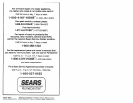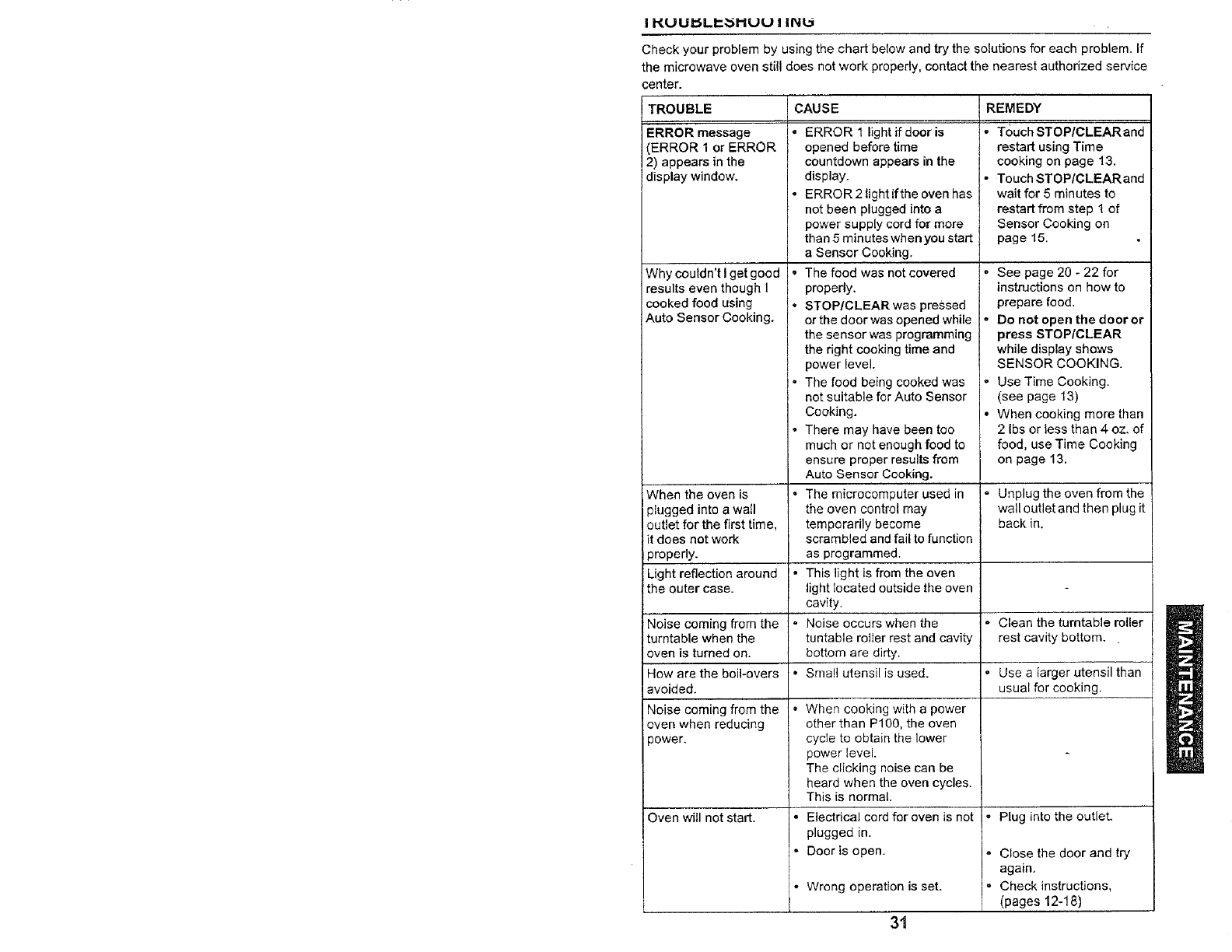
IK(..)U("r'L_I"IUU !IN_
Check your problem by using the chart below and try the solutions for each problem. If
the microwave oven still does not work properly, contact the nearest authorized service
center.
(TROUBLE
ERROR message
(ERROR 1 or ERROR
2) appears in the
display window.
Why couldn't Iget good •
results even though I
cooked food using o
Auto Sensor Cooking.
When the oven is
slugged into a wail
outlet for the first time,
it does not work
properly.
Light reflection around •
the outer case.
Noise coming from the -
turntable when the
oven is turned on.
How are the boil-overs •
avoided.
Noise coming from the •
oven when reducing
_ower.
Oven will not start.
CAUSE
ERROR 1 light if door is
opened before time
countdown appears in the
display.
ERROR 2 light if the oven has
not been plugged into a
power supply cord for more
than 5 minutes when you start
a Sensor Cooking.
The food was not covered
properly.
STOP/CLEAR was pressed
or the door was opened while
the sensor was programming
the right cooking time and
power level.
The food being cooked was
not suitable for Auto Sensor
Cooking.
There may have been too
much or not enough food to
ensure proper results from
Auto Sensor Cooking.
The microcomputer used in
the oven control may
temporarily become
scrambled and fail to function
as programmed.
This light is from the oven
light located outside the oven
cavity.
Noise occurs when the
tuntable roller rest and cavity
bottom are dirty.
Small utensil is used.
When cooking with a power
other than P100, the oven
cycle to obtain the lower
power level.
The clicking noise can be
heard when the oven cycles.
This is normal.
( • Electrical cord for oven is not
plugged in.
• Door is open.
• Wrong operation is set.
31
REMEDY
- T0uch STOPICLEAR and
restart using Time
cooking on page 13.
- Touch STOP/CLEARand
wait for 5 minutes to
restart from step 1 of
Sensor Cooking on
page 15.
• See page 20 - 22 for
instructions on how to
prepare food.
• Do not open the door or
press STOP/CLEAR
while display shows
SENSOR COOKING.
• Use Time Cooking.
(see page 13)
• When cooking more than
2 Ibs or less than 4 oz. of
food, use Time Cooking
on page 13.
- Unplug the oven from the
wall outlet and then plug it
back in.
• Clean the turntable miler
rest cavity bottom.
• Use a (arger utensilthan
usual for cooking.
• Plug into the outleL
- Close the door and try
again,
• Check instructions,
(pages 12-18)