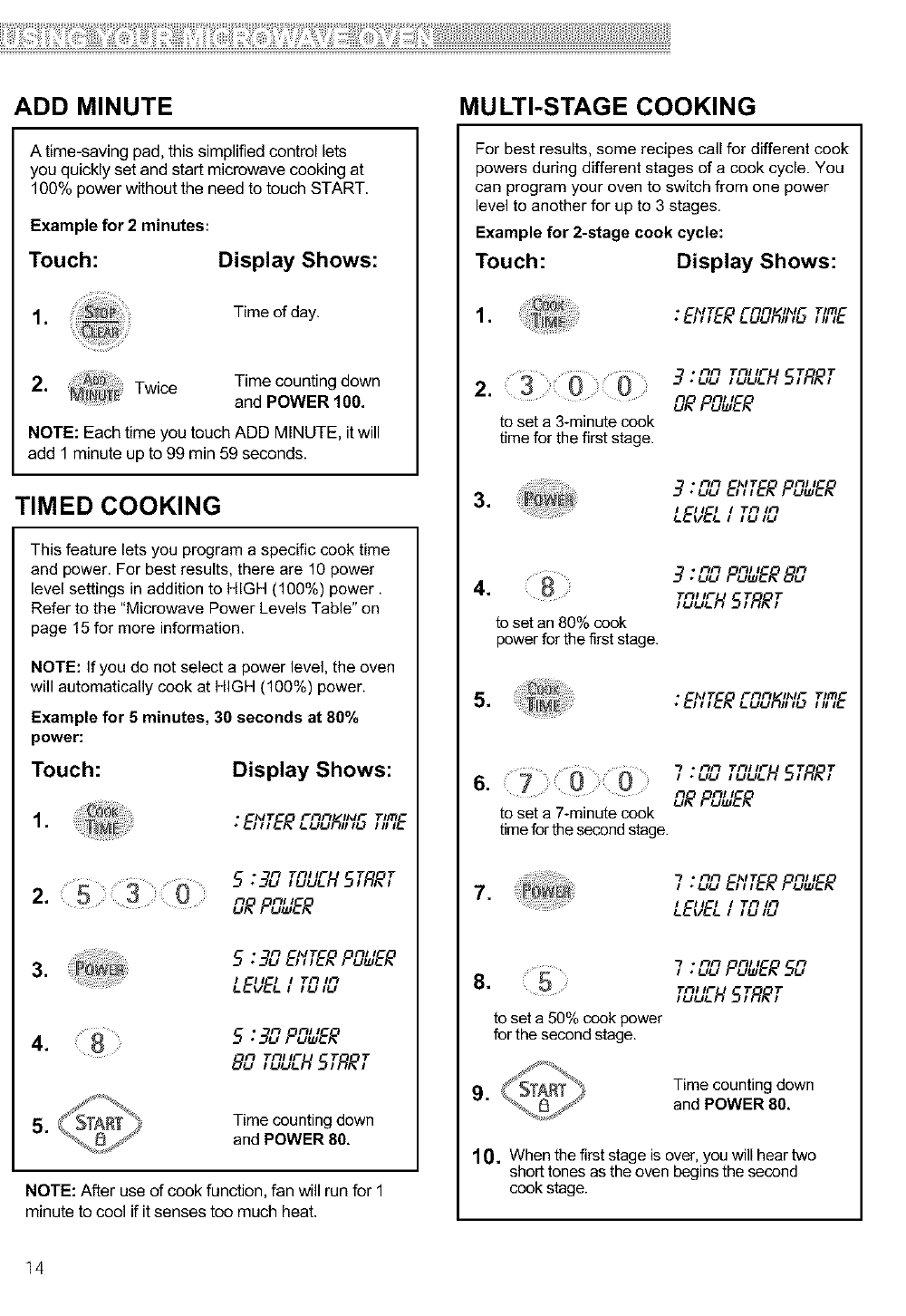
ADD MINUTE
A time-saving pad, this simplified control lets
you quickly set and start microwave cooking at
100% power without the need to touch START.
Example for 2 minutes:
Touch: Display Shows:
.
Time of day.
2.
Twice
Time counting down
and POWER 100.
NOTE: Each time you touch ADD MINUTE, it will
add 1 minute up to 99 rain 59 seconds.
TIMED COOKING
This feature lets you program a specific cook time
and power. For best results, there are 10 power
level settings in addition to HIGH (100%) power.
Refer to the "Microwave Power Levels Table" on
page 15 for more information.
NOTE: If you do not select a power level, the oven
will automatically cook at HIGH (100%) power.
Example for 5 minutes, 30 seconds at 80%
power:
Touch: Display Shows:
.
.
TFH IF T T
5:30 ,uuLHS,RE,
FI FII I
u_ PE_,EE
.
9E;E;,,EEPO_EE
I II I ! TFIIF_
• 1'3 /31 I
4. 5 ._gDPO_'E,9
80 ,_H S,RE,
5. Time counting down
and POWER 80,
NOTE: After use of cook function, fan will run for 1
minute to cool ifitsenses too much heat,
MULTI-STAGE COOKING
For best results, some recipes call for different cook
powers during different stages of a cook cycle. You
can program your oven to switch from one power
level to another for up to 3 stages.
Example for 2-stage cook cycle:
Touch:
Display Shows:
.
2. :3 0 ' 0
to set a 3-minute cook
time for the first stage.
TFI! IF T T
FI FII I
JR PE_,EE
_9.uu"nn EMTEEPE,UEE
3.
I It I ! TFIIF_
LEVEL,,u,u
.
to set an 80% cook
power for the first stage.
FI, I F_
TFH IF
,uu__H5TRET
.
.
•_ ,_H 5,RE,* _J_.l TFH IF T T
FI FI, I
JR PO_,EE
to set a 7-minute cook
time for the second stage.
• r_r_ hit FI, I
._,_,E_,,_ P_,_'E_
, ,I , ! TFIIF_
_EJE", ,_,_
.
to set a 50% cook power
for the second stage.
7 _ P_ER 50
TFH IF"
,uuLH 5TRET
.
Time counting down
and POWER 80,
10. When the first stage is over, you will hear two
short tones as the oven begins the second
cook stage.
14


















