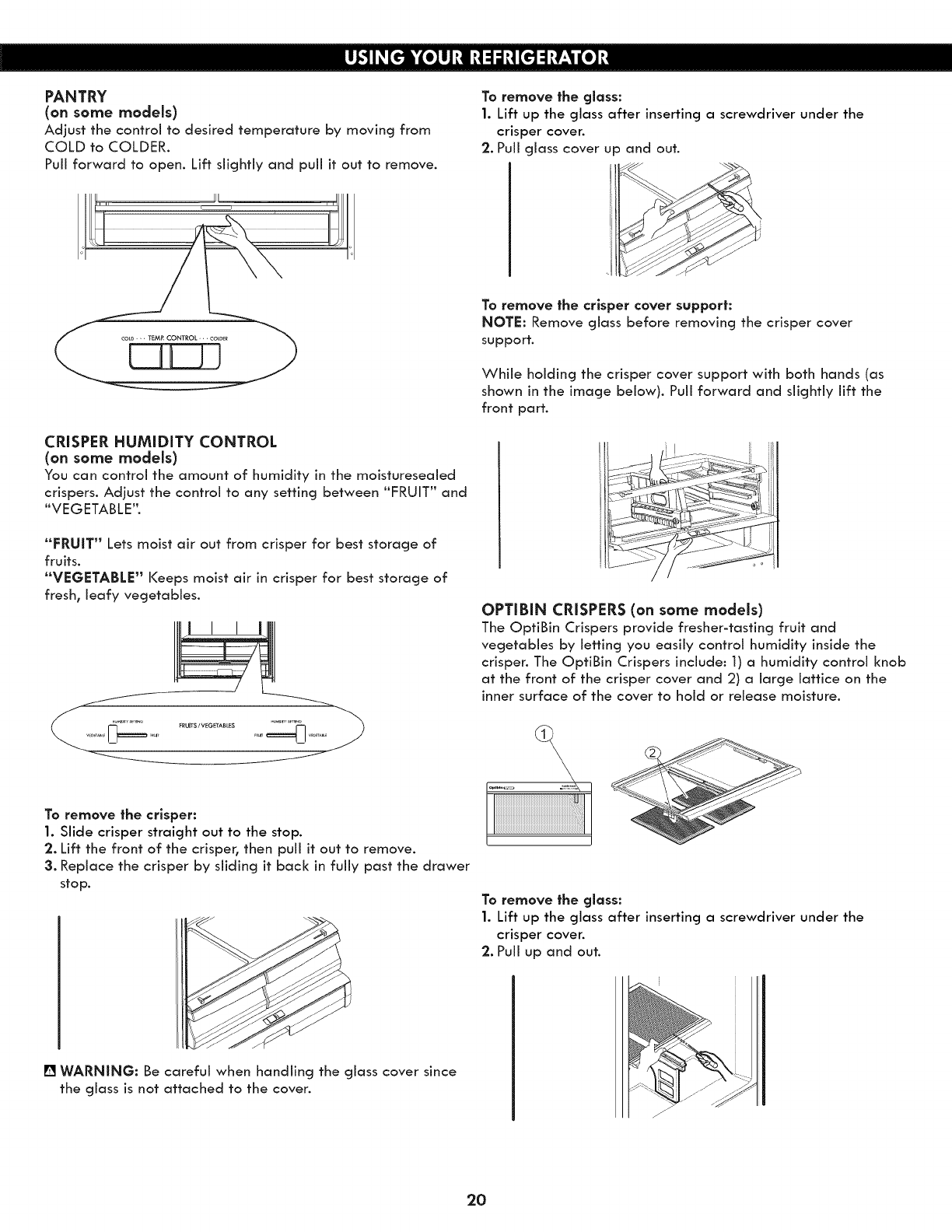
PANTRY
(on some models)
Adjust the control to desired temperature by moving from
COLD to COLDER.
Pull forward to open. Lift slightly and pull it out to remove.
CRISPER HUMIDITY CONTROL
(on some models)
You can control the amount of humidity in the moisturesealed
crispers. Adjust the control to any setting between "FRUIT" and
"VEGETABLE',.
"FRUIT" Lets moist air out from crisper for best storage of
fruits.
"VEGETABLE" Keeps moist air in crisper for best storage of
fresh_ leafy vegetables.
To remove the glass:
1. Lift up the glass after inserting a screwdriver under the
crisper cover.
2. Pull glass cover up and out.
To remove the crisper cover support:
NOTE: Remove glass before removing the crisper cover
support.
While holding the crisper cover support with both hands (as
shown in the image below). Pull forward and slightly lift the
front part.
OPTIBIN CRISPERS (on some models)
The OptiBin Crispers provide fresher-tasting fruit and
vegetables by letting you easily control humidity inside the
crisper. The OptiBin Crispers include: 1) a humidity control knob
at the front of the crisper cover and 2) a large lattice on the
inner surface of the cover to hold or release moisture.
To remove the crisper:
1. Slide crisper straight out to the stop.
2. Lift the front of the crisper_ then puii it out to remove.
3. Replace the crisper by sliding it back in fully past the drawer
stop.
[] WARNING: Be careful when handling the glass cover since
the glass is not attached to the cover.
To remove the glass:
1. Lift up the glass after inserting a screwdriver under the
crisper cover.
2. Puii up and out.
20


















