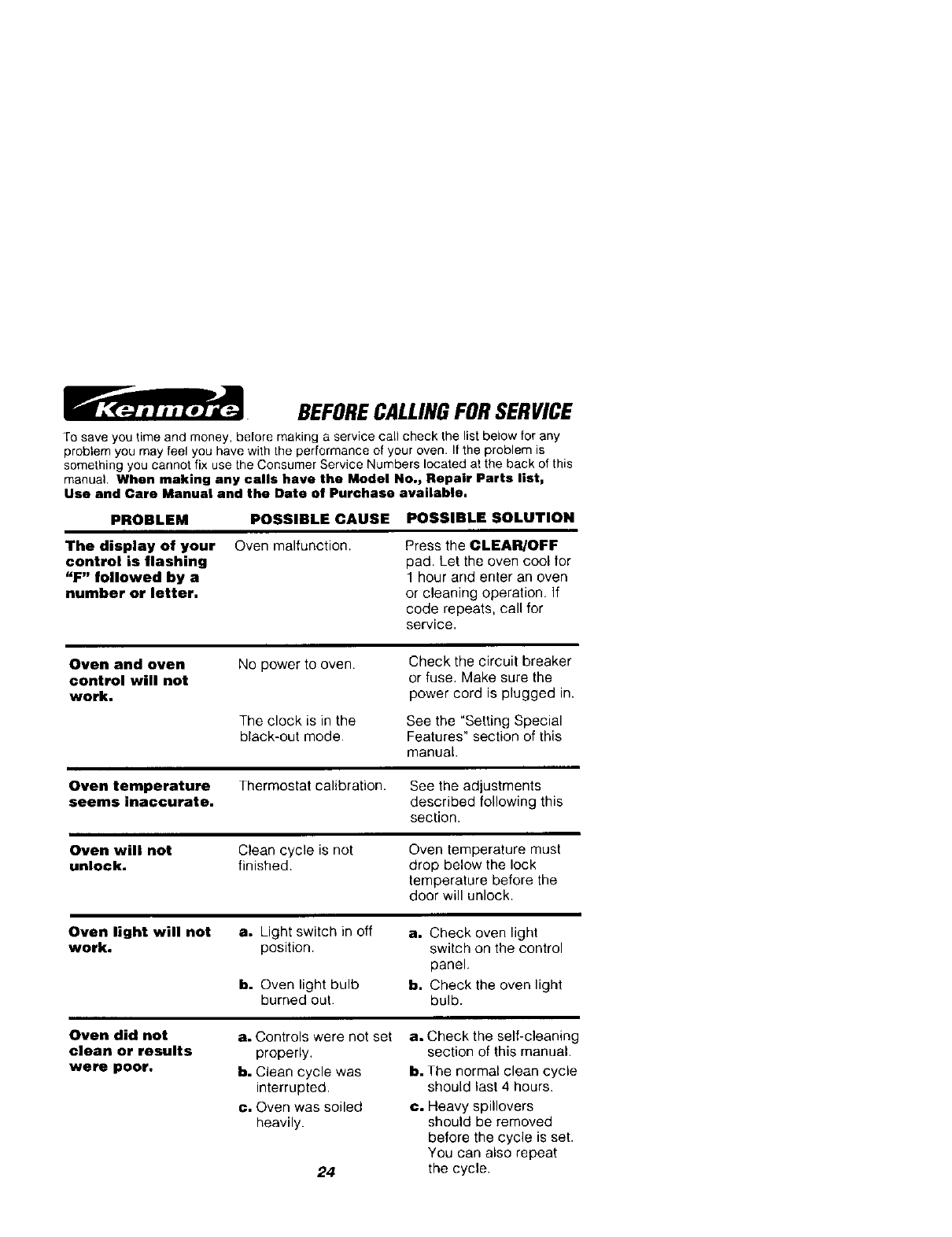
BEFORECALLINGFORSERVICE
To save you time and money, before making a service call check the list below for any
problem you may feel you have with the performance of your oven. If the problem is
something you cannot fix use the Consumer Service Numbers located at the back of this
manual When making any calls have the Model No., Repair Parts list,
Use and Care Manual and the Date of Purchase available.
PROBLEM
POSSIBLE CAUSE POSSIBLE SOLUTION
The display of your
control is flashing
"F" followed by a
number or letter.
Oven malfunction. Press the CLEAR/OFF
pad. Let the oven cool for
1 hour and enter an oven
or cleaning operation. If
code repeats, call for
service.
Oven and oven
control will not
work.
No power to oven.
The clock is in the
black-out mode.
Check the circuit breaker
or fuse. Make sure the
power cord is plugged in.
See the "Setting Special
Features" section of this
manual.
Oven temperature Thermostat calibration. See the adjustments
seems inaccurate, described following this
section.
Oven will not Clean cycle is not
unlock, finished.
Oven temperature must
drop below the lock
temperature before the
door will unlock.
Oven light will not
work.
a. Light switch in off
position.
b. Oven light bulb
burned out
a. Check oven light
switch on the control
panel.
b, Check the oven light
bulb.
Oven did not
clean or results
were poor,
a. Controls were not set
properly,
h. Clean cycle was
interrupted.
c, Oven was soiled
heavily.
24
a. Check the self-cleaning
section of this manual.
b. The normal clean cycle
should last 4 hours.
co Heavy spillovers
should be removed
before the cycle is set.
You can also repeat
the cycle.


















