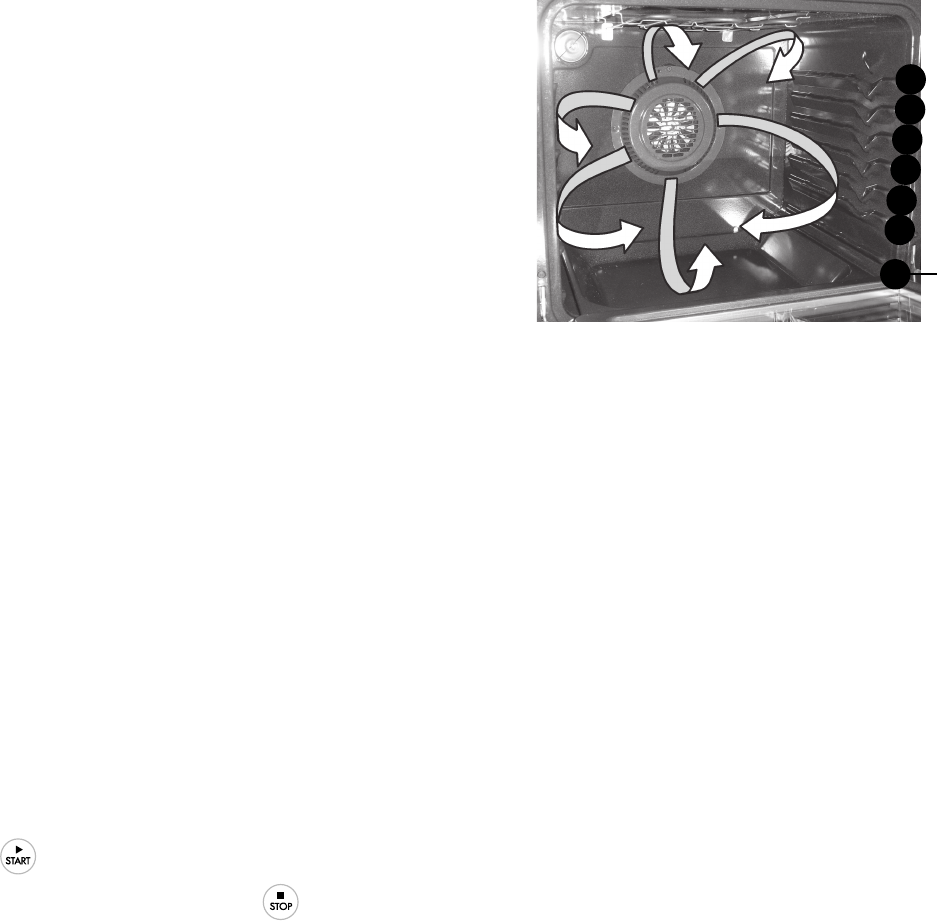
20
6
1
2
3
4
5
7
Setting Oven Controls
1. Press Conv Bake keypad.
2. Press
.
To cancel Conv Bake at anytime press
.
Example — To set Conv Bake with a default oven set
temperature of 350°F:
some
models
Conv Bake
Benefits of the convection bake feature
— Foods may cook up to 25 to 30% faster, saving time and
energy.
— Multiple rack baking.
— No special pans or bakeware needed.
Convection functions use a fan to circulate the oven's heat
uniformly and continuously around the oven. This improved
heat distribution allows for fast, even cooking and browning
results.
Heated air flows around the food from all sides, sealing in
juices and flavors.
Most foods will cook faster and more evenly with the
convection feature.
Conv Bake may be set for any oven temperature between
170°F (77°C) to 550°F (288°C).
Suggestions for Convection baking:
• Reduce oven temperature 25°F from recipe’s
recommended oven temperature. Follow the remainder
of the recipe’s instructions using the minimum
recommended cook time.
• For best results when using a single oven rack, place rack
in position 4 or 5 (See Fig. 1). When using 2 oven racks,
place in positions 2 & 5. When using 3 oven racks place
in positions 2, 4, & 7 (use offset rack only in position 7).
Fig. 1
Important notes:
• The convection fan will begin rotating once Conv Bake,
Conv Roast or Conv Convert has been activated.
• If the oven door is opened when any convection function
is active, the convection fan will stop rotating until the
oven door is closed.
• When using Conv Bake cook time reductions may vary
depending on the amount and type of food being
cooked.
• Layer cakes will have better results using the Cake
function.
• Dark or dull pans absorb more heat than shiny bakeware
resulting in dark or overbrowning of foods. It may be
necessary to reduce the oven temperature or cook time
to prevent overbrowning of some foods. Dark pans are
recommended for pies. Shiny pans are recommended for
cakes, cookies and muffins.


















