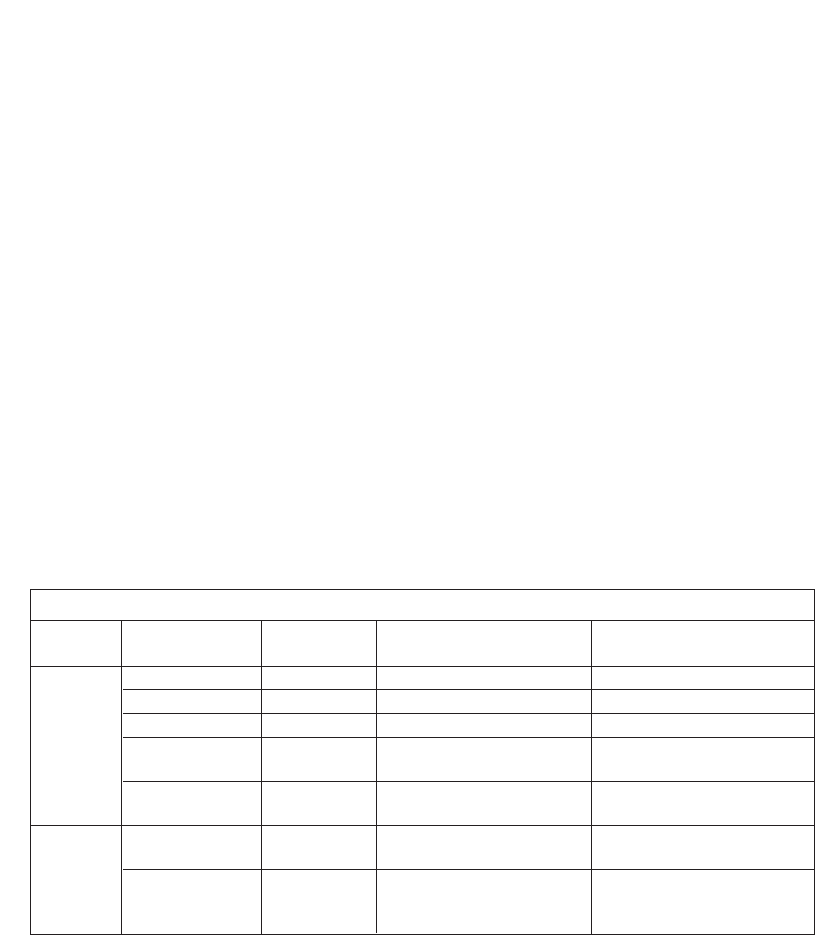
B to use the slicing/shredding disc
●
Never remove the cover until the cutting disc has
completely stopped.
●
Handle the cutting disc with care as it is extremely
sharp.
1 Place the non-slip base onto the bottom of the bowl.
2 Place the drive shaft over the pin in the bowl ᕦ.
3 Holding by the centre grip, place the disc onto the drive
shaft with the appropriate side uppermost ᕧ.
4 Fit the cover and push down to lock in place ᕨ.
5 Fit the power handle and push to lock in place. The
power handle can be fitted with the ON/OFF button
either facing inwards or outwards.
6 Choose which size feed tube you want to use. The
pusher contains a smaller feed tube for processing
individual items or thin ingredients.
To use the smaller feed tube - first put the large pusher
inside the feed tube.
To use the large feed tube - use both pushers together.
7 Put the food in the feed tube.
8 Select a speed, switch on and push down evenly with
the pusher –never put your fingers in the feed
tube.
9 After use, unplug and dismantle. To remove the lid pull
both locking clips out together and lift ᕩ.
hints
●
Use the shredding side for carrots, potatoes and foods
of a similar texture.
●
Use the slicing side for food items such as carrots,
potatoes, cabbage, cucumber, courgette and onions.
●
Use fresh ingredients.
●
Don’t cut food too small. Fill the width of the feed tube
fairly full. This prevents the food from slipping sideways
during processing. Alternatively use the small feed tube.
●
Food placed upright comes out shorter than food
placed horizontally.
●
There will always be a small amount of waste left on the
disc or in the bowl after processing.
4
processing guide
Tool Food Max Recommended Speed Approx Processing
Qty time (secs)
Knife Blade Lean Meat 500g 5 10 – 30
Herbs 30g 5 10
Nuts 100g 5 20 – 30
One Stage Cake 800g
total wt 4 – 5 10 – 20
Shortcrust Pastry 340g
flour wt 5 20
Disc Firm food such as
carrots or potatoes - 5 -
Softer items such
as cucumbers or
tomatoes - 3 -












