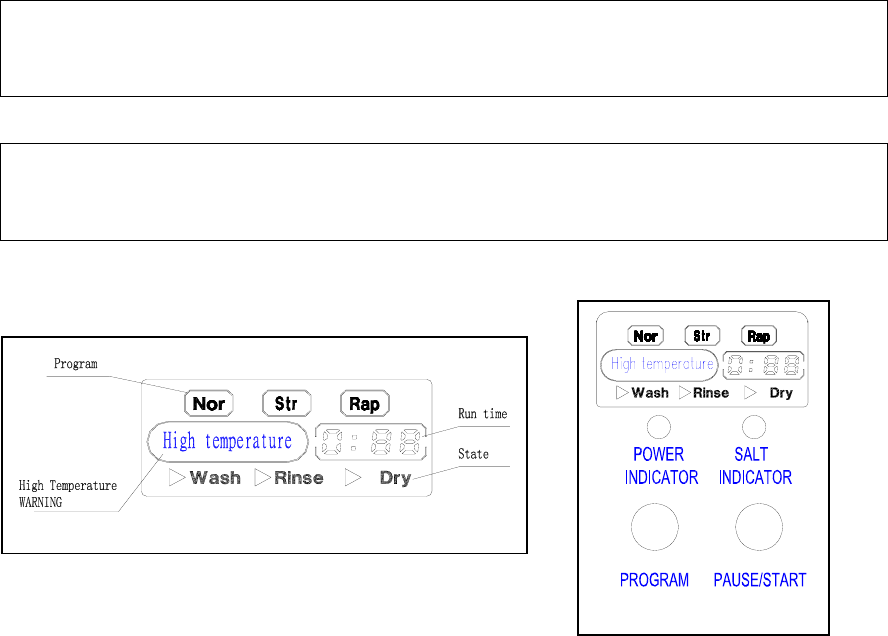
FOR BEST RESULTS:
Your dishwasher cleans by spraying a mixture of hot clean water and detergent (under pressure)
against the soiled surface of dishes. The water is pumped through a rotating spray arm, drained
through a filter removing food and soiled particles and pumped back through the spray arm.
Soiled water is pumped out and replaced with clean water at the end of each cycle (the number of
times depends on the cycle being used). For best cleaning results, the water temperature must
be at least 55
o
C. To prevent dishwasher damage, the temperature of the incoming water supply
should not exceed 70
o
C.
NOTE: Hard Water conditions will adversely affect wash ability performance of your dishwasher.
Hard Water conditions will also contribute to “Lime” (white film substance) deposits and/or
“Scaling” on the stainless steel surface of the dishwasher tub and “Heater Element” located in the
sump underneath the removable filter screen. To assist in minimizing these conditions, it is
recommended to periodically operate/rinse the inside of the dishwasher (empty) using 1 cup of
white vinegar (at least once a week).
Disconnecting your Dishwasher
- Close the water supply at the stopcock.
- Disconnect the power supply cord.
- Disconnect the inlet hose assembly from the water supply. When the dishwasher is not
in use, place/store the hose on the hanger hose bracket located on the rear wall of the
dishwasher cabinet.
- Appliances that are to be discarded must be made unusable. Cut off the plug, remove
cable and make the door lock and latch unusable
! IMPORTANT !
Once you open the water supply line, (even if it is closed immediately thereafter) the water inlet
hose will be pressurized.
! CAUTION !
DO NOT LET CHILDREN DISCONNECT THE DISHWASHER. Close supervision of children is
always important around appliances.
Control panel and the LCD display
1. The power indicator will light up when the power is turned
on.
2. The salt indicator will light up when it needs to be re-filled.
3. Program Key: you can select the program by pushing the program key.
4. Pause/Start key: you can start or pause the program by pushing the Pause/Start key.
4













