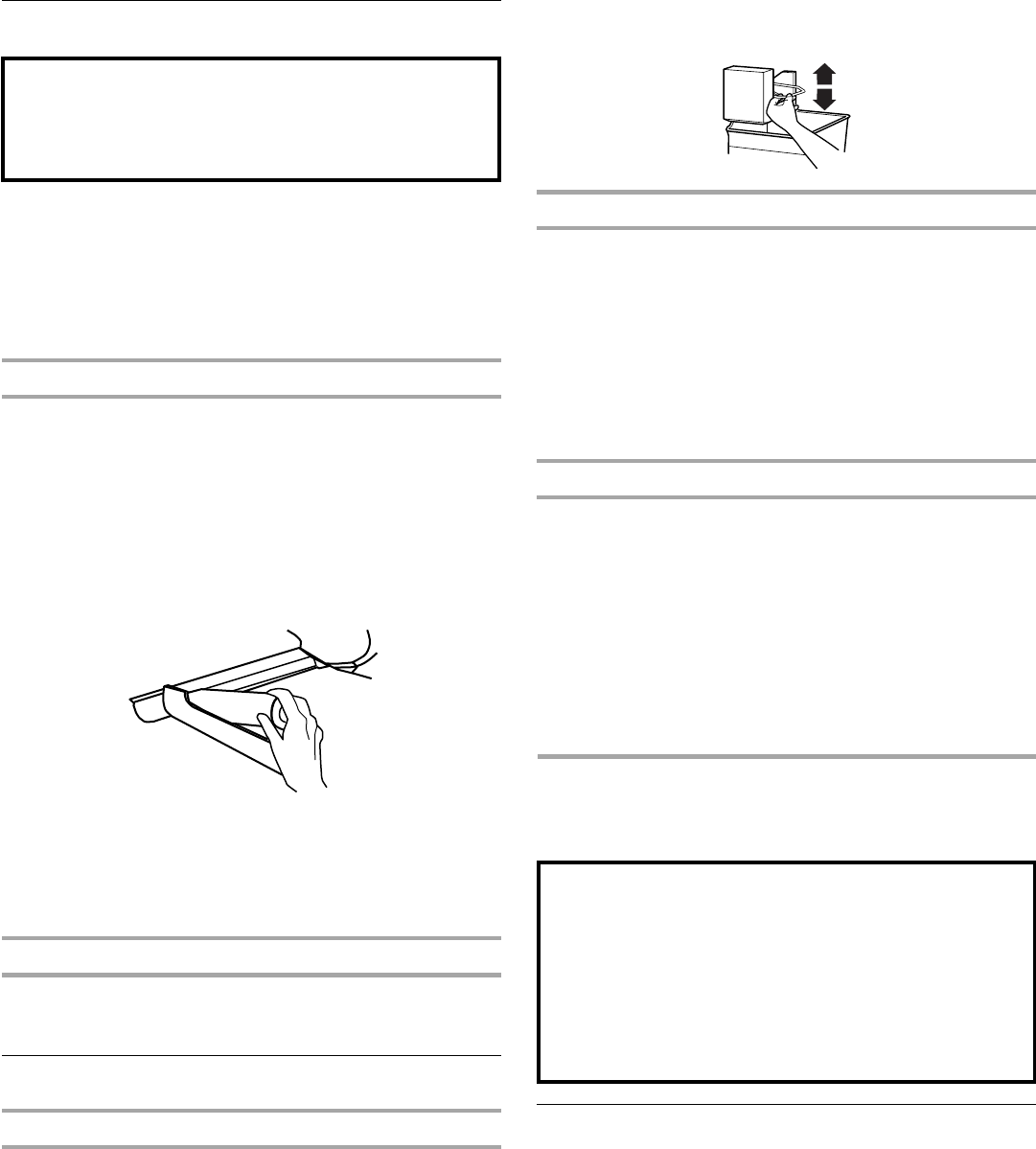
14
Water Filtration System
IMPORTANT:
■ The water filter should be replaced when the status light is
red (Replace) or earlier if the flow of water to your water
dispenser or ice maker decreases noticeably.
■ Air trapped in the system may cause water and the water
filter to eject. Dispense water for 2 minutes before removing
the used water filter.
Replacing the Water Filter
The water filter mounting bracket is located on the right side of
the refrigerator compartment.
1. Turn the used water filter counterclockwise until it releases
from the filter mounting bracket.
2. Drain water from the water filter into the sink, and discard the
used water filter. Wipe up the excess water in the filter cover.
3. Remove the sealing label from the end of the new water filter
and insert the water filter into the filter mounting bracket.
Gently rotate the water filter clockwise until it stops, and snap
the filter cover closed.
4. Flush the water system by dispensing and discarding 2 to
3 gal. (8 to 12 L) of water. Cleaning the system will take
approximately 6 to 7 minutes and will help clear air from the
line. Additional flushing may be required in some households.
5. Inspect the water filter system for leaks. If you see water
leaks, see “Troubleshooting.”
Using the Dispenser Without a Water Filter
You can use the water dispenser without a water filter, but your
water will not be filtered. If you choose this option, replace the
water filter with the blue bypass cap.
Ice Maker
Turning the Ice Maker On/Off
NOTE: Do not force the wire shutoff arm up or down.
■ To turn the ice maker on, simply lower the wire shutoff arm.
NOTE: Your ice maker has an automatic shutoff. As ice is
made, the ice cubes will fill the ice storage bin and the ice
cubes will raise the wire shutoff arm to the OFF (arm up)
position.
■ To manually turn the ice maker off, lift the wire shutoff arm to
the OFF (arm up) position and listen for the click to make sure
the ice maker will not continue to operate.
Ice Production Rate
■ Normal Ice Production: The ice maker should produce a
complete batch of ice every 3 hours. If ice is not being made
fast enough, adjust the Freezer Control to a lower (colder)
number in steps. Wait 24 hours. If necessary, gradually adjust
the Freezer Control to the lowest setting, waiting 24 hours
between each adjustment.
■ OptimIce Production (on some models): The ice maker
should produce approximately 16 to 20 batches of ice in a
24-hour period. If your refrigerator has the OptimIce
production feature, press the OptimIce touchpad.
Remember
■ Allow 24 hours to produce the first batch of ice. Discard the
first three batches of ice produced.
■ The quality of your ice will be only as good as the quality of
the water supplied to your ice maker. Avoid connecting the
ice maker to a softened water supply. Water softener
chemicals (such as salt) can damage parts of the ice maker
and lead to poor quality ice. If a softened water supply cannot
be avoided, make sure the water softener is operating
properly and is well maintained.
■ Do not store anything on top of the ice maker or in the ice
storage bin.
REFRIGERATOR FEATURES
Your model may have some or all of these features.
Refrigerator Shelves
The shelves in your refrigerator are adjustable to meet your
individual storage needs.
Storing similar food items together in your refrigerator and
adjusting the shelves to fit different heights of items will make
finding the exact item you want easier. It will also reduce the
amount of time the refrigerator door is open, and save energy.
Do not use with water that is microbiologically unsafe or
of unknown quality without adequate disinfection before
or after the system. Systems certified for cyst reduction
may be used on disinfected waters that may contain
filterable cysts.
Important information to know about glass shelves
and covers:
Do not clean glass shelves or covers with warm water when
they are cold. Shelves and covers may break if exposed to
sudden temperature changes or impact, such as bumping.
For your protection, tempered glass is designed to shatter
into many small, pebble-size pieces. This is normal. Glass
shelves and covers are heavy. Use special care when
removing them to avoid impact from dropping.


















