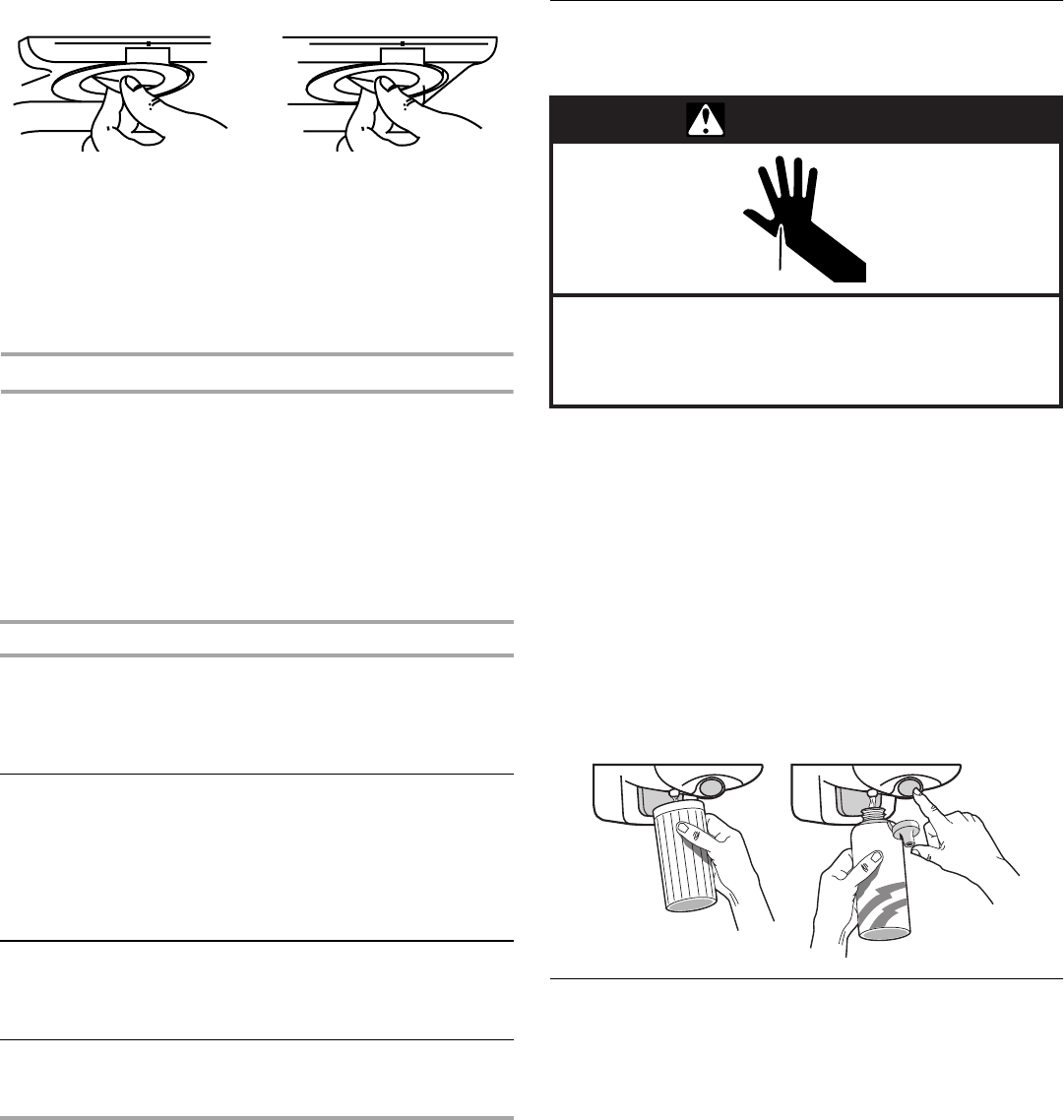
13
Mid-setting “4”
IMPORTANT:
■
Give your refrigerator time to cool down completely before
adding food. It is best to wait 24 hours before you put food
into the refrigerator.
■
If you add food before the refrigerator has cooled completely,
your food may spoil. Adjusting the Refrigerator and Freezer
Controls to a higher (colder) than recommended setting will
not cool the compartments any faster.
Adjusting Controls
The mid-setting(s) indicated in the previous section should be
correct for normal household usage. The controls are set
correctly when milk or juice is as cold as you like and when ice
cream is firm.
If the temperature is too warm or too cold in the refrigerator or
freezer, first check the air vents to be sure they are not blocked.
If you need to adjust temperatures, use the settings listed in the
chart below as a guide. On models with two controls, adjust the
refrigerator temperature first. Wait at least 24 hours between
adjustments and then recheck the temperatures.
Water Dispenser
(on some models)
If you did not flush the water system when the refrigerator was
first installed, dispense water into a container until you draw and
discard 2 to 3 gal. (8 to 12 L) or for approximately 6 to 7 minutes
after the water begins dispensing. The water you draw and
discard rinses the pipes. Allow several hours for the refrigerator
to cool down and chill water.
Dispensing Water
There are two water dispenser buttons as shown for use with
different sizes of containers.
1. Press a glass against the back button or hold a container
under the dispenser while pressing the front button.
2. Remove the glass or release the front button to stop
dispensing.
NOTE: Dispense enough water every week to maintain a fresh
supply.
Interior Water Filtration System
(on some models)
The water filter status light (on some models)
The water filter status light will help you know when to change
your water filter cartridge. The light is located at the top of the
refrigerator compartment on the control box. The light will change
from green to yellow. This tells you that it is almost time to
change the water filter cartridge (90% of the filter life has been
used). It is recommended that you replace the water filter
cartridge when the water filter indicator light changes to red OR
water flow to your water dispenser or ice maker decreases
noticeably. (See “Replacing the interior water filter cartridge” later
in this section.)
CONDITION/REASON: ADJUSTMENT:
REFRIGERATOR section too
warm
■
Door opened often, large
amount of food added or room
temperature very warm
Adjust REFRIGERATOR
or TEMPERATURE
Control one setting
higher
FREEZER section too warm/ice
not made fast enough
■
Door opened often, or large
amount of food added or very
cold room temperature (can’t
cycle often enough)
■
Heavy ice usage
Adjust FREEZER or
TEMPERATURE Control
one setting higher
REFRIGERATOR section
too cold
■
Controls not set correctly for
your conditions
Adjust REFRIGERATOR
or TEMPERATURE
Control one setting
lower
FREEZER section too cold
■
Controls not set correctly for
your conditions
Adjust FREEZER or
TEMPERATURE Control
one setting lower
4
REFRIGERATOR
4
FREEZER
WARNING
Cut Hazard
Use a sturdy glass when dispensing ice or water.
Failure to do so can result in cuts.


















