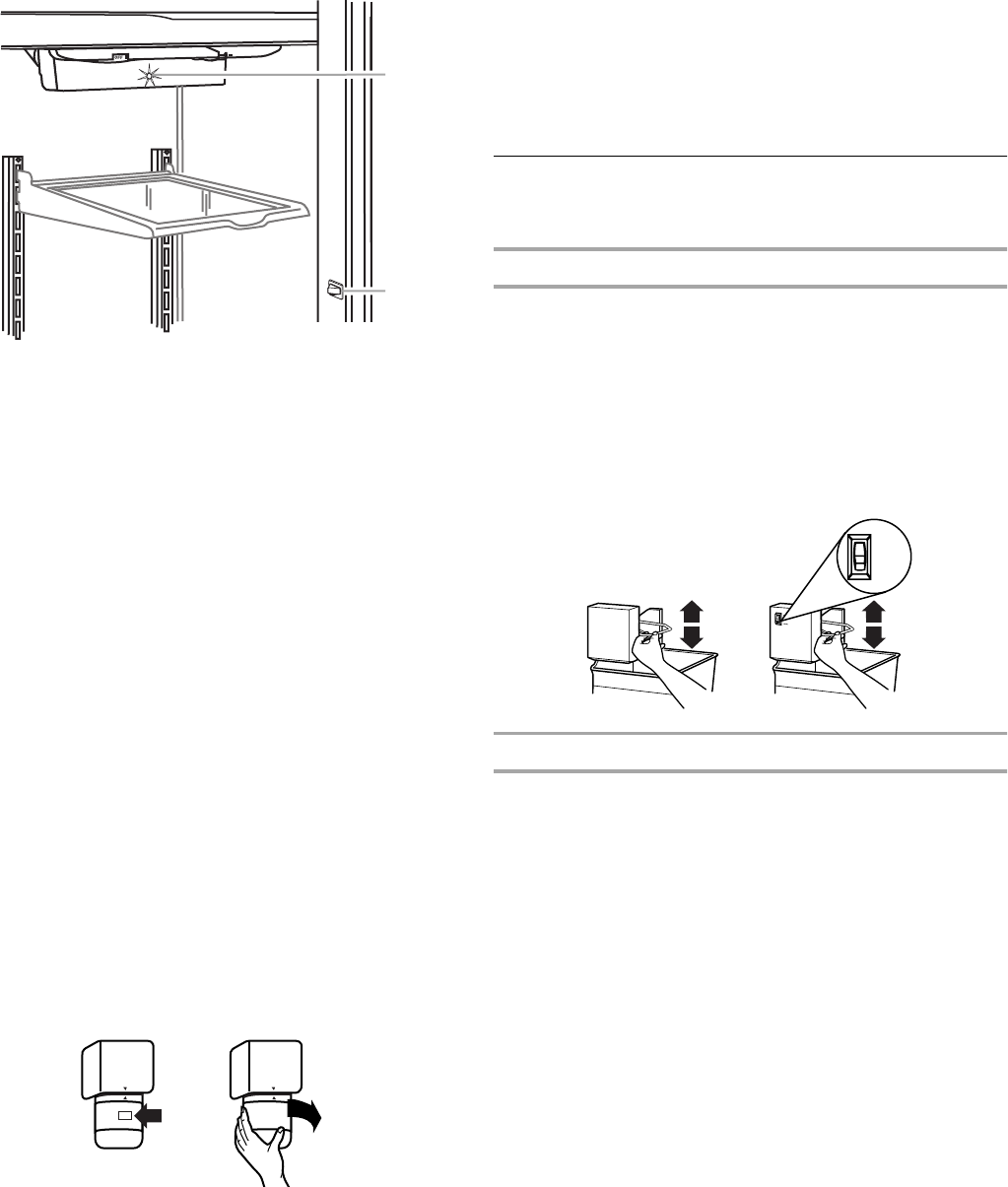
14
NOTE: Do not use with water that is microbiologically unsafe
or of unknown quality without adequate disinfection before
or after the system.
After changing the water filter cartridge, reset the water filter
status light by pushing the refrigerator light switch back and forth
5 times within 10 seconds. The status light will change from red
to green when the system is reset.
Non-indicator water filter (on some models)
If your refrigerator does not have the water filter status light, you
should change the water filter cartridge every 6 to 9 months
depending on your usage. If the water flow to the water dispenser
or ice maker decreases noticeably before 6 months have passed,
replace the water filter cartridge more often.
Replacing the interior water filter cartridge
The interior water filter cartridge is located in the upper corner of
the fresh food compartment of the refrigerator.
1. Twist the interior water filter cartridge ¹⁄₄ turn to the left. The
INSTALL mark will be lined up with the indicator line located
on the filter mounting bracket cover.
2. Gently pull down on the cartridge to remove it from the filter
mounting bracket assembly. To prevent water from spilling
inside the refrigerator, DO NOT TIP the cartridge. Dispose of
the cartridge.
3. Install the new interior water filter cartridge. You can run the
dispenser without a water filter cartridge, but your water will
not be filtered.
■
Carefully remove the interior water filter cartridge from its
packaging. Remove the red cap from the cartridge.
■
Apply the appropriate month sticker to the cartridge as a
reminder to replace the cartridge within six months. Then
apply the “Water Filter Replacement Reminder” sticker to
your calendar as a reminder to replace the cartridge in six
months.
4. Line up the INSTALL mark on the water filter label with the
indicator line that is molded into the filter mounting bracket
cover. Push the cartridge into the filter mounting bracket.
Twist the cartridge ¹⁄₄ turn to the right to lock it into place. The
REMOVE mark should be lined up with the indicator line
located on the front cover.
5. Use a sturdy container to depress the water dispenser bar
until the water begins to flow. Flush the water system by
dispensing and discarding 2 to 3 gal. (8 to 12 L) of water.
Cleaning the system will take approximately 6 to 7 minutes
and will help clear air from the line. Additional flushing may be
required in some households.
NOTE: As air is cleared from the system, water may spurt out
of the dispenser.
6. Inspect the filter system for water leaks. If you see water
leaks, see the “Troubleshooting” section.
Ice Maker
(on some models - Accessory)
Turning the ice maker on/off
NOTE: Do not force the wire shutoff arm up or down.
■
To turn the ice maker on, simply lower the wire shutoff arm.
NOTE: Your ice maker has an automatic shutoff. As ice is
made, the ice cubes will fill the ice storage bin and the ice
cubes will raise the wire shutoff arm to the OFF (arm up)
position.
■
To manually turn the ice maker off, lift the wire shutoff arm to
the OFF (arm up) position and listen for the click to make sure
the ice maker will not continue to operate.
Increasing ice production rate
■
NORMAL Ice Production: In Normal ice production mode, the
ice maker should produce approximately 8 to 12 batches of
ice in a 24-hour period. If ice is not being made fast enough,
turn the Freezer Control toward a higher (colder) number in
half number steps. (For example, if the control is at 3, move it
to between 3 and 4.) Wait 24 hours and, if necessary,
gradually turn the Freezer Control to the highest setting,
waiting 24 hours between each increase.
■
MAXIMUM Ice Production (on some models): In Maximum ice
production, the ice maker should produce approximately 16
to 20 batches of ice in a 24-hour period. If your refrigerator
has the maximum ice production feature, push the switch to
MAX.
REMEMBER:
■
Allow 24 hours to produce the first batch of ice. Discard the
first three batches of ice produced.
■
The quality of your ice will be only as good as the quality of
the water supplied to your ice maker. Avoid connecting the
ice maker to a softened water supply. Water softener
chemicals (such as salt) can damage parts of the ice maker
and lead to poor quality ice. If a softened water supply cannot
be avoided, make sure the water softener is operating
properly and is well maintained.
■
Do not store anything on top of the ice maker or in the ice
storage bin.
1. Water filter status light
2. Refrigerator light switch
1
2
MAX
NORMAL


















