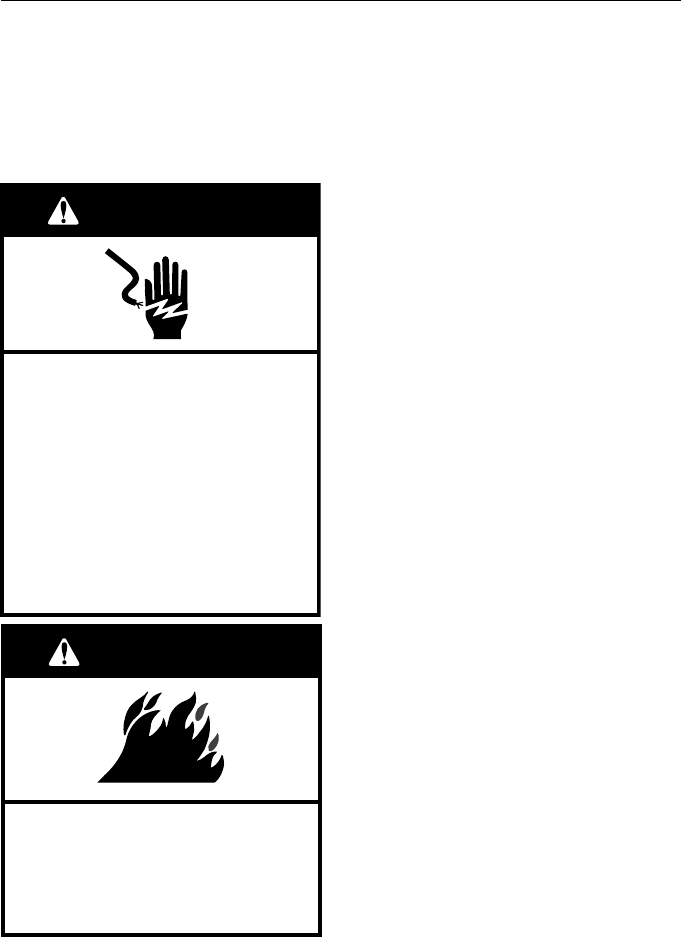
12
Troubleshooting
• If your Food Processor should fail
to operate, check the following:
– Make sure the work bowl and work bowl
cover are properly locked on the base.
– See if the Food Processor is plugged
into a proper electrical outlet. If it is,
unplug the Food Processor. Then plug
into the same outlet again.
– If the Food Processor still does not
work, check the fuse or circuit breaker
on the electrical circuit the Food
Processor is connected to and make
sure the circuit is closed.
• If the Food Processor shuts off
while it is running:
– The Food Processor may be overheated.
If the motor exceeds a certain
temperature, it will automatically shut
off to prevent damage. This should
be an extremely rare occurrence. If it
happens, press the ”O” Button and
wait 15 minutes for the Food Processor
to cool before resuming. If the Food
Processor still refuses to run, wait an
additional 15 minutes for the Food
Processor to cool.
If the problem cannot be corrected
with the steps in this section, see the
KitchenAid Warranty and Service section
on pages 15-17.
Electrical Shock Hazard
Plug into a grounded 3 prong
outlet.
Do not remove ground prong.
Do not use an adapter.
Do not use an extension cord.
Failure to follow these
instructions can result in death,
fire, or electrical shock.
WARNING
Fire Hazard
Do not use an extension cord.
Doing so can result in death
or fire.
WARNING


















