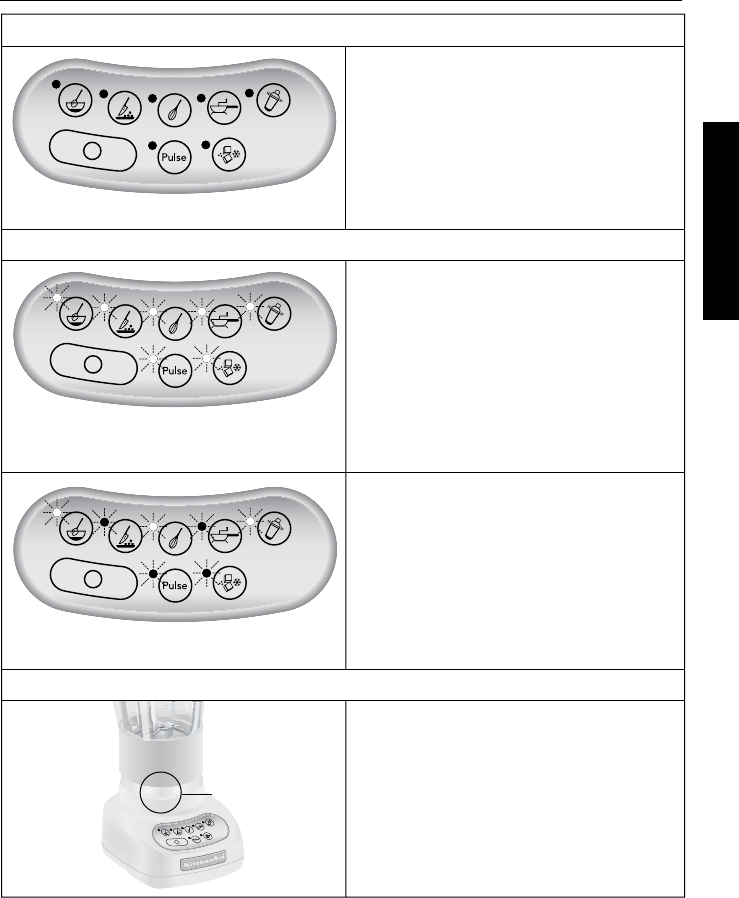
11
English
Gap
Indicator lights are flashing alternately.
The Blender may be jammed. If it’s
jammed, the Blender will stop running
to prevent damage to the motor. Press
“O” to reset the Blender and unplug
the power cord. Remove the pitcher
assembly from the base and with a
scraper, free the blades by breaking-up or
removing the contents at the bottom of
the pitcher.
Troubleshooting
The Blender does not operate when a setting is selected:
No indicator lights are lit.
Check to see if the Blender is plugged
into an outlet. If it is, press “O”, then
unplug the Blender. Plug it back in to the
same outlet. If the Blender still does not
work, check the fuse or circuit breaker
on the electrical circuit the Blender is
connected to and make sure the circuit
is closed.
The Blender stops while blending:
The Blender turns on, but blades will not rotate.
All indicator lights are flashing
at the same time.
The Blender may be overloaded. If the
Blender becomes overloaded when
blending heavy ingredients, it will
automatically shut off to prevent damage
to the motor. Press “O” to reset the Blender
and unplug the power cord. Remove the
pitcher assembly from the base and divide
contents into smaller batches. Adding
liquid to the pitcher may also reduce the
load on the Blender.
The pitcher is not properly secured in
the locking collar, not allowing couplers
to engage. Remove pitcher from base
and fully seat into collar. Press down and
rotate pitcher clockwise in the locking
collar past the second “click.” This will
allow the pitcher assembly to engage the
coupler. See page 5 for Blender Assembly.
If the problem cannot be fixed with the steps provided in this section, then contact an
authorized service center (see page 14).
Do not return the Blender to the retailer – they do not provide service.


















