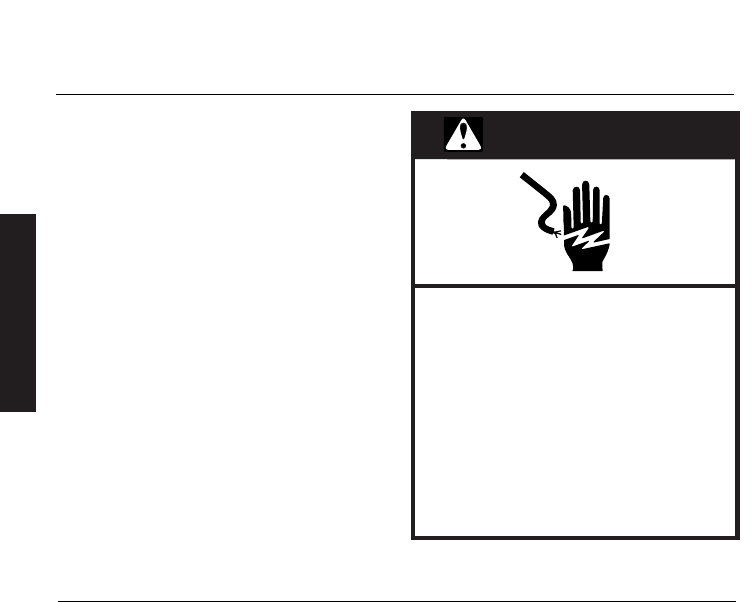
English
4
The toaster may emit a pungent odor
or light smoke the first time you use
it. This is a normal result of the
manufacturing process. The odor or
smoke is harmless and will dissipate
quickly.
If the function light remains dark
and the toaster fails to heat when
the “O/I” Switch is turned to “I”:
Check to see if the toaster is plugged
in; if it is, unplug the toaster, then
plug it back in again. A tone will
sound when the toaster is plugged
into a live electrical outlet. If no tone
sounds, check the electrical circuit the
toaster is connected to – is a fuse
blown or a circuit-breaker tripped in
your home? If the problem cannot be
corrected, see the KitchenAid
Warranty on page 10 for service
information.*
If you have difficulty removing
the crumb tray:
Lifting the crumb tray handle locks
the crumb tray inside the toaster,
preventing removal. Always pull the
crumb tray straight from the toaster
without lifting the handle.
If the function light next to the
“O/I” Switch flashes:
A flashing function light signals a
fault in the toaster electronics. Unplug
the toaster and refer to the
KitchenAid Warranty on page 10 for
service information.*
Electrical Requirements
Volts: 220–240 Volts A.C.
Hertz: 50/60 Hz
NOTE: To reduce the risk of electrical
shock, the plug will fit in an outlet
only one way. If the plug does not fit
in the outlet, contact a qualified
electrician. Do not modify the plug in
any way.
Do not use an extension cord. If the
power supply cord is too short, have a
qualified electrician or serviceman
install an outlet near the appliance.
Troubleshooting Problems
WARNING
Electrical Shock Hazard
Plug into a grounded outlet.
Do not remove ground prong.
Do not use an adapter.
Do not use an extension cord.
Failure to follow these
instructions can result in
death, fire or electrical shock.
*Do not return the Toaster to the retailer – they
do not provide service.


















