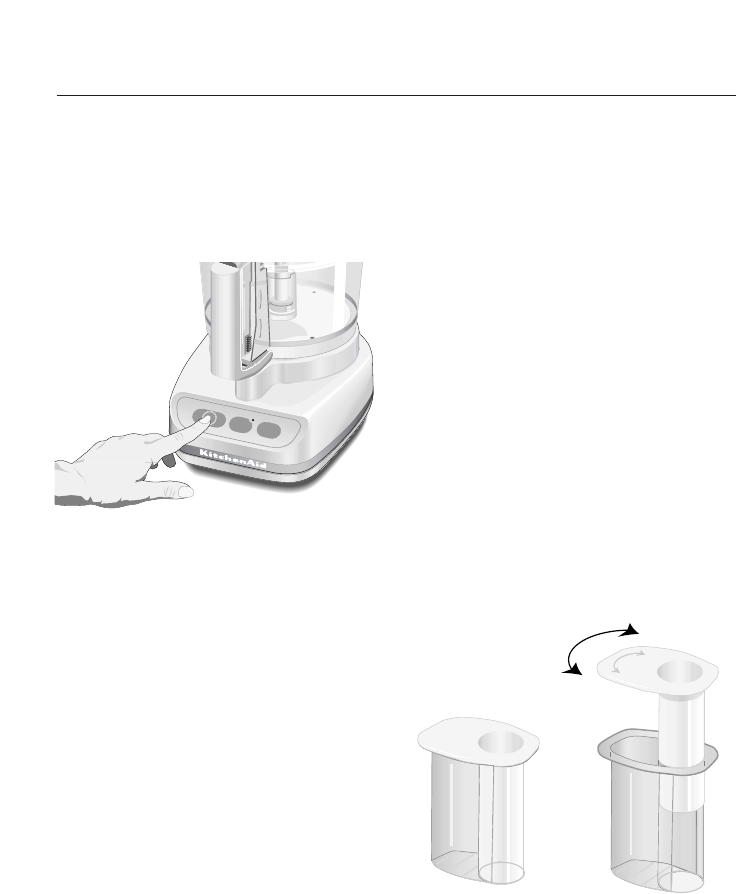
14
Operating Your Food Processor
NOTE: If unit fails to operate,
check to be sure that both the
work bowl and cover are
properly positioned on the power
base. See Assembling Your Food
Processor page 8.
• To stop your food processor, press
the OFF control pad. The ON
indicator light will go off. (The PULSE
indicator light only glows when the
pad is touched). Wait until the blade
or disc comes to a complete stop
before removing the work bowl
cover. Be sure you push the OFF pad
before removing the work bowl
cover or unplugging the unit.
AUTOMATIC BRAKE: When the food
processor is turned OFF, the
automatic brake stops the action of
the blade or disc within seconds. The
brake provides an additional measure
of safety as you remove the work
bowl cover.
2-PIECE FOOD PUSHER
To slice or shred small items:
Insert 2-piece food pusher into feed
tube. Rotate the top of the food
pusher, then pull out exposing the
small chamber feed tube. Position
small pieces of food vertically in the
small tube and use the small food
pusher attached to the food pusher
top to process food. Use even
pressure. When not using the small
chamber feed tube, firmly fasten the
top on to the food pusher.
Pulse
On
C
A
U
T
I
O
N
:
R
E
A
D
IN
S
T
R
U
C
T
IO
N
S
B
E
F
O
R
E
U
S
IN
G
Off


















