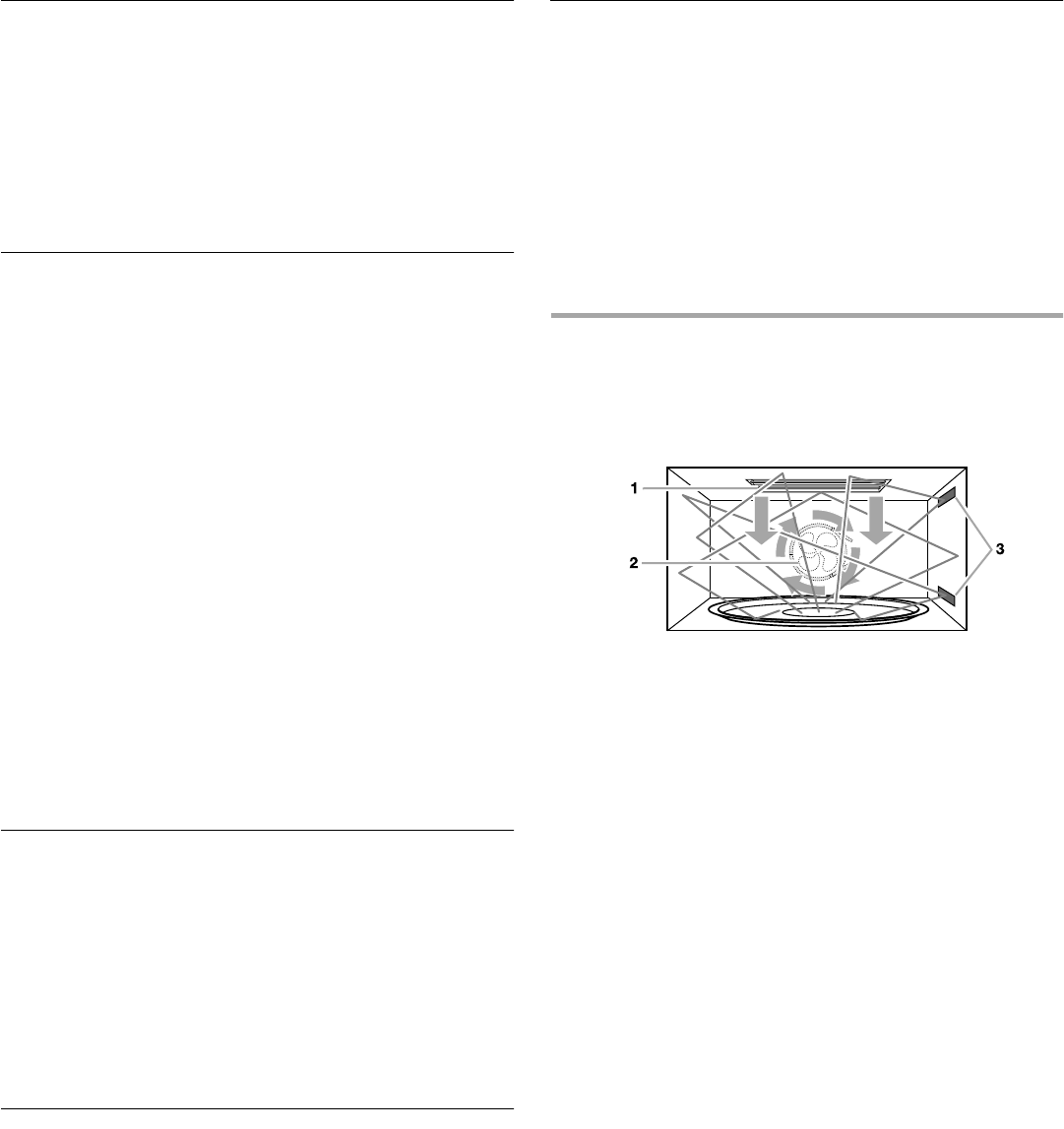
9
Fahrenheit and Celsius
(combination oven models only)
The temperature is preset in Fahrenheit, however it can be
changed to Celsius.
To Change: Touch and hold BROIL • MAXI •• ECONO for 5
seconds. A tone will sound and “C°” will appear on the display for
3 seconds. Repeat to change back to Fahrenheit.
When in Fahrenheit, “°F” follows the oven temperature.
When in Celsius, only “°” follows the oven temperature.
Timer
The Timer can be set in minutes and seconds or hours and
minutes, and counts down the set time. The Timer does not start
or stop the oven.
To Set:
1. Touch TIMER SET • START.
Touch again to switch between MIN/SEC and HR/MIN.
If no action is taken after one minute, the display will return to
the time of day mode.
2. Touch the number pads to set length of time.
3. Touch TIMER SET • START or EASY MINUTE START.
If not touched within 5 seconds, the display will return to the
time of day mode and the programmed function will be
canceled.
When the set time ends, if enabled, end-of-cycle tones will
sound, then reminder tones will sound every minute.
4. Touch TIMER CANCEL anytime to cancel the Timer and/or
stop reminder tones.
Remember, touching the OFF/CANCEL pad(s) will turn the
respective oven(s) off.
The time can be reset during the countdown by repeating the
above steps.
Control Lock
The Control Lock shuts down the control panel pads to prevent
unintended use of the oven(s).
When the control is locked, only the CLOCK SET • START, TIMER
SET • START and TIMER CANCEL pads will function.
The Control Lock is preset unlocked, but can be locked.
To Lock/Unlock Control: Before locking, make sure the oven(s),
Timer and Timed Cooking are off. Touch and hold the number
pad 3 CONTROL LOCK until “CONTROL LOCK” and a picture of
a lock appear on the display, about 3 seconds. Repeat to unlock
and remove “CONTROL LOCK” from the display.
Number Codes
The oven is preset with shortcut number codes for High Speed
and Microwave Cooking. A number code includes one or more of
the following; cooking power, cook time and food quantity or
weight. See the code charts in the “High Speed Cooking,”
“Reheating,” “Defrosting” and “Popcorn” sections for additional
information.
Help Prompts
Help prompts are visible messages that appear on the upper
oven display on combination oven models or the display on
single oven models. Only Crisping and Broiling help prompts can
be turned off.
Before turning help prompts on/off, the oven(s), Timer and, on
combination oven models, the lower oven Timed Cooking must
be off.
To Turn Off/On: Touch and hold the number pad “2” for 5
seconds. A tone will sound and either “HELP OFF” or “HELP ON”
will flash on the upper oven display on combination oven models
or the display on single oven models for 3 seconds. Repeat for
desired option.
HIGH SPEED
COOKING
High Speed Cooking uses the broil element, convection element
and fan and microwaves. All cycle on and off in intervals.
■ Bakeware and the interior oven surfaces, including the door,
will become hot.
■ Always use an instant read meat thermometer to determine
doneness of meat and poultry.
■ Use non-metallic, oven proof glass, ceramic or plastic
approved for conventional oven use.
■ Covers are not necessary unless recommended in recipe.
If recommended, use a casserole dish and its lid for optimal
results.
■ Do not use covers or containers made of foil, paper, waxed
paper or plastic not recommended for use in a conventional
oven.
■ When roasting, meats and poultry will spatter. Plastic oven
bags designed for conventional oven use can be used for
easier cleanup. Follow manufacturer’s recommendations.
■ When using the crisper pan or convection grid, place them
directly on the turntable.
■ Select tender cuts of meat for optimal cooking results.
■ Arrange pieces of food in a single layer on the crisper pan or
baking dish.
1. Broil element
2. Convection element and fan
3. Dual microwave emission


















