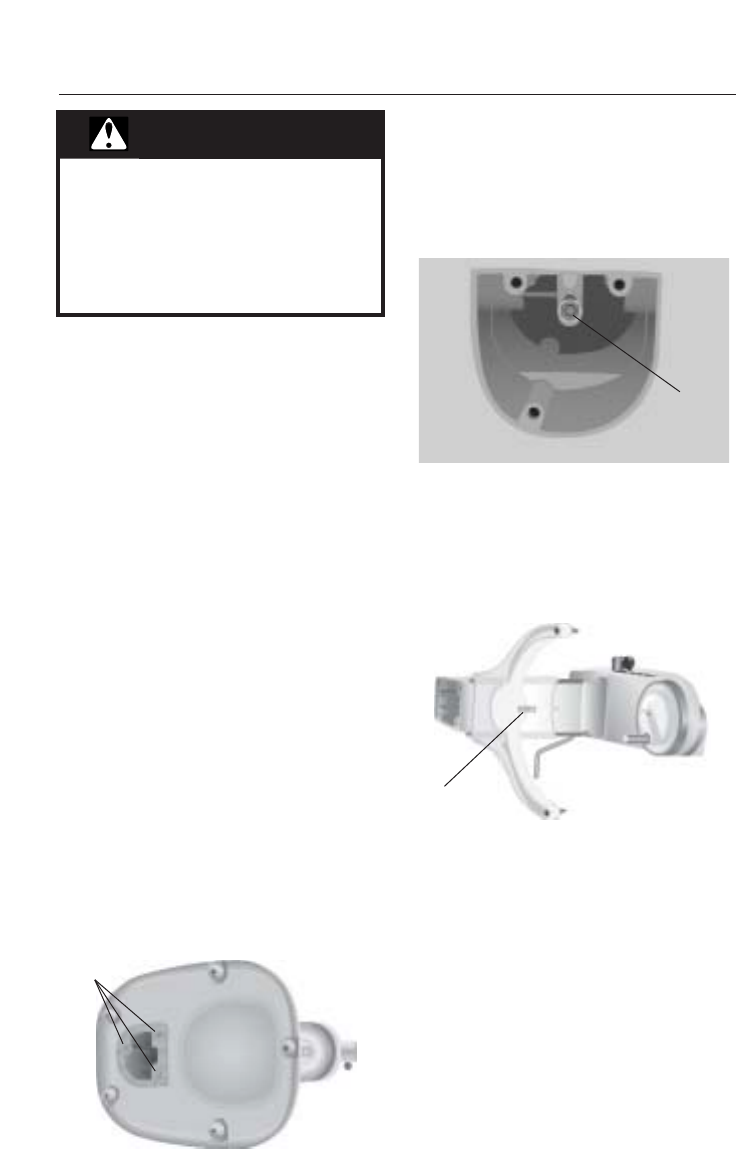
13
• Unplug the stand mixer before
cleaning.
• Hand wash the flat beater, dough
hook, and wire whip in hot sudsy
water, rinse thoroughly, and dry
immediately. These parts are not
dishwasher-safe.
• The bowl is dishwasher-safe. It can
also be hand-washed in hot sudsy
water, rinsed thoroughly, and dried.
•Wipe the stand mixer with a clean
damp cloth. Do not use abrasive
cleansers or scouring pads and do
not immerse the stand mixer in
water.
•Wipe the beater shaft frequently,
removing any residue that may
accumulate.
To Remove the Bowl Support for
Cleaning
1. Unplug stand mixer or disconnect
power.
2. Remove the mixer base by
removing the 3 screws located on
the bottom of the mixer. Remove
the vent screen and the mixer
base.
Care and Cleaning
WARNING
Injury Hazard
Unplug mixer before touching
beaters.
Failure to do so can result in
broken bones, cuts or bruises.
3. Remove the nut from the lifter rod
located inside the column, then
remove the washer and spring.
Note the order that they were
assembled (the washer goes
between the spring and nut).
4. Loosen the screw holding the bowl
clip to the front of the bowl
support – it is not necessary to
remove the screw all of the way.
This allows the bowl support to
slide down.
Screws
Nut
Screw
continued…


















