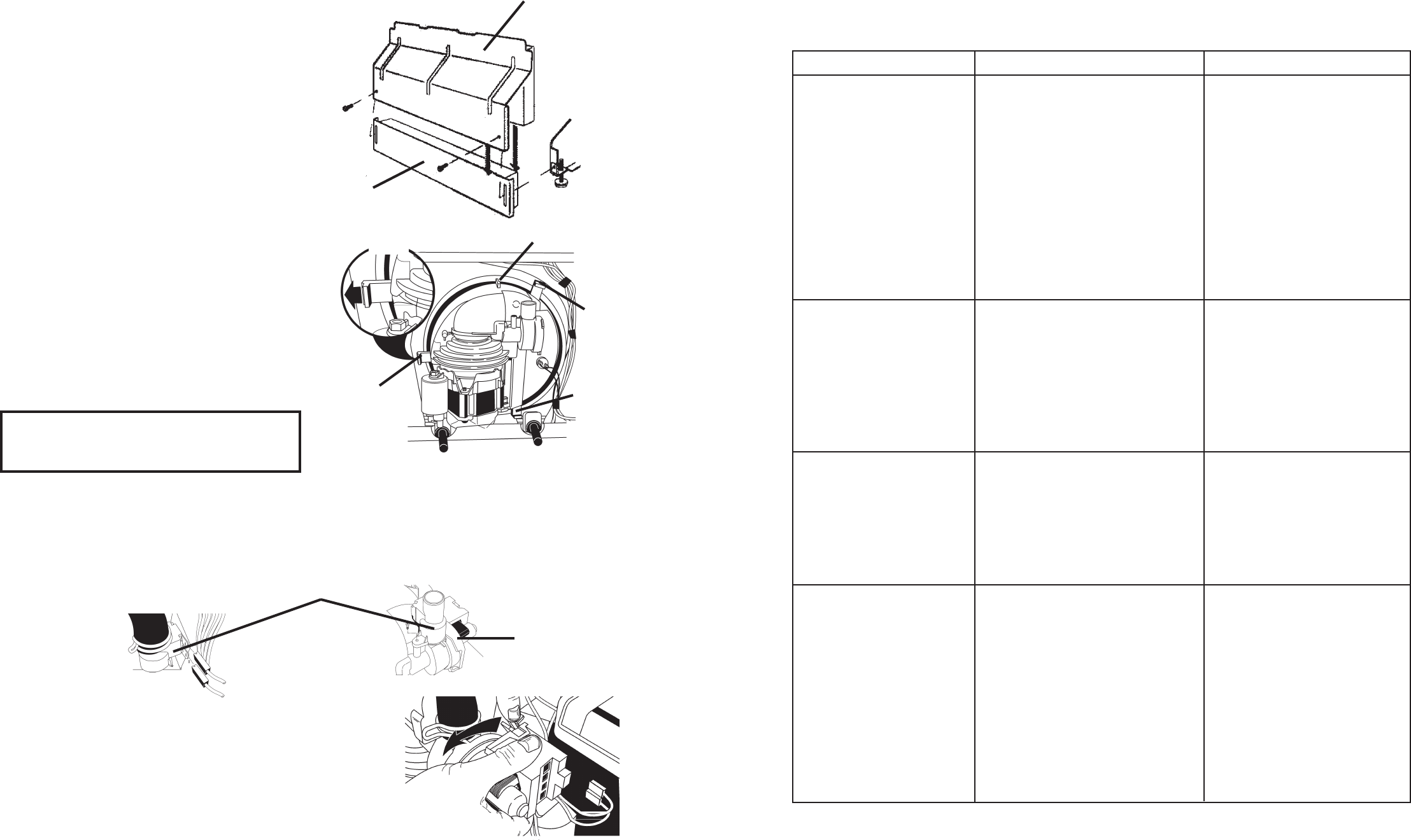
2520
Removing the Sump Assembly
The entire sump assembly can be removed from inside the dishwasher tub.
1. Remove the access and toe panels from
underneath the dishwasher door by re-
moving the two (2) screws securing it to
the dishwasher frame.
(Fig. 3-16)
2. Disconnect the wiring harness connectors
from the drain pump motor terminals, the
soil sensor and the thermistor.
3. Disconnect the drain tube from the soil sensor
(if present) on the drain pump outlet.
4. Remove the soil sensor, if present.
(See procedure below.)
5. Remove the drain pump motor. (See
procedure below.)
6. Remove the three (3) sump tabs that
secure the sump assembly to the dish-
washer tub.
(Fig. 3-17, Inset)
7. From inside the tub, lift the back of the
sump up approximately ½ inch.
Push the assembly back, lift up the front
and then lift it out.
Fig. 3-16
Fig. 3-17
NOTE: When reinstalling the sump assembly,
align the locator key with the corresponding
slot in the tub opening.
(Fig. 3-17)
Access Panel
Toe Panel
Inset
Sump
Tab
Sump
Tab
Sump Tab
Locator Key
Fig. 3-18B
Fig. 3-18A
If so equipped, a soil sensing pressure switch is mounted on the drain pump outlet. Disconnect the two
wiring harness connectors from the switch terminals. Disconnect the drain tube.
(Fig. 3-18A)
Re-
move the Torx T-15 screw securing sensor assembly to the pump base. Lift it from the pump outlet.
(Fig. 3-18B)
Removing the Soil Sensor
Soil Sensor
Pressure Switch
Drain Pump
Removing the Drain Pump Motor
1. With one hand, press back on the plastic tab that holds
the pump motor from rotating.
(Fig. 3-19)
2. With the other hand, rotate the pump motor counterclock-
wise approximately ¼ turn. The pump motor will now be
free of the pump assembly.
Fig. 3-19
SECTION FOUR
TROUBLESHOOTING AND DIAGNOSIS
TROUBLESHOOTING CHART
PROBLEM POSSIBLE CAUSES CORRECTION/TEST
Dishwasher does not run
or stops during a cycle
Dishwasher will not fill
Dishwasher will not drain
Dishwasher will not
dry dishes
1. Door is not latching properly.
2. Child lock is "ON".
3. Wash Cycle not set properly.
4. Household fuse blown or circuit
breaker tripped.
5. Dishwasher is not wired into a
circuit with proper voltage.
1. Overflow protection float is
stuck in "up" position.
2. Fill valve is inoperable.
3. Control board is inoperable.
1. Air gap (if installed) is clogged.
2. Pump motor is inoperable
3. Control board is inoperable.
1. Heater element is open or shorted.
2. Hi-limit thermostat inoperable.
3. Active vent wax motor inoperable.
1. Check to make sure handle
is properly seated in door
latch assembly. Check that
the door switch is opening
and closing properly.
2. Turn child lock "OFF". See Use
and Care Guide.
3. Review setting Wash Cycles
in the Use and Care Guide.
4. Have a qualified electrician
check the circuit breaker or
fuse.
5. Have customer call a qualified
electrician.
1. Check that the overflow pro-
tection float is free to move
"up" and "down" Check that
the overfill switch in opening
and closing properly.
2. Check for continuity between
contacts on fill valve.
3. Check for 120VAC between
P8 and P2-3.
1. Follow air gap manufacturer's
directions for cleaning.
2. Disconnect pump motor from
wiring harness and check for
continuity between GY & BU/
BK.
3. Check for 120VAC between
P8 and P3.
1. • Check for continuity be-
tween the terminals of the
heater element.
• Check for 120VAC between
P8 and Neutral.
2. Check for continuity between
terminals of the hi-limit
thermostat.
3. • Check for continuity be-
tween terminals of the
wax motor.
• Check for 120VAC between
P8 and Neutral.
SERVICING THE SUMP ASSEMBLY


















