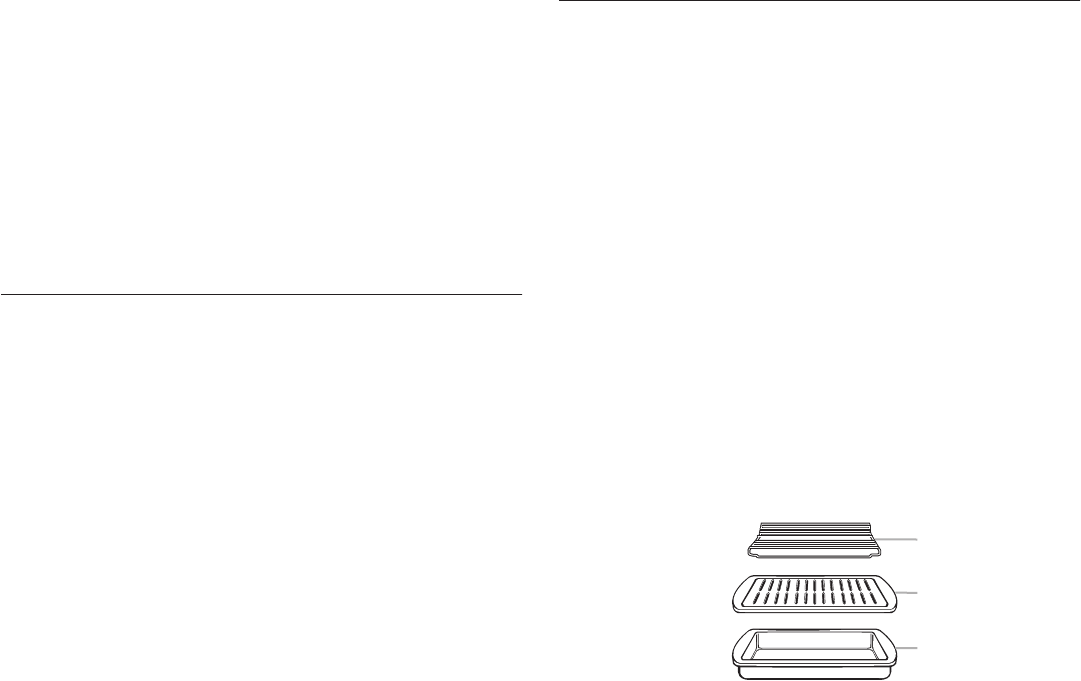
18
To Use:
When using convection temperature conversion for BAKED
GOODS and OTHER FOODS, allow the oven to preheat before
placing food in the oven.
1. Press MEATS, BAKED GOODS or OTHER FOODS.
2. Press number pads to enter standard cook temperature.
3. Press number pads to enter standard cook time.
4. Press START.
“CHECK FOOD AT” and the stop time will appear on the oven
display, after preheating is complete.
When the stop time is reached, end-of-cycle tones will sound
if enabled. Open the door and check food.
ConvectionBake
(onsomemodels)
Convection Bake can be used to bake and cook foods on single
or multiple racks. It is helpful to stagger items on the racks to
allow a more even flow of heat. If the oven is full, extra cooking
time may be needed.
When cooking an oven meal with several different types of foods,
be sure to select recipes that require similar temperatures.
Cookware should sit in the oven with at least 1" (2.5 cm) of space
between the cookware and the sides of the oven.
Allow the range to preheat before placing food in the oven.
During convection baking preheat, the broil elements and the
bake element all heat the oven cavity. After preheat, the
convection element will cycle on and off in intervals to maintain
oven temperature, while the fan constantly circulates the hot air.
If the oven door is opened during convection baking or
preheating, the convection element and fan will turn off
immediately. They will come back on once the door is closed.
■ Reduce recipe temperature 25°F (14°C). The cook time may
need to be reduced also.
To Convection Bake:
Before convection baking, position racks according to the
“Positioning Racks and Bakeware” section.
1. Press CONVECT BAKE.
Press the number pads to enter a temperature other than
325°F (163°C). The convection bake range can be set
between 170°F and 500°F (77°C and 260°C).
2. Press START.
“Preheating” will show in the display until the set temperature
is reached.
“Lo” will also appear in the display if the actual oven
temperature is under 170°F (77°C).
When the actual oven temperature reaches 170°F (77°C), the
oven display will show the oven temperature increasing in
1-degree increments.
When the set temperature is reached, if on, 1 tone will sound.
3. Press OFF when finished cooking.
ConvectionRoast
(onsomemodels)
Convection Roast can be used to roast meat and poultry, and
bake foods, such as yeast breads, pies, loaf, bundt and tube
cakes on a single rack. During convection roasting, the bake and
broil elements will cycle on and off in intervals to maintain oven
temperature, while the fan constantly circulates the hot air.
If the oven door is opened during convection roasting, the broil
element and convection fan will turn off immediately and the
bake element will turn off within 2 minutes. They will come back
on once the door is closed.
■ Reduce recipe temperature 25°F (14°C). The cook time may
need to be reduced also.
To Convection Roast:
Before convection roasting, position racks according to the
“Positioning Racks and Bakeware” section. It is not necessary to
wait for the oven to preheat before putting food in, unless
recommended in the recipe.
Use the roasting rack on top of the broiler pan and grid. This
holds the food above the grid and allows air to circulate
completely around all surfaces.
1. Press CONVECT ROAST.
Press the number pads to enter a temperature other than
325°F (162°C). The convection roast range can be set
between 170°F and 500°F (77°C and 260°C).
2. Press START.
“Preheating” will show in the display until the set temperature
is reached.
“Lo” will also appear in the display if the actual oven
temperature is under 170°F (77°C).
When the actual oven temperature reaches 170°F (77°C), the
oven display will show the oven temperature increasing in
1-degree increments.
When the set temperature is reached, if on, 1 tone will sound.
3. Press OFF when finished cooking.
A. Roasting rack
B. Broiler grid
C. Broil pan
A
B
C


















