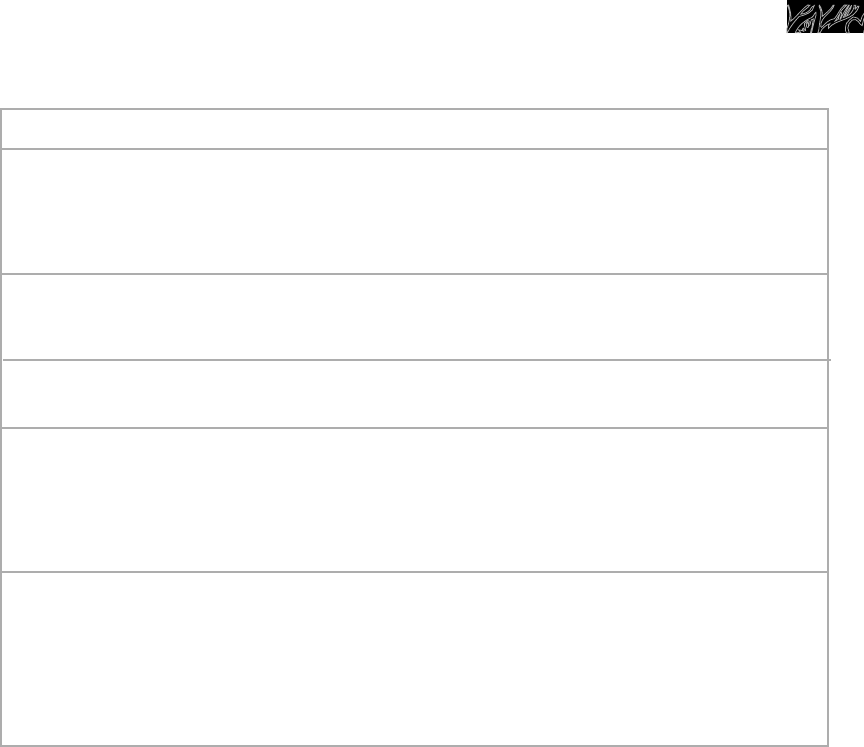
35
If none of these items is causing your problem, see “Requesting Assistance or Service”.
PROBLEM
Unevenly baked
items
Crust edge
browns before pie
is done
The display is
showing “PF”
A letter followed
by a number
shows on the
display (for exam-
ple “E3,” “F1”)
The key pads do
not operate
CAUSE/SOLUTION
• Check that the oven is level.
• Bake in center of oven with 2 inches (5 cm) of space around
each pan.
• Check to make sure batter is level in pan.
• Shield edge with foil.
• There has been a power failure. Reset the clock.
• Press LOWER OVEN CANCEL. If the code reappears, note
the code and call for service.
• The Control Lock has been set. Turn off the Control Lock by
pressing and holding CONTROL LOCK (Number Pad 3) for 5
seconds.
• The Sabbath mode has been set (“Sab” appears on the dis-
play). Turn off the Sabbath mode by pressing and holding
Number Pad 6 for 5 seconds.
Troubleshooting
4452300Bv09c40 1/21/00 4:37 PM Page 35


















