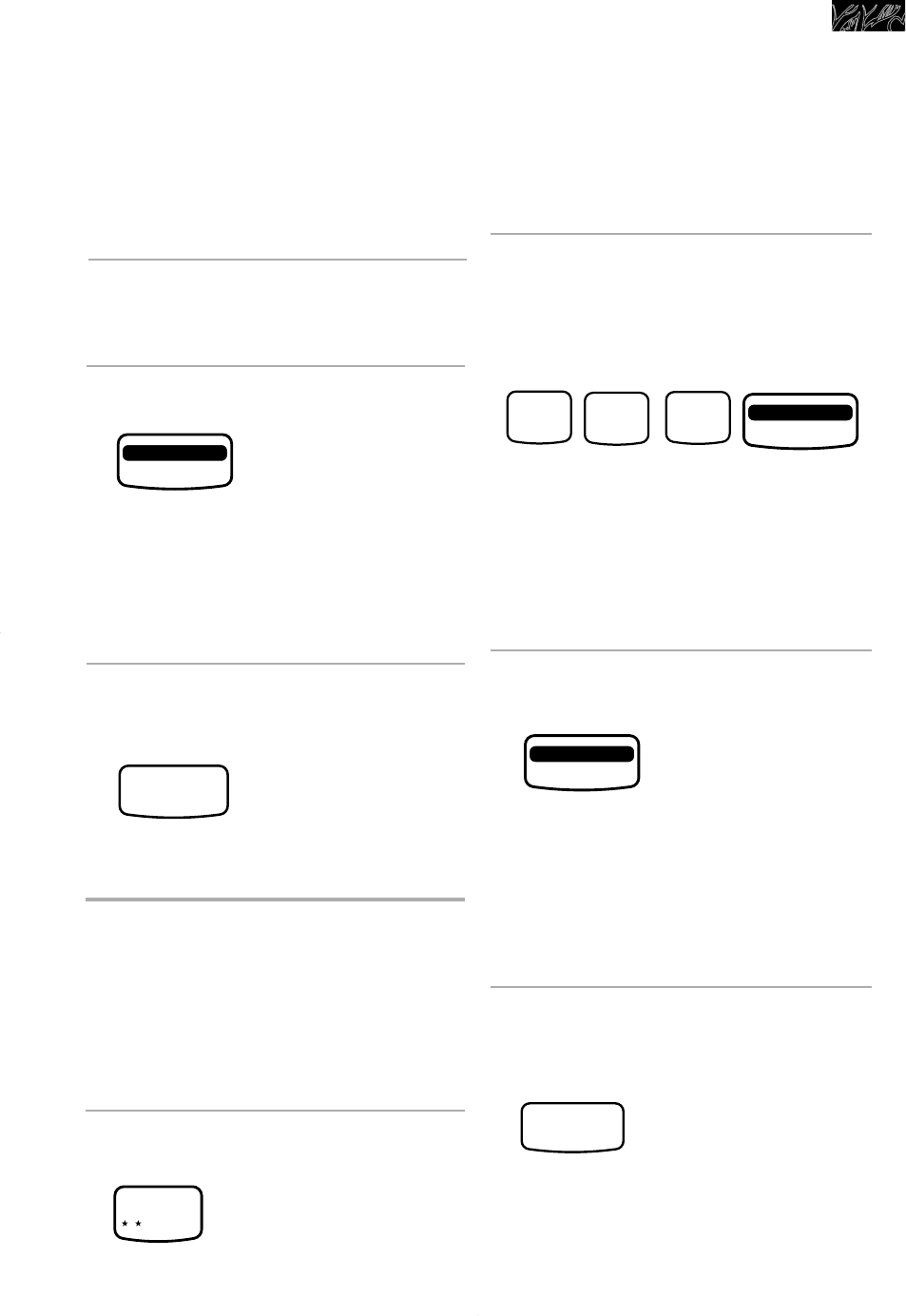
29
5. Start oven
(display counts down cooking time)
NOTE:
• Each time you open and close the
microwave door, you must touch EASY
MINUTE/START again.
When cooking time ends, four tones will
sound, and the display will show “end.”
6. After cooking, open the door
OR
Four tones will repeat every minute until
you open the oven door or touch CANCEL.
This will clear the display.
CONVECT cooking
without preheat
1. Put food in bakeware and place
bakeware on short convection
grid or put food directly on grid
positioned on oven turntable.
Close the door.
2. Choose CONVECT.
once
TOUCH
Cooking with CONVECT
NOTE:
• You can change the cooking tempera-
ture setting as desired from 170°F
(75°C) minimum to to 450°F (232°C)
maximum by touching the correct
number keys now.
3. When display says “TIME,” set
cooking time by touching
Number keys.
Example for 1 hr, 25 min:
NOTES:
• Cooking time is 4 hours maximum. If you
enter a cooking time longer than 4
hours, the display will reset itself to 4:00.
• When preheat reaches 170°F (75°C),
the display will show temperature in 5°F
(-15°C) increments until oven reaches
set cooking temperature.
4. Start oven.
(display counts down cooking time)
NOTE:
• Each time you open and close the
microwave door, you must touch EASY
MINUTE/START again.
When cooking time ends, four tones will
sound, and the display will show “end.”
5. After cooking, open the door
OR
Four tones will repeat every minute until
you open the oven door or touch
CANCEL. This will clear the display.
TOUCH
MICROWAVE OVEN
CANCEL
TOUCH
CONVECT
QUICK
PREHEAT
TOUCH
1
2
5
EASYMINUTE
START
• When preheat reaches 170°F (75°C),
the display will show temperature in 5°F
(-15°C) increments until oven reaches
set cooking temperature.
When preheat time ends, one tone will
sound, and the display will show cooking
time.
4. Place food or bakeware on short
convection grid positioned on
turntable. Close the door.
TOUCH
EASYMINUTE
START
MICROWAVE OVEN
CANCEL
TOUCH
EASYMINUTE
START
4452614v10c50 6/11/99 11:45 AM Page 29


















