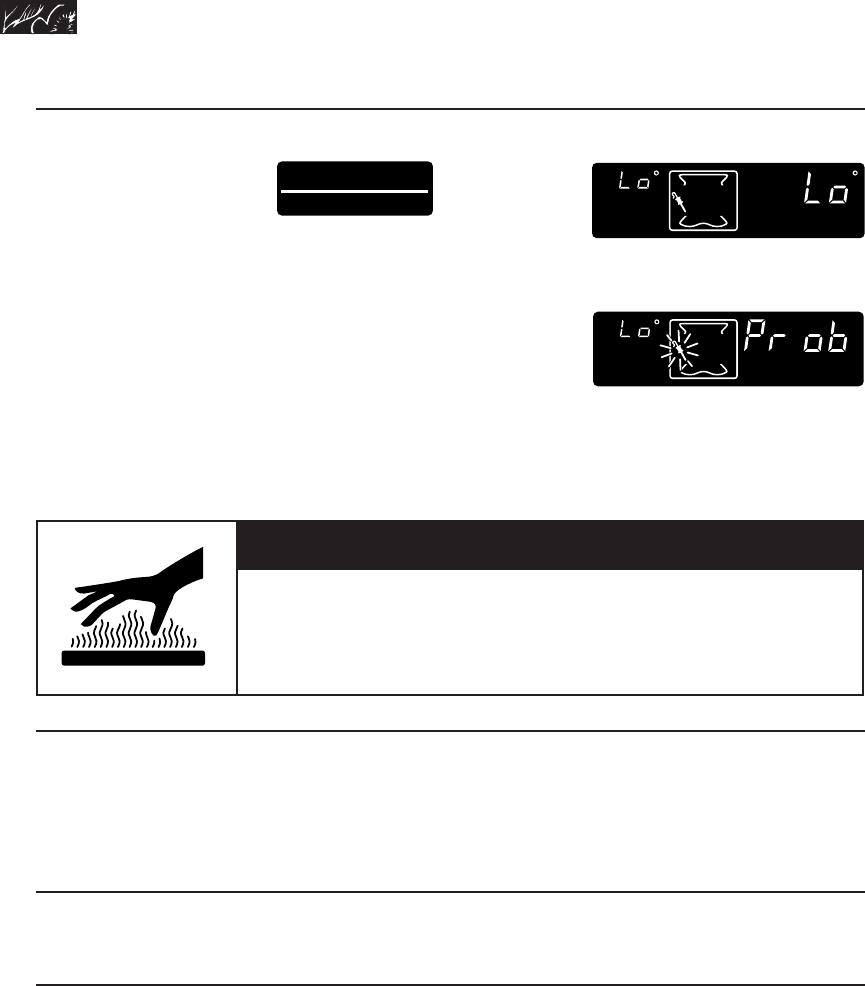
26
U sing and Caring for Your Oven
START
ENTER
DELAY
CLEAN
DEHYD
TIMED
LOCKED
ROTIS
START?
MIN
START STOP TIMER
SECMINHR
CLEAN
ON
DELAY
CLEAN
DEHYD
TIMED
LOCKED
ROTIS
START?
MIN
START STOP TIMER
SECMINHR
CLEAN
ON
Example
For Bake:
YOU SEE
If probe is not plugged in:
YOU SEE
Three short tones will also
sound.
wWARNING
Burn Hazard
Use an oven mitt or pot holder to remove temperature probe.
Do not touch broil element.
Failure to follow these instructions can result in burns.
9. Start oven.
PRESS
NOTES:
• After the food temperature reaches
100°F, the large display will show the
actual food temperature at each 5°F
increase and stop at the set tempera-
ture. Four short tones will sound when
food reaches the set temperature. The
oven then shuts off.
• If you want to change the probe
temperature after cooking has begun,
repeat Steps 5, 6, and 9.
10. After cooking, unplug probe.
One short tone will sound every
minute, to remind you cooking is
done, until you unplug the
Temperature Probe.
11. Remove food from oven.
(This prevents overcooking.)
12. Clean probe.
Wash with a soapy sponge and dry
thoroughly. Use a plastic scouring pad
to remove cooked-on foods. You can
also clean the probe in a dishwasher.


















