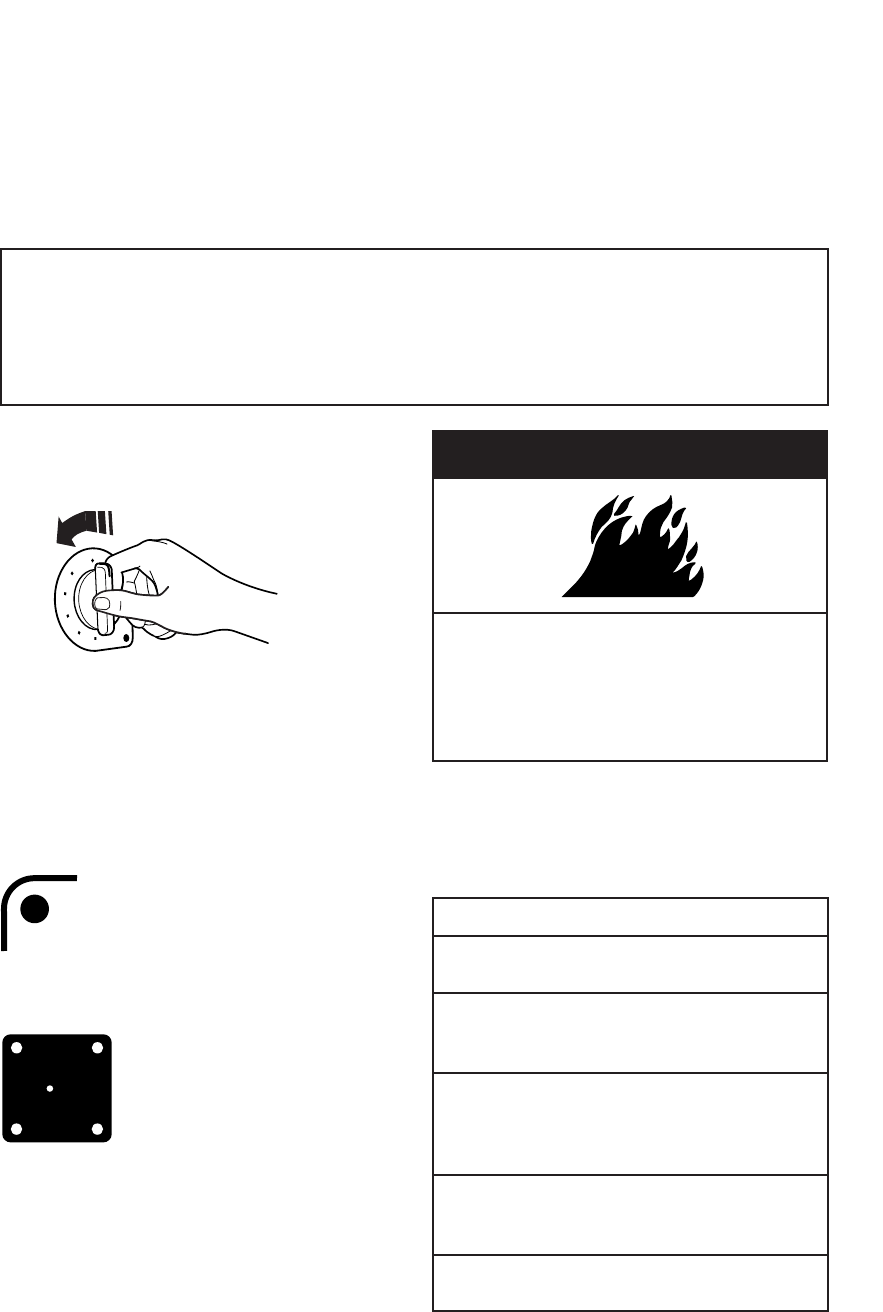
9
U
sing and Caring for Your
Cooktop
This section tells you how to operate the controls to the cooktop. It also discusses
how the ceramic glass cooktop works, and includes tips on how to cook with and
maintain the cooktop.
IN THIS SECTION
Using the surface units .......................9
Cookware tips .................................... 11
Using the surface units
Control knobs
Push in control knobs before turning them
to a setting. Set them anywhere between HI
and OFF.
Power on lights
Each control knob has a Power On Light.
When you use a control knob to
turn on a surface unit, the Power
On Light by that knob will glow.
Hot surface indicator lights
The Hot Surface Indicator Lights on the
cooktop surface will glow
when the surface units get
hot. The Indicator Lights will
continue to glow as long as
the surface units are too hot
to touch, even after they are
turned off.
Caring for your cooktop ................... 12
Using and replacing the
cooktop light...................................... 14
HOT CHAUD
(“CHAUD” is
French for
“HOT”)
SETTING RECOMMENDED USE
HI • To start foods cooking.
• To bring liquids to a boil.
6MED HI5 • To hold a rapid boil.
• To fry chicken or
pancakes.
MED • For gravy, pudding, and
icing.
• To cook large amounts
of vegetables.
3MED LO2 • To keep food cooking
after starting it on a
higher setting.
LO • To keep food warm until
ready to serve.
wWARNING
Fire Hazard
Turn off all controls when done
cooking.
Failure to do so can result in death,
fire, or burns.
Control setting guide
For best results, start cooking at the high
setting; then turn the control knob down to
continue cooking.
O
F
F
H
I
L
O
M
E
D
M
E
D
H
I
M
E
D
L
O
FRONT


















