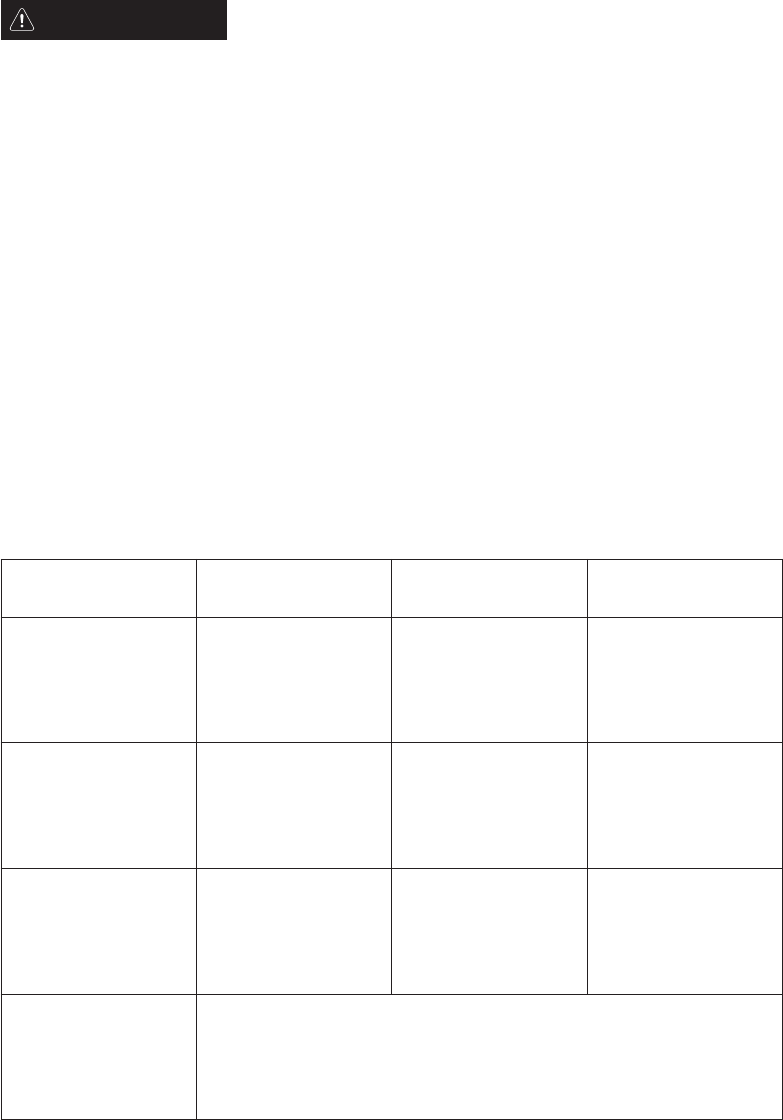
15
- Never use steam cleaners.
- Before cleaning, make sure the cooking zones are switched off and that the residual heat
indicator ("H") is not displayed.
IMPORTANT: do not use abrasive sponges or pan scourers. as they could ruin the glass surface.
• Clean the hob, when it is cool, after each use in order to remove any food residues.
• Sugar and foods with a high sugar content damage the glass ceramic surface and must be immediately
removed.
• Salt, sugar and sand can scratch the glass surface.
• Use a soft cloth, absorbent kitchen wipes or a specific hob cleaner (follow the Manufacturer's
instructions).
WARNING
Cleaning
• Read and follow the instructions given in the section "Instructions for use".
• Connect the hob to the electricity supply and check that the supply has not been shut off.
• Clean the hob and dry it thoroughly.
• If you are unable to turn the hob off after using it, disconnect it from the power supply.
• If, when the hob is switched on, alphanumeric codes appear on the display, consult the following table
for instructions.
Troubleshooting guide
ERROR CODE DESCRIPTION POSSIBLE CAUSES REMEDY
The hob switches off
and after 30 seconds
emits an acoustic signal
every 10 seconds.
Continuous pressure on
control panel area.
Water or utensils on
control panel.
Clean the control panel.
C81, C82, C83 The control panel
switches off because of
excessively high
temperatures.
The internal
temperature of
electronic parts is too
high.
Wait for the hob to cool
down before using it
again.
F42 or F43 The connection voltage
is wrong.
The sensor detects a
discrepancy between
the appliance voltage
and that of the mains
supply.
Disconnect the hob
from the mains and
check the electrical
connection.
F12, F21, F25, F36, F37,
F40, F47, F56,
F58, F60, F61, F62, F63,
F64
Call the After-Sales Service and specify the error code.


















