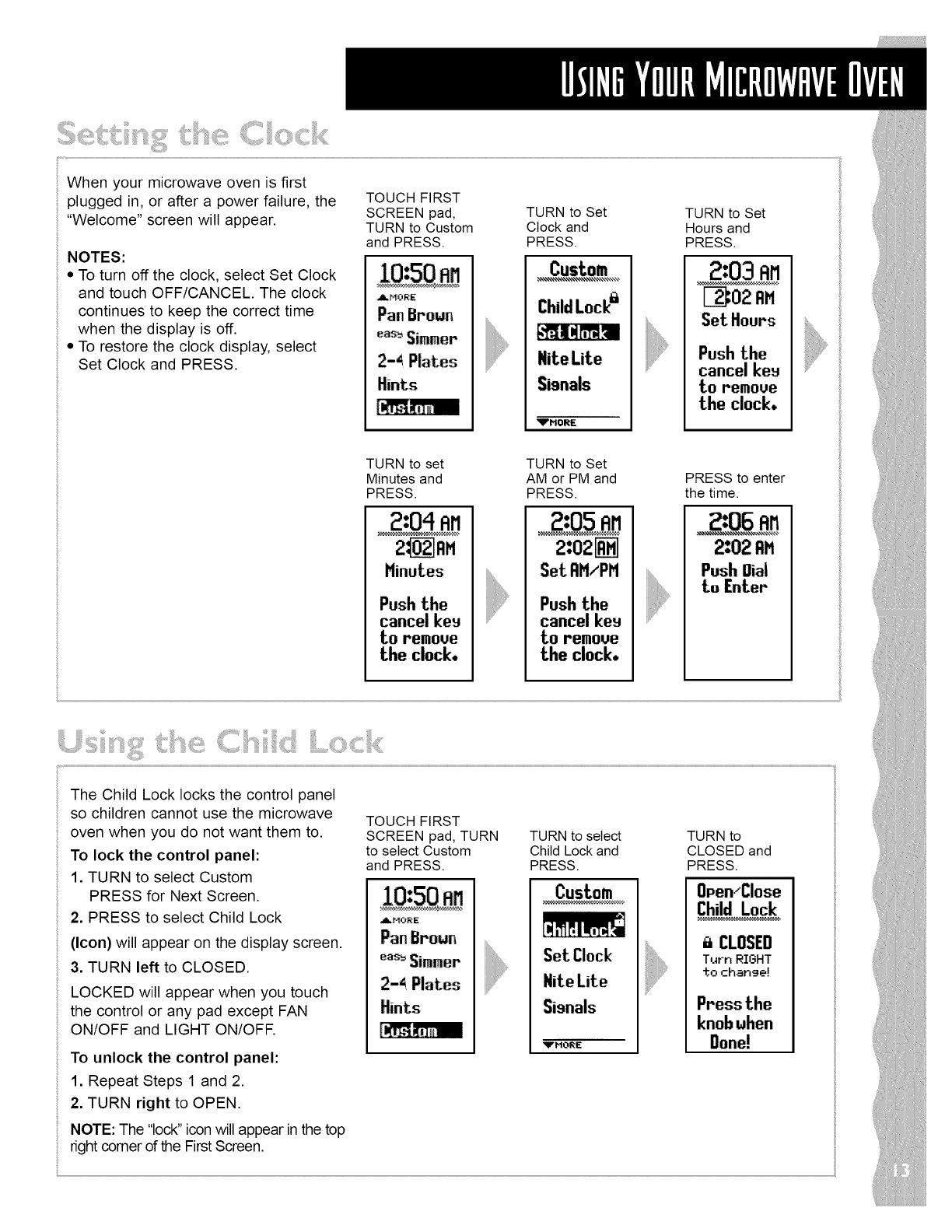
;;;iiiiii!iii!iii!iii!iii!iii!iii!iii!iii!iii!i!l
When your microwave oven is first
plugged in, or after a power failure, the TOUCH FIRST
"Welcome" screen will appear. SCREEN pad, TURN to Set TURN to Set
TURN to Custom Clock and Hours and
and PRESS. PRESS. PRESS.
NOTES:
* To turn off the clock, select Set Clock Cus_. _..... 2:03 I:111
and touch OFF/CANCEL. The clock ,,oR_ Child Lock_ E_02 AM
continues to keep the correct time Pal] Browl] Set Hours
when the display is off. eas_Simmer
* To restore the clock display, select
Set Clock and PRESS. 2-4 Plates Nite Lite Push the
cancel kes
Hints Sisnals to remove
theclock.
TURN to set TURN to Set
Minutes and AM or PM and PRESS to enter
PRESS. PRESS. the time. :
2;_i__]AM 2102i_ 2:02_M
Minutes Set AMiPM Push I]ial
Pushthe Pushthe to Enter
cancel keu cancel keu
to remove to remove
the clock, the clock.
The Child Lock locks the control panel
so children cannot use the microwave
oven when you do not want them to.
To lock the control panel:
1. TURN to select Custom
PRESS for Next Screen.
2. PRESS to select Child Lock
(Icon) will appear on the display screen.
3. TURN left to CLOSED.
LOCKED will appear when you touch
the control or any pad except FAN
ON/OFF and LIGHT ON/OFR
To unlock the control panel:
1. Repeat Steps 1 and 2.
2. TURN right to OPEN.
TOUCH FIRST
SCREEN pad, TURN TURN to select TURN to
to select Custom Child Lock and CLOSED and
and PRESS. PRESS. PRESS.
AMORE
Pall Brow:l]
Sim er
2-4 Plates
Set Clock
NJteLJte
SJsnals
_MORE
CLOSED
Turn RIGHT
"_ochan_e!
Pressthe
knobwhen
Done!
NOTE: The "lock"icon will appear in the top
right comer of the FirstScreen.


















