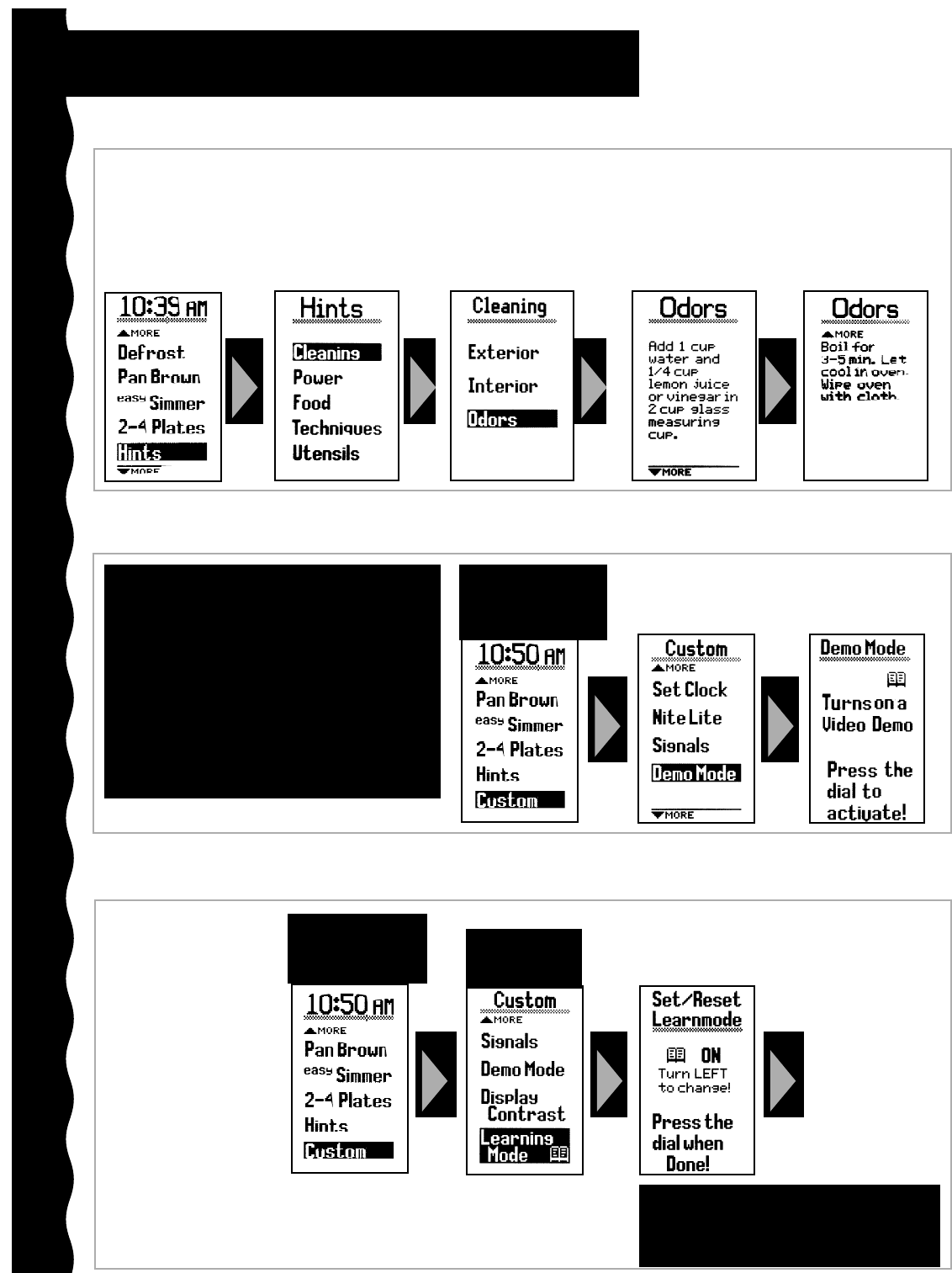
12
Using Your Microwave Oven
Using Demo Mode
Using Learning Mode
This program lets you
practice using the
MICRO-DIAL Control.
It enters every
programming step with
real displays and
tones
without
turning
on the microwave
power.
NOTE: When finished,
repeat turning control
left to select Off.
TURN to select
On and PRESS.
TURN to select
function and
PRESS.
TURN to select
Learning Mode
and PRESS.
TURN to select
Demo Mode
and PRESS.
PRESS to
activate Demo
Mode.
TOUCH FIRST
SCREEN pad, TURN
to select Custom
and PRESS.
This program demonstrates the features
and capabilities of your microwave hood
combination featuring the MICRO-DIAL™
System. Microwave cooking simply doesn’t
get any quicker, easier or better.
TOUCH FIRST
SCREEN pad, TURN
to select Custom
and PRESS.
Using Hints
This section offers helpful information and suggestions
about using and caring for your microwave hood
combination.
This example follows Hints about Cleaning, starting with
the First Screen.
TURN to select
Cleaning and
PRESS.
TURN to select
Odors and
PRESS.
TOUCH FIRST
SCREEN pad,
TURN to select
Hints and PRESS.
Follow
instructions on
screen.
NOTE: The “book” icon (shown above) will
appear at various times during the Learning
Mode function to indicate that the oven is
operating without microwave power.


















