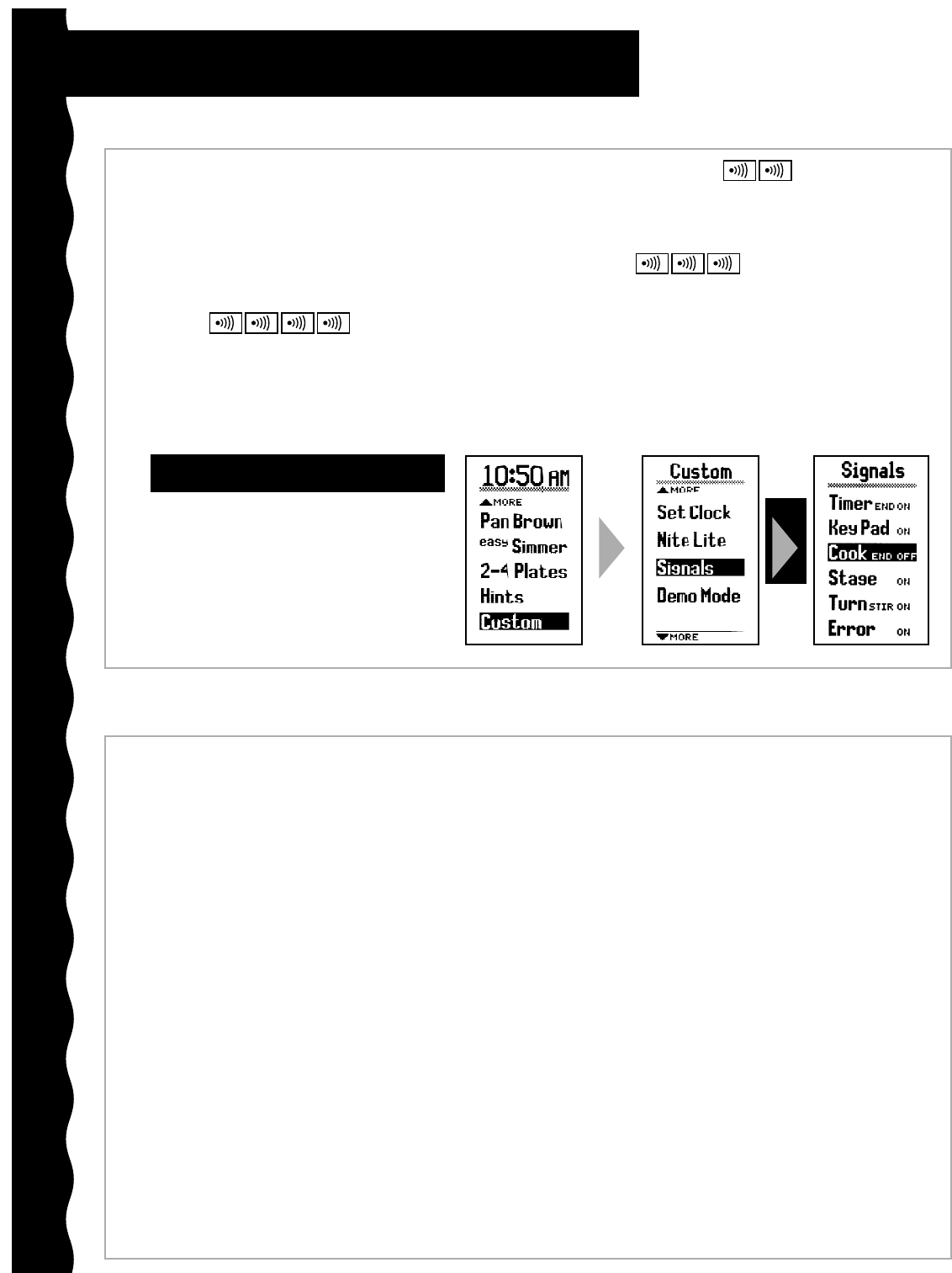
14
Using Your Microwave Oven
Your microwave oven comes with audible signals
that can guide you when setting and using your
oven:
A programming tone will sound each time you press
the MICRO-DIAL™ control or touch a pad.
One long tone signals the end of a Minute Timer
countdown.
Four tones signal the end of a
cooking cycle.
Audible signals
Two quick, short tones sound once every
minute for the first 15 minutes after an end-of-cooking
signal as a reminder if the food has not been removed
from the oven.
Three tones sound if you have made
an incorrect entry.
TURN to select
Signals and
PRESS.
TOUCH FIRST
SCREEN pad, TURN
to select Custom
and PRESS.
Turn dial to
select function
and “OFF” will
be displayed.
To disable the programming tone:
This program lets you store and use up to 10 of your
favorite functions, without having to go through the
normal selection process.
To save or add a function in Bookmark:
1. TOUCH the FIRST SCREEN pad and PRESS.
2. TURN to select a function; TURN to select food.
3. TOUCH the BOOKMARK pad. PRESS to add
selected function to Bookmark.
To use a function in Bookmark:
1. TOUCH the FIRST SCREEN pad.
2. TOUCH the BOOKMARK pad.
3. TURN to select a bookmarked function and
PRESS.
4. Follow instructions for selected function.
Using Bookmark
To delete a program in Bookmark:
1. TOUCH the FIRST SCREEN pad.
2. TOUCH the BOOKMARK pad. The list of book-
marked functions is displayed.
3. TURN to bookmarked function to be deleted.
4. PRESS the BOOKMARK pad. Screen displays
deletion confirmation. PRESS to delete selected
bookmark function.
NOTES:
• All functions can be placed in Bookmark except
Welcome, First Screen, Bookmark, Set Clock,
Popcorn, Fan, Light, Turntable, Minute Timer,
Manual and preparations screens.
• Bookmarks are stored and displayed in
chronological order with the last addition at the top
of the list.
• If ten bookmarks are already stored, the addition of
another bookmark will automatically cause the
deletion of the oldest bookmark.
• If a function already stored as a bookmark is stored
again, the bookmarked function will move to the top
of the list. All other bookmarks remain the same.


















