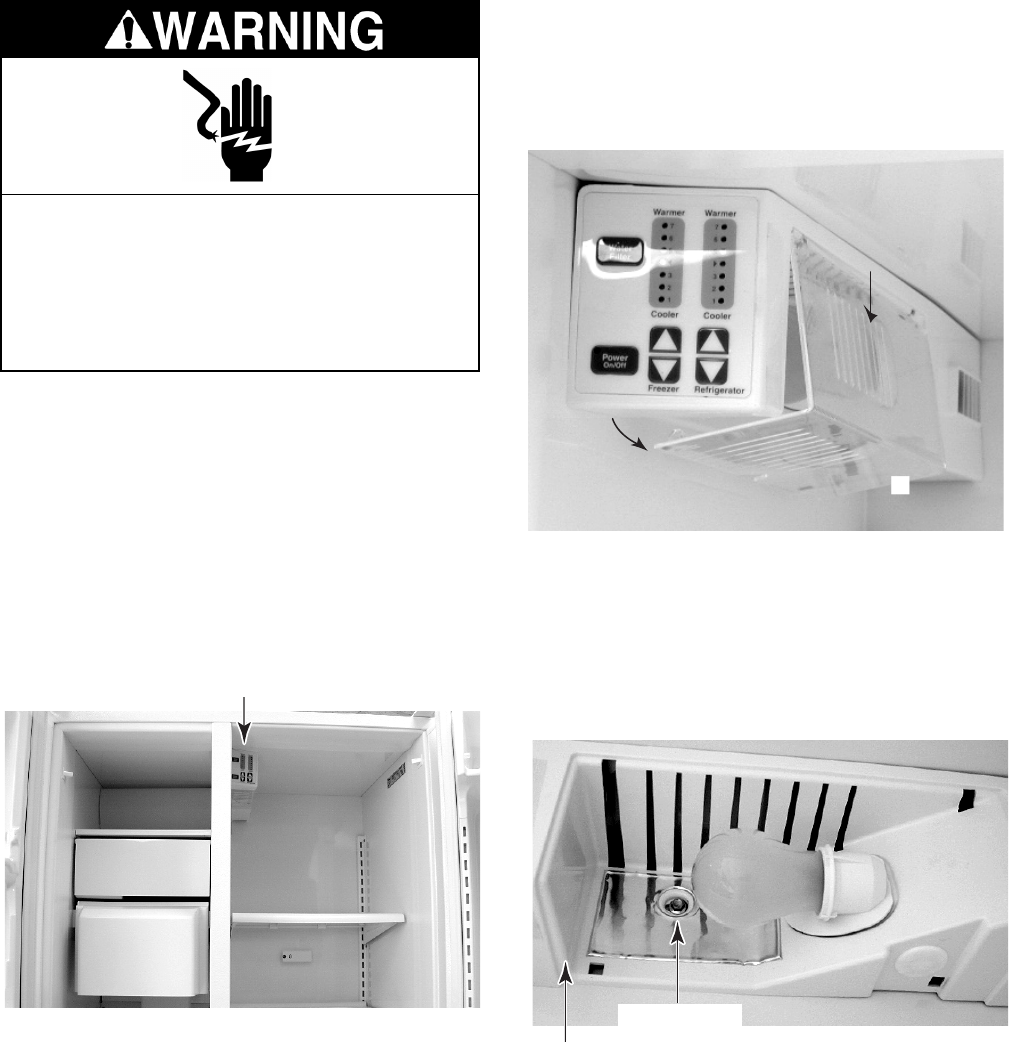
4-2
REMOVING THE TOUCH/DISPLAY BOARD,
THE INSERT AND OVERLAY,
& THE MOTORIZED AIR DOOR
NOTE: Sharp edges may be present.
1. Unplug the refrigerator or disconnect the
power.
2. Open the refrigerator door and remove the
items from the top shelf. If necessary,
remove the top shelf so you can easily
access the touch control assembly. The
touch control assembly location is shown
below.
Electrical Shock Hazard
Disconnect power before servicing.
Replace all panels before operating.
Failure to do so can result in death or
electrical shock.
Light
Shield
4. Remove the bulb from the socket.
5. Remove the hex-head screw from the
touch control assembly, then pull the as-
sembly forward to unhook it from the re-
frigerator liner, and down to remove it.
Screw
Touch Control Assembly
40W Bulb
3. Remove the light shield. To do this, place
your finger into the half-moon slot at the
bottom of the shield and pull out, then pull
down to disengage the corners from the
control box.
Touch Control Assembly


















