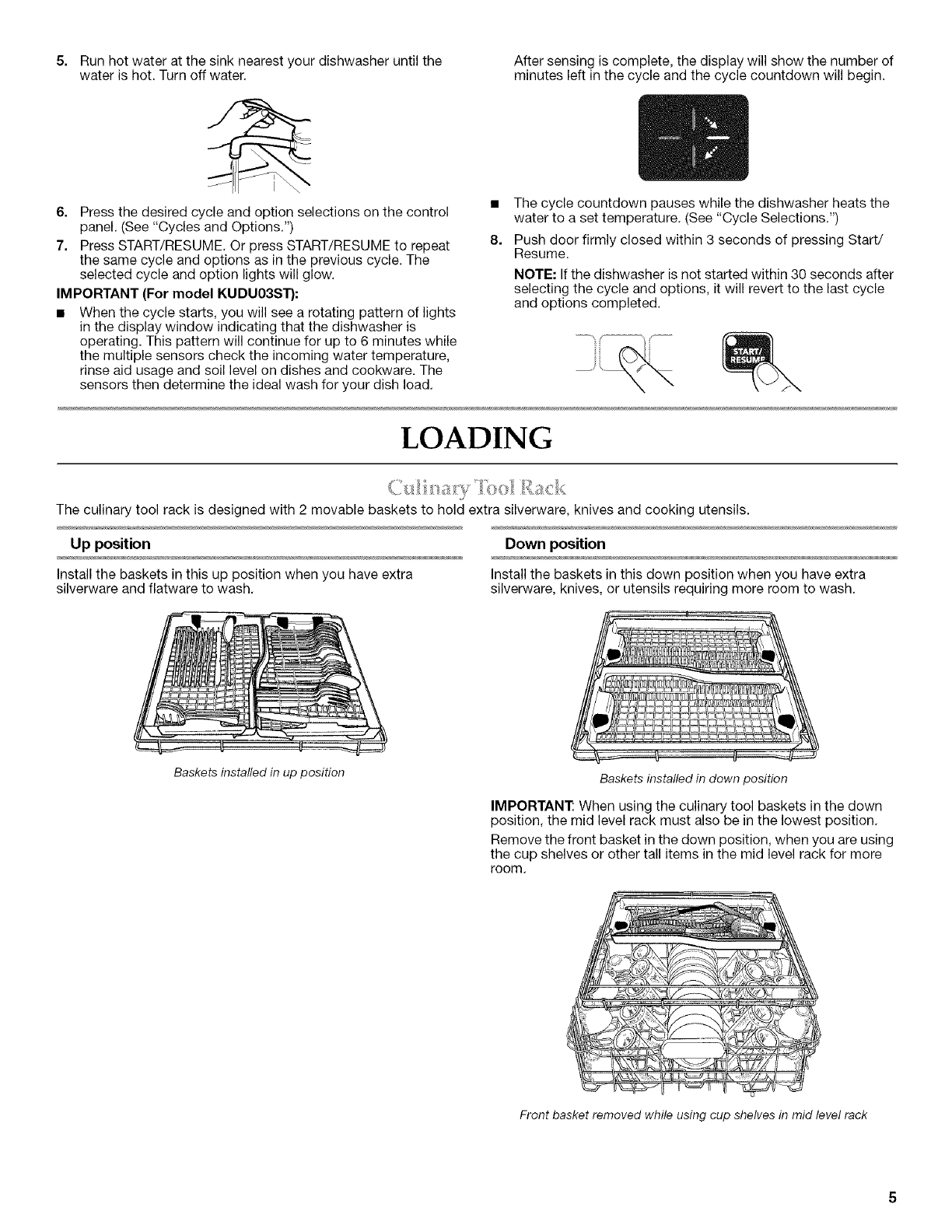
5=
Run hot water at the sink nearest your dishwasher until the
water is hot. Turn off water.
After sensing is complete, the display will show the number of
minutes left in the cycle and the cycle countdown will begin.
6. Press the desired cycle and option selections on the control
panel. (See "Cycles and Options.")
7. Press START/RESUME. Or press START/RESUME to repeat
the same cycle and options as in the previous cycle. The
selected cycle and option lights will glow.
IMPORTANT (For model KUDU03ST):
• When the cycle starts, you will see a rotating pattern of lights
in the display window indicating that the dishwasher is
operating. This pattern will continue for up to 6 minutes while
the multiple sensors check the incoming water temperature,
rinse aid usage and soil level on dishes and cookware. The
sensors then determine the ideal wash for your dish load.
• The cycle countdown pauses while the dishwasher heats the
water to a set temperature. (See "Cycle Selections.")
8. Push door firmly closed within 3 seconds of pressing Start/
Resume.
NOTE: If the dishwasher is not started within 30 seconds after
selecting the cycle and options, it will revert to the last cycle
and options completed.
LOADING
The culinary tool rack is designed with 2 movable baskets to hold extra silverware, knives and cooking utensils.
Up position Down position
Install the baskets in this up position when you have extra Install the baskets in this down position when you have extra
silverware and flatware to wash. silverware, knives, or utensils requiring more room to wash.
Baskets installed in up position
Baskets installed in down position
IMPORTANT: When using the culinary tool baskets in the down
position, the mid level rack must also be in the lowest position.
Remove the front basket in the down position, when you are using
the cup shelves or other tall items in the mid level rack for more
room.
Front basket removed while using cup shelves in mid level rack


















