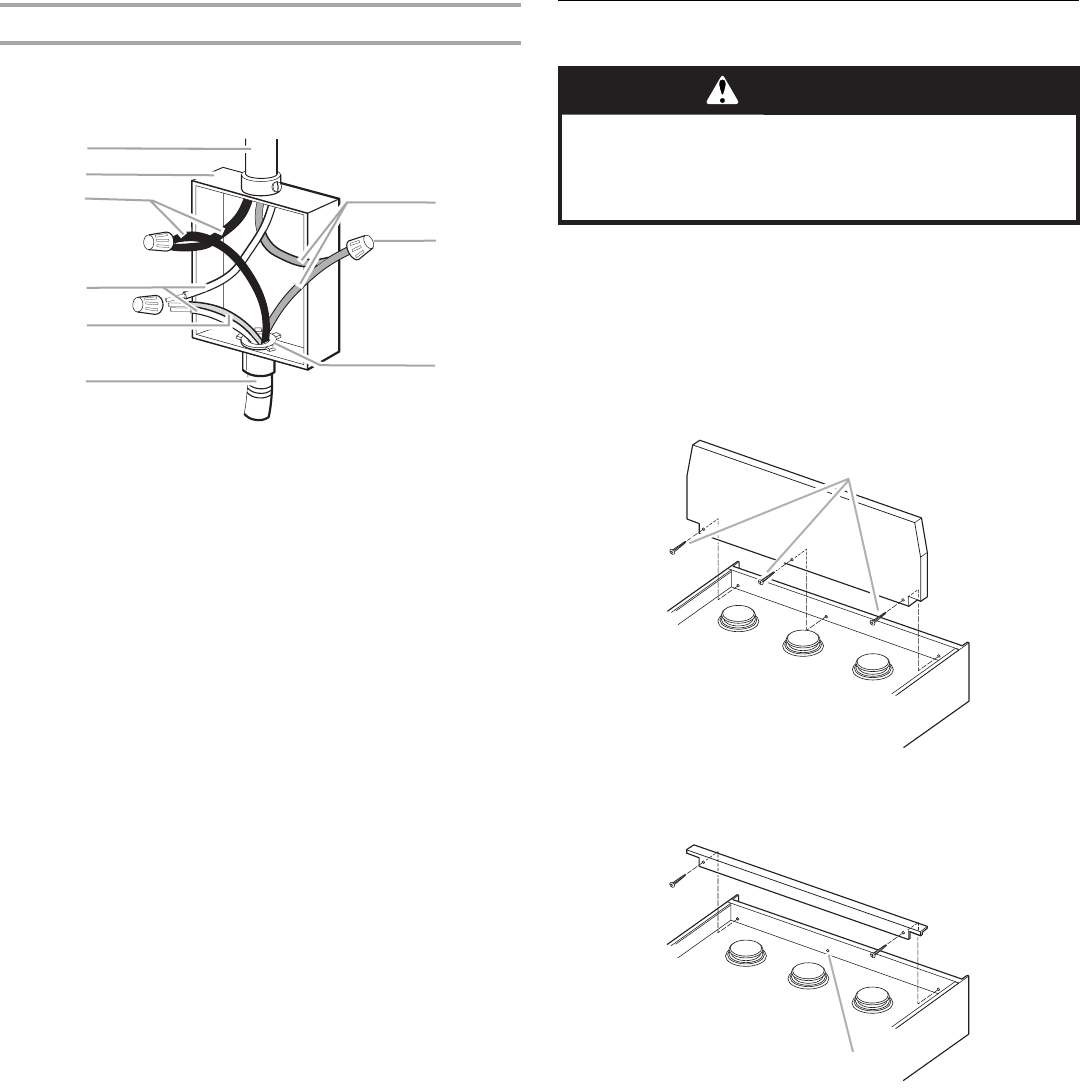
10
3-Wire Cable from Home Power Supply
IMPORTANT: Use the 3-wire cable from home power supply
where local codes permit a 3-wire connection.
1. Connect the 2 black wires (C) together using a UL listed wire
connector.
2. Connect the 2 white wires (D) and the green (or bare) ground
wire (E) (of the range cable) using a UL listed wire connector.
3. Connect the 2 red wires (G) together using a UL listed wire
connector.
4. Install junction box cover.
Attach Backguard or Island Trim
1. Using 2 or more people, move range close to cabinet
opening.
2. Remove cardboard or hardboard from under range. Move
range into its final location.
3. Attach the backguard or island trim as required for your
installation. See “Tools and Parts.” Attachment screws are
included in the literature package.
Attaching the Backguard
Attaching the Island Trim
4. Using 2 or more people, tip the range back so that the front
feet lift off the ground. Slide range toward the wall until the
rear brace is under the anti-tip bracket. Stand range up,
making sure the anti-tip bracket catches the rear brace.
A.Cable from home power supply
B.Junction box
C.Black wires
D.White wires
E.Green (or bare) ground wire
(from range)
F. 4-wire flexible cable from
range
G.Red wires
H.UL listed wire connectors
I.UL listed or CSA
approved conduit
connector
B
C
D
E
F
H
G
A
I
A.Three front screws (4 rear screws required but not shown)
A.Center hole not used
WARNING
Excessive Weight Hazard
Use two or more people to move and install range.
Failure to do so can result in back or other injury.
A
A


















