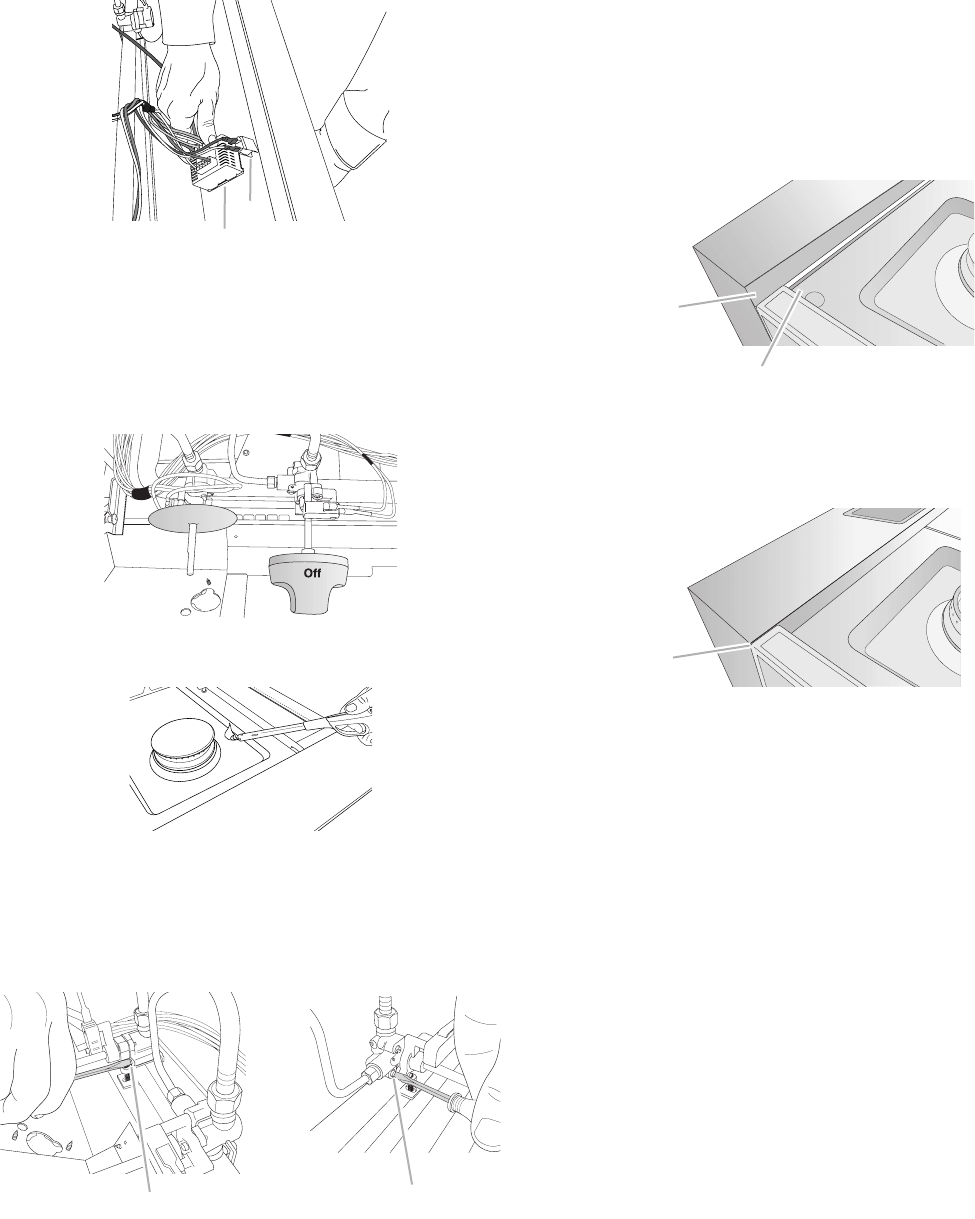
13
On Griddle Models:
Support the control console in the middle with one arm and
disconnect the griddle switch connectors and the grill
indicator light with the other hand.
7. Remove console and set aside.
8. Remove the round gasket from the valve stem.
9. Put a control knob onto the valve stem of the burner you want
to adjust.
10. Using a butane extension lighter, turn the control knob to LO
and light the burner.
11. Remove the control knob.
12. Use a ¹⁄₈" x 4¼" flat-blade screwdriver to adjust the flame
height. Tighten screw to reduce flame height. Loosen screw
to increase flame height.
NOTE: When you are converting to LP gas, the screw should
be tightened down completely.
13. When finished adjusting the flame height, put a control knob
back onto the valve stem and turn off the burner.
14. Remove the control knob.
15. Replace the round gasket.
16. Repeat steps 8 through 15 for any other burners that need
adjustment.
17. Reinstall the control console. Support the control console in
the middle with one arm and reconnect the griddle switch
connectors and/or grill indicator light connector.
18. Set the control console back into place on the cooktop. For a
proper fit, the flange of the control console must hook over
the lip on the front of the cooktop.
19. Check that the control console is flush with the top edge of
the cooktop.
20. Replace the 2 screws on each side of the control console.
21. Push the cooktop back into place in the cutout.
22. Replace the control knobs.
23. Replace burner grates.
24. Plug in cooktop or reconnect power.
25. Test the flame by turning the control from LO to HI, checking
the flame at each setting.
A. Grill indicator light connector
B.Griddle switch connectors
A. Single flame burner adjustment screw (on right side of valve)
B.Dual flame burner adjustment screw (on left side of valve)
A
B
A
B
A. Control console flange
B. Front lip of cooktop
A. Flush with top of cooktop
A
B
A


















