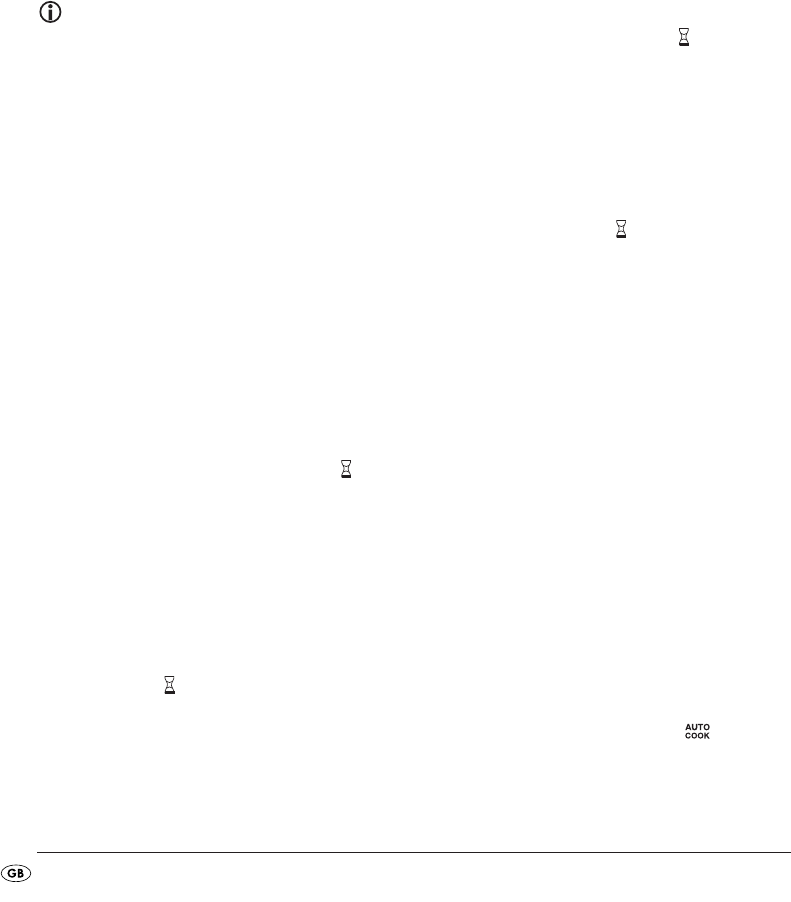
- 12 -
8. Press the button "Start/Quick Start" t to com-
mence the programmed operations.
Programming settings
With this programme you can pre-select a specific
starting time for cooking or grilling food. If you have
correctly adjusted the settings, the appliance will
automatically start at the set time.
Note:
The clock must be pre-set in order to be able to
select the function "Pre-selections".
1. Select the desired microwave function (thawing,
cooking or grilling):
For microwaving: Press the button "Microwave" i
as required to select the required power level.
Programme the cooking time with the rotary
switch 4.
For grilling: Press the button "Grill" u as required
to activate the Grill function.
Set the desired grilling time using the rotary
switch 4.
For thawing: Press the button "Thaw by time" w.
Set the desired thawing time using the rotary
switch 4.
2. Press the button "Pre-selections" p. The LED indi-
cator 2 shows the programmed time, the hour
figure blinks and the hourglass symbol ap-
pears in the LED indicator 2.
3. Turn the rotary switch 4 to programme in the
hours.
4. Press the button "Pre-selections" p, now the
minute-figures flash.
5. Turn the rotary switch 4 to programme in the
minutes.
6. Press the button "Start/Quick Start"t. The hour-
glass symbol flashes. The LED indicator 2
changes back to a display of the time. The micro-
wave oven starts the procedure at the program-
med times automatically.
Example:
It is 12:30 a.m. You wish to heat your food at
12:45 a.m., automatically at 400 watts power for
10 minutes.
1. Press the button "Microwave" i six times to
select the power level P400.
2. Using the rotary switch 4 set the time to
10 minutes.
3. Press the button "Pre-selections" p. The LED
display shows the actual programmed time
(12:30), the Egg-Timer symbol appears
and the hour-figures flash.
4. Press the button "Pre-selections" p again and,
using the rotary switch 4, programme the minutes
to ":45".
5. Press the button "Start/Quick Start“ t to com-
mence the programmed process. The LED indi-
cator 2 changes back to a display of the time.
The hourglass symbol flashes.
Auto Menu
For foods to be prepared in auto menu mode, it is
not necessary to enter the cooking time or power
setting. It is sufficient to give the type of food that is
to be prepared together with the weight of this
food.
For this, press the respective button on the key panel 0,
on which the foodstuffs are depicted. Then, set the
weight of the food item using the rotary switch 4.
Enter the weight of the food
The weight parameters are required to determine
the necessary cooking time.
After you have pressed the appropriate symbol, in
the LED indicator 2 appears a weight detail in
grammes "g" and, for beverages, in "ml". Amend
the respective details using the rotary switch 4.
As soon as the correct number for the weight of the
food you wish to cook appears, press the button
"Start/Quick Start" t. "Auto-Cook“ appears
on the LED indicator 2.
IB_KH1167_E33202_UK.qxd 04.05.2009 16:35 Uhr Seite 12


















