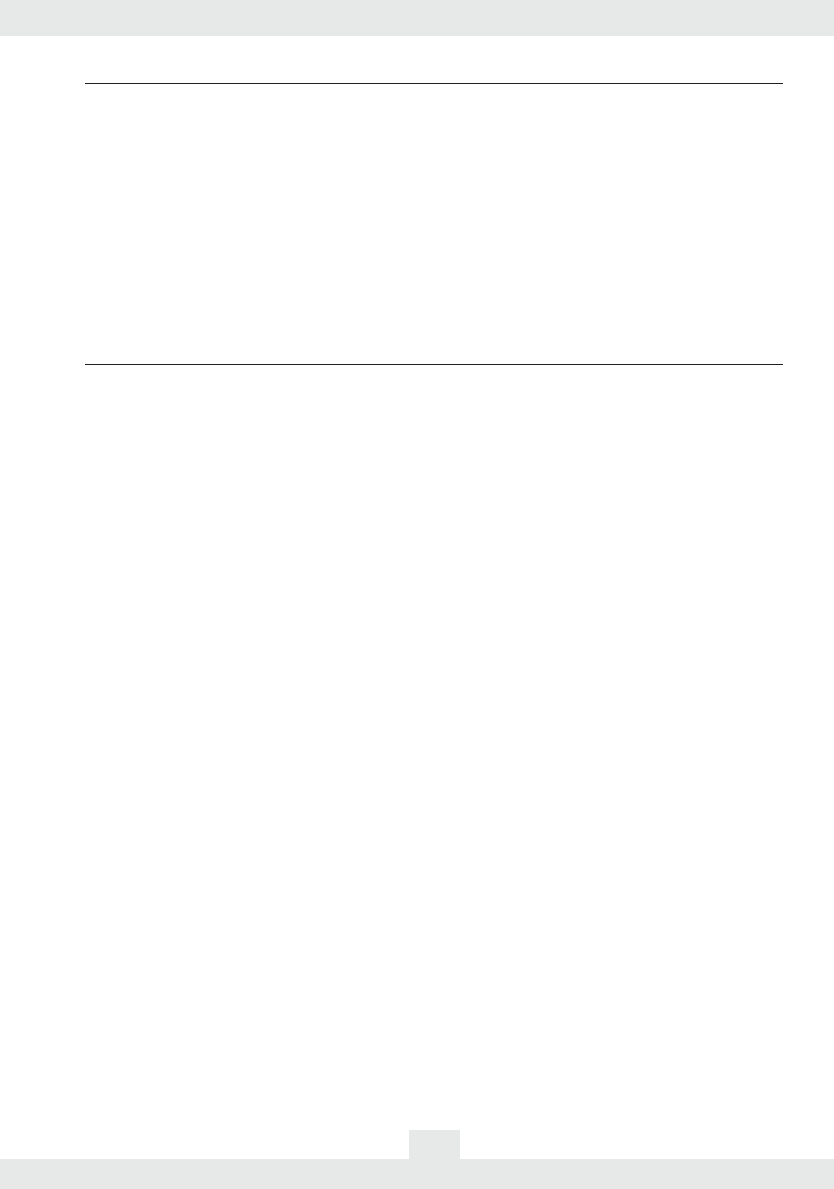
5
KNOW YOUR BREAD MACHINE BIFINETT KH 2230
1. Lid
2. Lid Handle
3. Viewing Window
4. Air Vents
5. Baking Tin
6. Baking Chamber
7. Control Panel
8. Main Housing
9. Power Flex
10. Power Plug
11. Drive Shaft
12. Kneading blade
CONTROL PANEL OF THE BIFINETT KH 2230
Note
: Please peel off the plastic sticker on the control panel before its fi rst use.
Note
: When using the touch pad controls, be sure to press the pad until you hear a beep.
WINDOW-DISPLAY
• Shows the MENU number(s) selected.
• Shows the CRUST COLOUR selected.
• Shows minute-by-minute baking time countdown.
• Shows the DELAY BAKING TIME selected.
TIMER
• Use this button when setting the TIMER to delay baking.
• Press the
and buttons to set the timer for delayed completion.
• The arrows move the time up or down in 10-minute intervals. Keep pressing the buttons for
faster movement. The TIMER function is not available on some cycles; check the Bread Machine
Cycle Times.
MENU
• Press this button to select the cycle or cycle combination of your choice. The time needed by the
selected cycle to complete its process appears in the display.
COLOUR
• By pressing this button, you can either select the desired crust colour or, alternatively, activate the
Express mode.
• Choose from Light, Medium or Dark, or activate the Express mode.
START/STOP
• Press to start the operation of the machine or to begin TIMER countdown for delayed completion.
• Keep pressing this button until you hear a beep to stop the operation of the
machine or to cancel a TIMER setting.
Note
: Do not press STOP when just checking the progress of bread


















