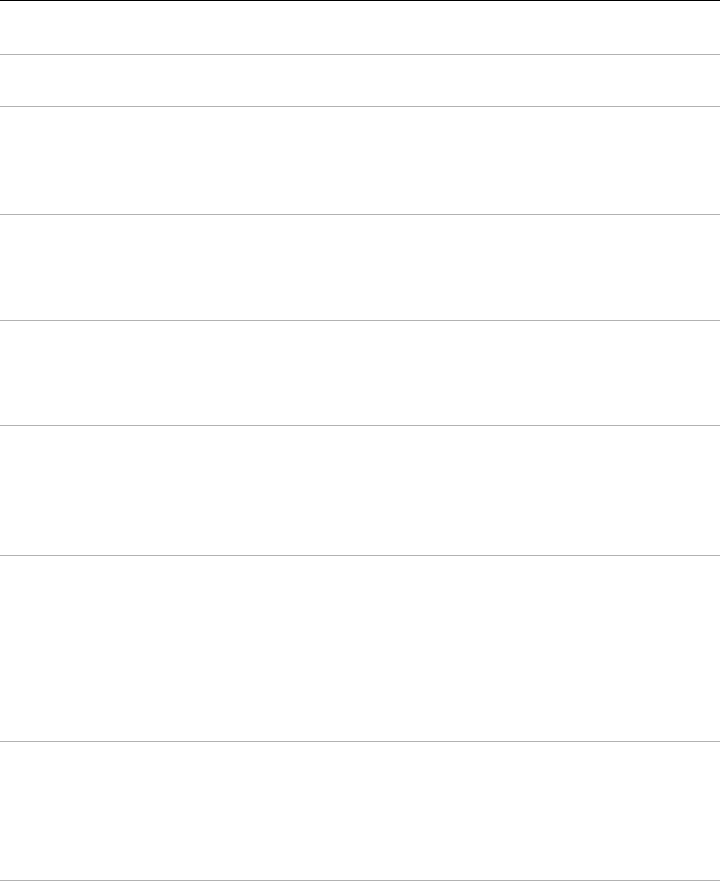
CLEANING AND MAINTENANCE
• Remove the power plug and let cool prior to cleaning the induction
cooktop.
• Never immerse the induction cooktop, its cables or the plug into any
liquids.
• Wipe off the glass cooktop with a damp cloth or use a mild, non-abra-
sive soap solution. Do not use any caustic cleaning agents and make
sure that water does not penetrate inside the induction cooktop.
• Wipe off the casing and the operating panel with a soft cloth using a
mild detergent.
• Do not use any oil based cleansing products in order not to damage the
plastic parts or the casing/operating panel.
• Do not use any flammable, acidic or alkaline materials or substances
near the induction cooktop, as this may reduce the service life of the
induction cooktop and pose a fire risk when the induction cooktop is
turned on.
• In order to keep your cooktop looking new, make sure that the bottom
of your cookware does not scrape the glass surface, although a
scratched surface will not impair the use of the induction cooktop.
• Make sure to properly clean the unit before storing it in a cool, dry place.
TROUBLESHOOTING
If the cooktop detects an internal / external error or a wrong connection,
it will display the error message with a code number on the display panel
and the cooktop will stop functioning. These code numbers will allow you
identify the cause of the error and help you find the solution to the prob-
lem. If the problem has been solved the error message will disappear and
you will be able to continue using your cooktop. If the error persists, and
you cannot determine the cause of the error and correct it, contact our
customer service department by calling 1 800 265- 8456.
ERROR CODE CAUSE AND SOLUTION
E1 Voltage is under 85V
E2 Voltage is over 145V
E3 The accessory and spare parts are damaged, please
contact the nearest authorized service facility for
trouble shooting, repair and adjustment.
E4 The accessory and spare parts are damaged, please
contact the nearest authorized service facility for
trouble shooting, repair and adjustment.
E5 The accessory and spare parts are damaged, please
contact the nearest authorized service facility for
trouble shooting, repair and adjustment.
E6 The cooking temperature is over 450°F in the function
mode “TEMPERATURE“. After the unit has been
cooled down, the unit would be automatic switches to
standby mode.
E7 Ventilation blocked, heat is not released from the
machine smoothly, it causes device inside over-heat.
Please keep a minimum distance of 5 to 10 cm from
the device to walls or other items. Please power off to
eliminate the wrong record and let the unit cool down,
and then re-plug the power cord and restart the unit.
EE The total cooking Timer reaches 150 mins. After reaching
150 mins, the LED shows “EE” and sound, the device
automatically goes into standby mode. Please press
ON/OFF button to restart the unit.
6 7






