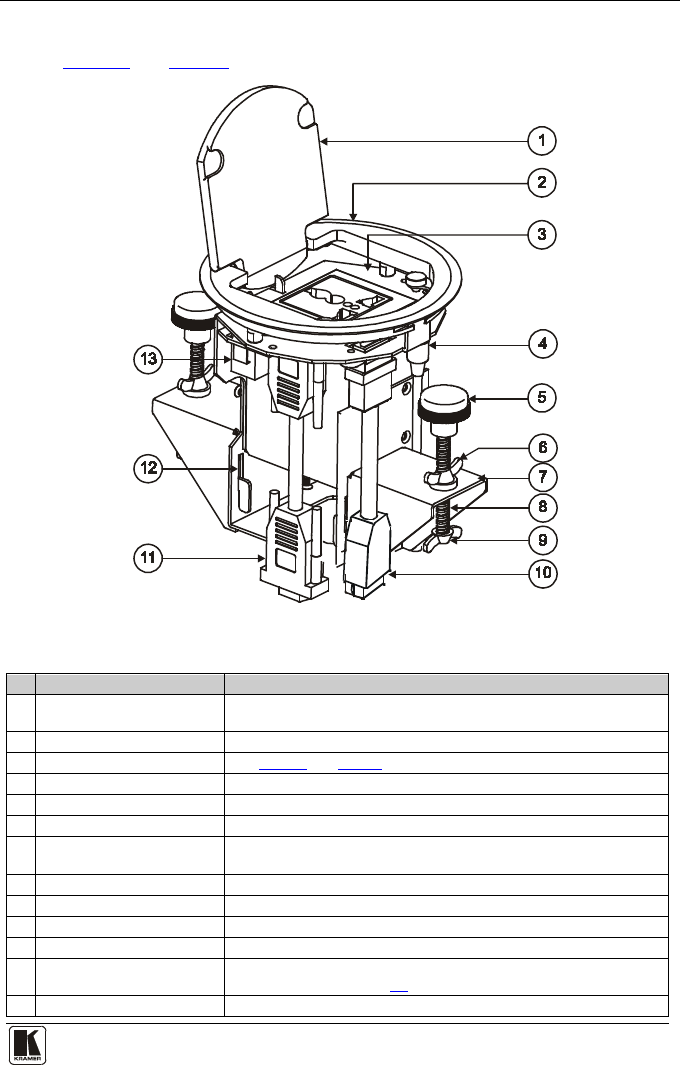
Your RTBUS-110 Round Table Connection Bus
5
5
4 Your RTBUS-110 Round Table Connection Bus
Figure 1 and Table 1 define the RTBUS-110 unit:
Figure 1: RTBUS-110 Round Table Connection Bus Top View
Table 1: RTBUS-110 Round Table Connection Bus Features
#
Feature
Function
1 Black Anodized or Brushed
Aluminum Lid
Covers the connecting surface, leaving the table surface neat and tidy
2 Outer Rim Fits over the table surface
3 Connecting Surface See Figure 2 and Table 2
4 3.5mm Mini Jack Cable Connects to a stereo audio device
5 Rubber Protectors Protect the table surface when mounting the unit (one on each side)
6 Locking Butterfly Nuts Tighten to lock the mounting butterfly screw (one on each side)
7 Mounting Brackets (2 units) Place in the bracket slits after inserting the enclosure into the table –
for securing the unit to the table surface (one on each side)
8 Mounting Screws (2)
For securing the RTBUS-110 to the table
9 Mounting Butterfly Nuts Tighten to secure the unit to the table surface (one on each side)
10 HDMI Connector Cable Connects to an HDMI device
11 15-pin HD Connector Cable Connects to a VGA device
12 Mounting Bracket Slits Insert the mounting brackets to the slits when installing the
RTBUS-110 (see section
5.2)
13 Ethernet Port Connect to a network

















