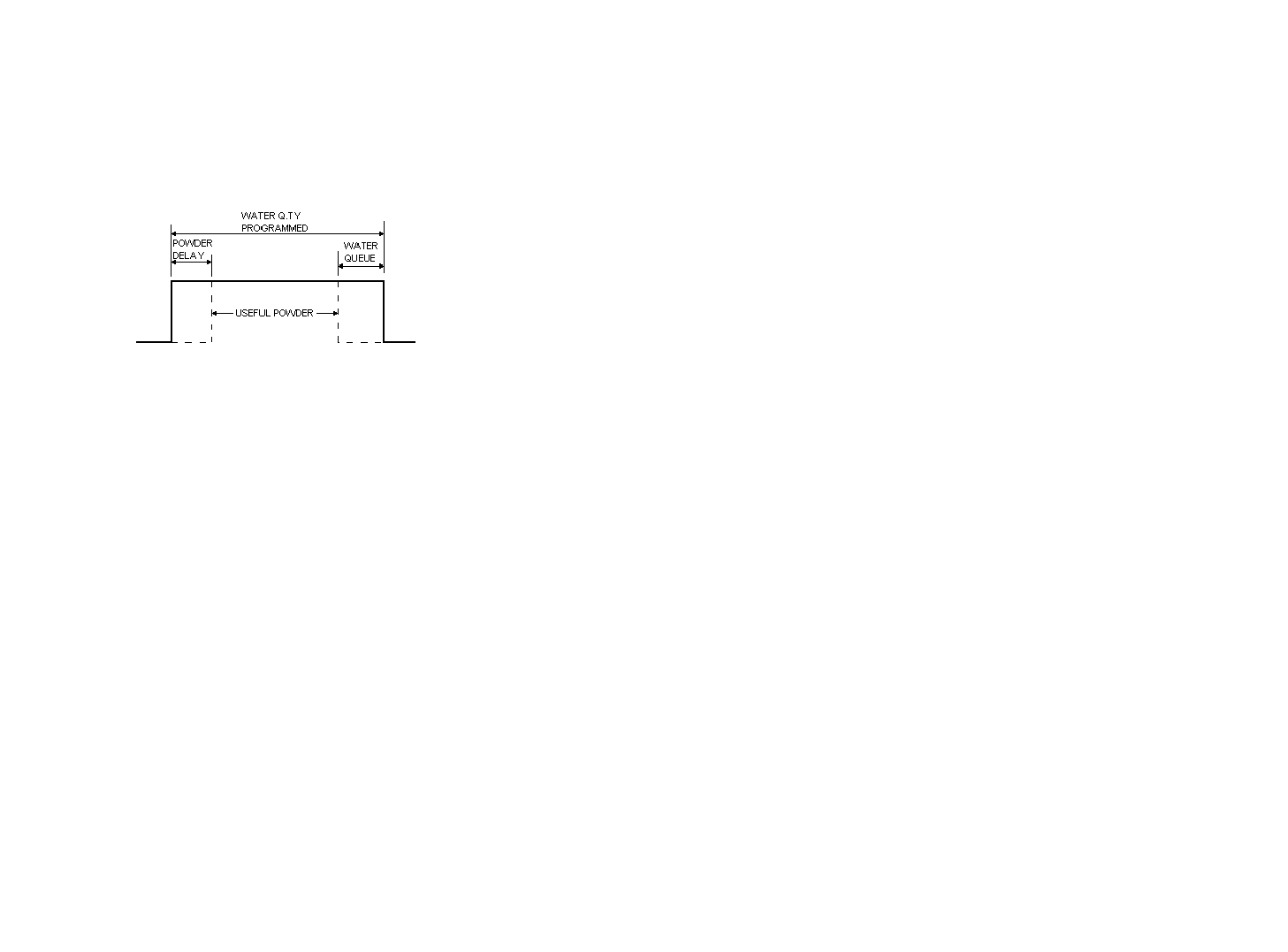
Pag. 22
BOILER 1 WORKING
Enable of the boiler 1.
BOILER 2 WORKING
Enable of the boiler 2.
Nota 1: to avoid the blocks in the mixing group, the software controls the powder
and water values in the way explained in the diagram.
OUTPUT LIST
Nr DESCRIPTION
0. Soluble pump
1. Espresso pump
2. Espresso group motor
3. Cup-arm motor
4. Not used
5. Grinder motor
6. ETV espresso
7. ETV solub. 4
8. ETV solub. 3
9. ETV solub. 1 & 2
10. ETV solub. 5
11. Stirrer releaser solenoid
12. Coffee-releaser solenoid
13. Not used
14. Not used
15. Cup-releaser motor
16. Column-releaser 1 solenoid
17. Column-releaser 2 solenoid
18. Not used
19. Not used
20. Not used
21. Not used
22. ETV water
23. Not used
24. Sugar motor
25. Solub. 1 motor
26. Solub.2 motor
27. Solub. 3 motor
28. Solub. 4 motor
29. Solub. 5 motor
Pag. 11
COUNTERS & AMOUNTS
In this menu it is possible to notice the counters of the various selections and
eventually to reset them.
Press D to enter the menu that is composed in the following way:
TOTAL COUNTERS&AMOUNTS
total in normal working of counters and amounts (Pcs.) from the last zero
resetting. To reset, press" #" and" 3" to confirm.
TEST MODE: TOTAL COUNTERS&AMOUNTS
total in test working of counters and amounts (Pcs.). To reset, press" #"
and" 3" to confirm.
FREE MODE: COUNTERS&AMOUNTS
total in "free test" working of the done tests and of theirs "loss" in rela-
tionship to the price of the effected selections. To reset, press" #" and" 3"
to confirm.
TOTAL IN PRICE-PERIOD 1
total of the loss and of the counters in the working in period 1 of price.
To reset, press" #" and" 3" to confirm.
TOTAL IN PRICE-PERIOD 2
total of the loss and of the counters in the working in period 2 of price.
To reset, press" #" and" 3" to confirm.
RESET COUNTERS?
Zero resetting of all the counters. Press "1" to reset or "3" to cancel.


















