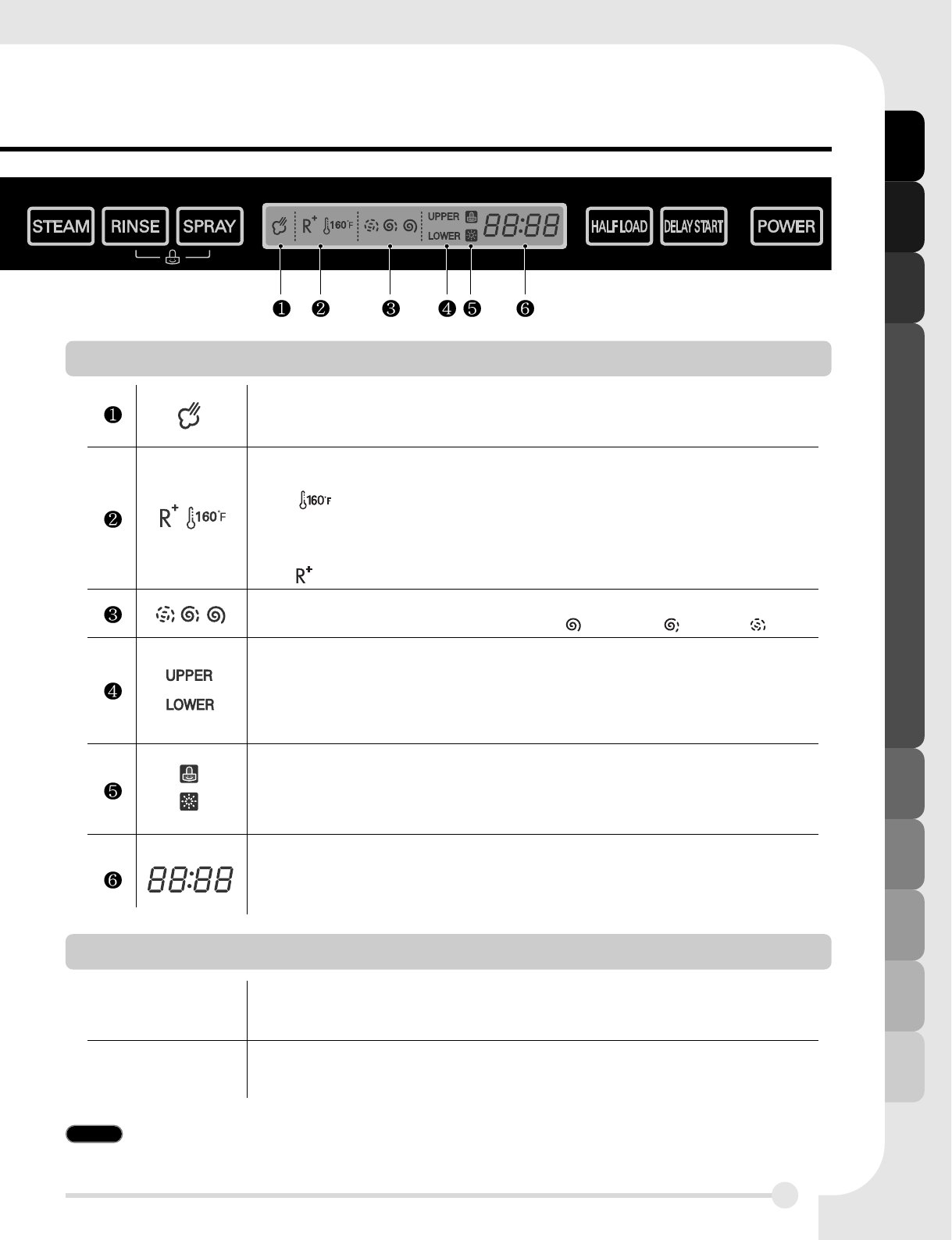
F UNCTIONS OF CONTROL PANEL
11
NOTE This high temperature rinse sanitizes dishware and glassware in accordance with NSF/ANSI Standard 184 for
Residential Dishwashers. Certified residential dishwashers are not intended for licensed food establishments.
To cancel a running cycle, open the door, then press and hold the STEAM
DELICATE and NORMAL buttons together for 3 seconds.
The drain pump will be activated and the cycle will be canceled.
To lock/unlock the buttons, press SPRAY and RINSE simultaneously for 3 seconds.
When CHILD LOCK is set, the CHILD LOCK indicator will appear and all buttons are
disabled.
CANCEL
CHILD LOCK
CANCEL & CHILD LOCK
STEAM OPTION INDICATOR
Indicates that the STEAM option has been selected. The symbol will blink while
steam is being injected into the dishwasher.
RINSE INDICATOR
It shows configuration of rinse option.
The ( ) symbol indicates that sanitary rinse has been selected.
The symbol blinks during the cycle if the sanitary temperature has been achieved.
Once the cycle has ended, the symbol will be steady if the sanitary temperature has
been achieved. (See NOTE below.)
The ( ) symbol indicates that an extra rinse has been added to the selected cycle.
SPRAY INDICATOR
Indicates the selected spray intensity: Strong ( ), Medium ( ) or Soft ( ).
HALF LOAD INDICATOR
Each press of the HALF LOAD key cycles between upper rack only and lower rack
only.
When DUAL INTENSITY
TM
is selected, both lights will be and one will be blinking.
The spray intensity for the blinking rack can be adjusted independently.
CHILD LOCK
This symbol will be visible when Child Lock is activated.
RINSE AID
The symbol will be activated when the rinse aid needs to be refilled
TIME REMAINING
Indicates normal run time for the cycle selected.
During the cycle, the estimated time remaining for the selected cycle will be
displayed
INDICATOR


















