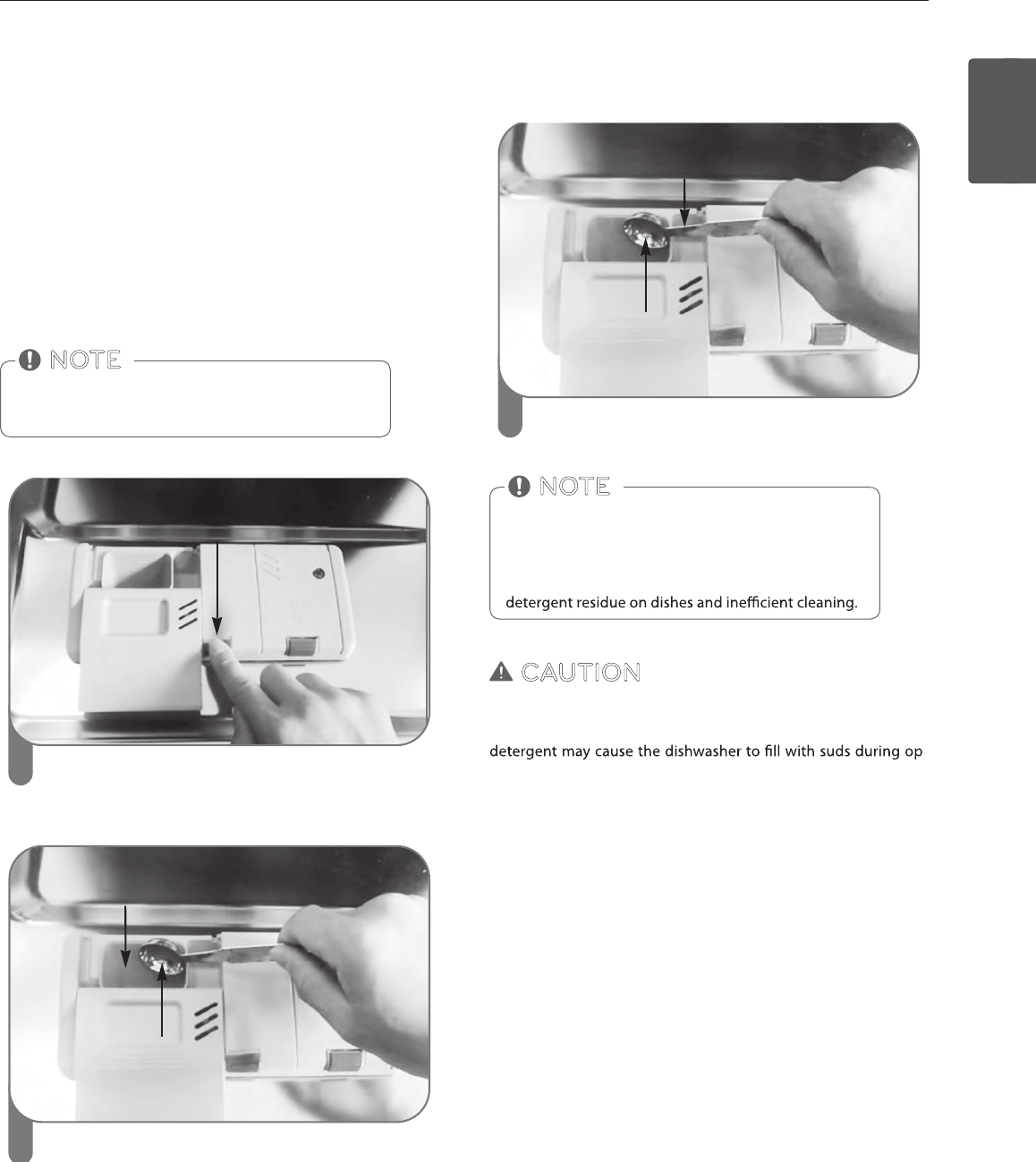
ENGLISH
15
ADDING DETERGENT TO THE DISPENSER
y Only use detergent intended for automatic dishwashers.
y Detergent must be put into the detergent compartment be-
fore starting any cycle.
y Use less detergent if the dishes are only lightly soiled. Using ex-
cess detergent can leave a lm on dishes and in the dishwasher
resulting in poor wash performance.
y The amount of detergent needed depends on the cycle, load
size, and soil level of dishes.
Remove the label on the dispenser prior to running
the dishwasher.
NOTE
1
Push button to open
If the lid is closed, press the lever on the bottom side of
the lid to open the dispenser.
Add dish washing detergent to the main wash com-
partment until the level is between the lines marked 20
and 30. Fill to the 30 line for hard water or heavily soiled
loads. Fill to the 20 line for soft water or lightly soiled
loads.
Close the lid rmly until it clicks.
2
Place proper detergent
into this compartment
Main wash
Compartment
3
Pre wash
Compartment
Place proper detergent
into this compartment
If a prewash is desired, ll the recessed prewash com-
partment area in the lid with detergent.
CAUTION
DETERGENT INFORMATION
Use only detergent intended for automatic dishwashers. Incorrect
-
eration. Excess sudsing may reduce wash performance and may
cause the dishwasher to leak. DO NOT use hand dish washing de-
tergent in this dishwasher.
OPERATING INSTRUCTIONS
Do not use detergent tablets for shorter wash cycles.
Too much detergent can leave a lm on dishes and in
the dishwasher, resulting in poor wash performance.
The tablet may not dissolve completely, causing
NOTE


















