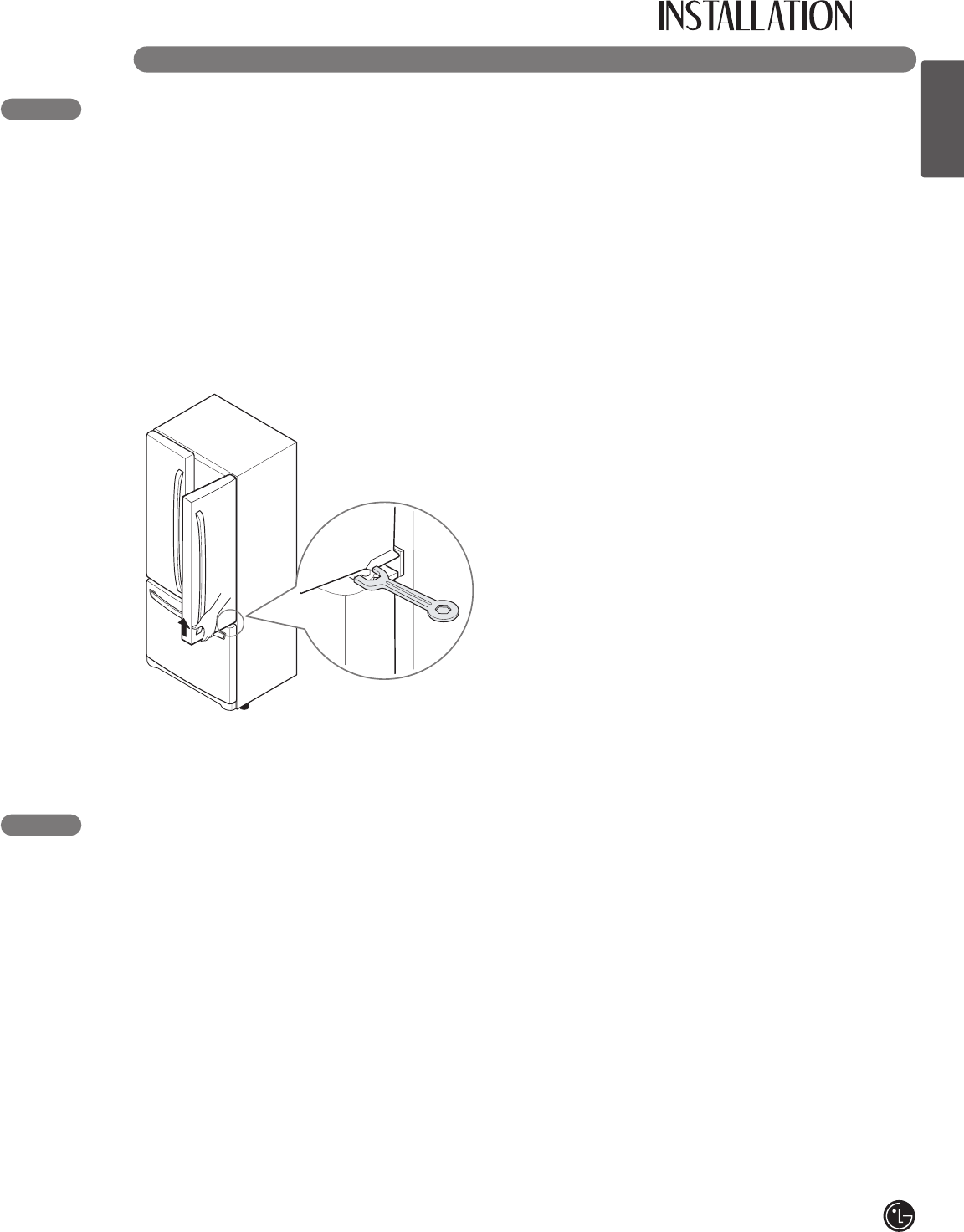
ENGLISH
19
LEVELING THE REFRIGERATOR DOORS (CONT.)
STARTING
Before loading your refrigerator with fresh foods:
• Remove tape and any temporary labels from
your refrigerator before using. To remove any
remaining adhesive residue, rub the area briskly
with your thumb, or rub a small amount of liquid
dish soap over the adhesive with your fingers.
Wipe with warm water and dry. Do not use sharp
instruments, rubbing alcohol, flammable fluids,
or abrasive cleaners to remove tape or glue.
NOTE: Do not remove any warning-type labels,
the model and serial number label, or the tech
sheet that is taped to the back of the refrigerator.
• Thoroughly clean your refrigerator and wipe off all
dust that may have accumulated during shipping.
• Install accessories such as the ice cube bin,
drawers, and shelves, in their proper places.
They are packed together to prevent possible
damage during shipment.
• Adjust the desired temperature for the
refrigerator and freezer (see Adjusting the
Temperature and Functions).
• Let your refrigerator run for at least 2 or 3 hours
before putting food in it. Check the flow of cold
air in the freezer compartment to ensure proper
cooling. Your refrigerator is now ready for use.
Door Alignment
Both the left and right refrigerator doors have
an adjustable nut, located on the bottom hinge,
to raise and lower them to align properly.
If the space between your doors is uneven,
follow the instructions below to align the doors
evenly:
Use the wrench (included with the Owner’s
Manual) to turn the nut in the door hinge to
adjust the height. To the right to raise or to the
left to lower the height.


















