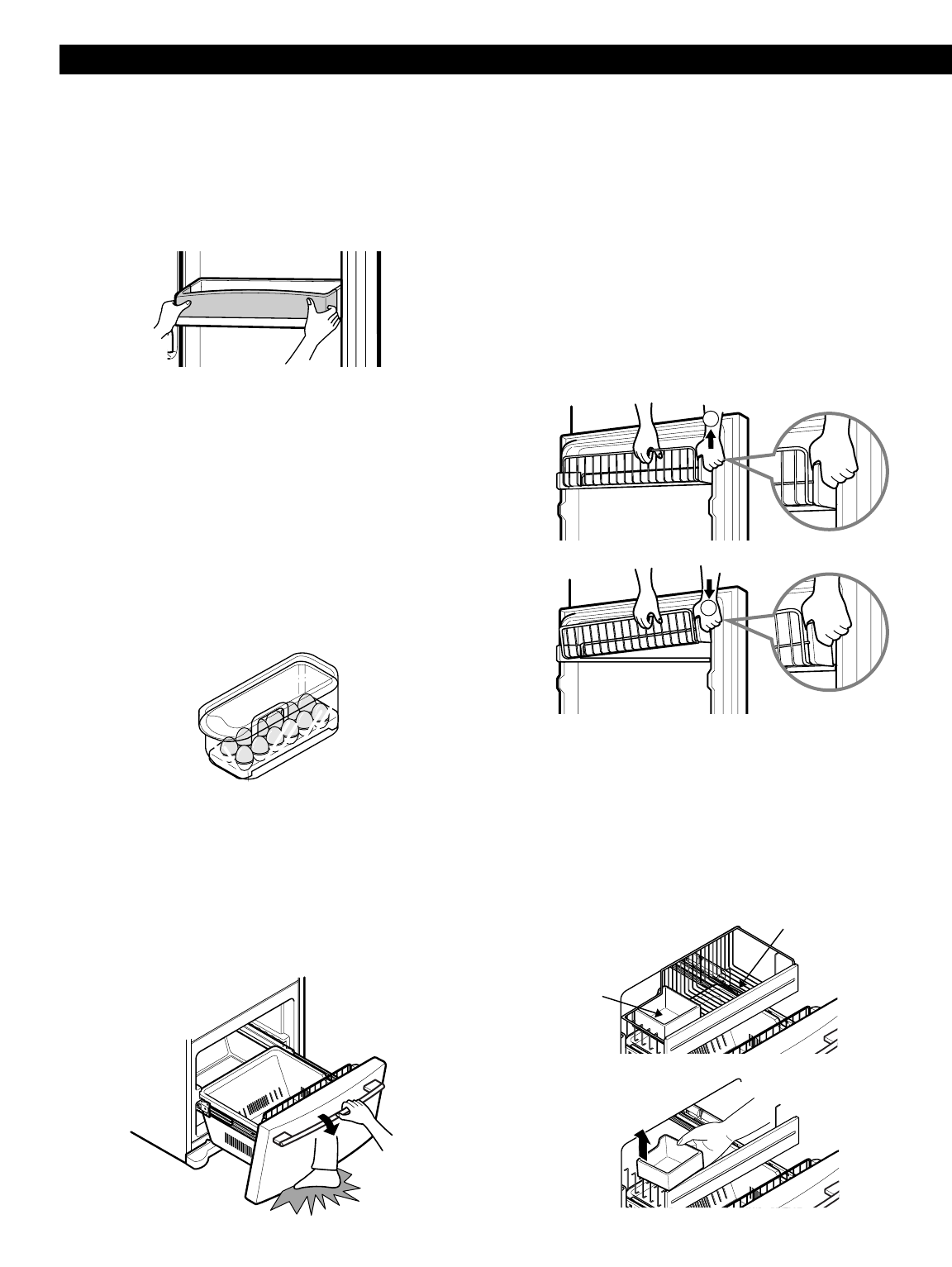
MODULAR DOOR BIN
The door bins are removable for easy cleaning and
adjusting.
1. To remove the bin, simply lift the bin up and pull
straight out.
2. To replace the bin, slide it in above the desired support
button and push down until it stops.
w WARNING: Somebody can be hurt if door bins are not
firmly assembled.
w NOTE: DO NOT adjust a bin that is loaded with food.
w CAUTION: DO NOT allow children to play with
baskets. Sharp corners on baskets could cause injury.
EGG BOX
Store the egg box on interior shelf, not on door shelf.
ww
CAUTION: Do not use the egg box as an ice storage
bin in the freezer compartment. The egg box can easily
break if it freezes.
FREEZER SECTION
TILTING DOOR
The tilting door provides easy access for stored foods.
How to use
Tilt the door down and pull it out.
w WARNING: Be careful when you open tilting door so
that you do not injure your foot!
TILT-OUT DOOR BASKET(LFX25***** only)
To remove basket
1. Pull one of the brackets upward.
2. Remove basket from both brackets.
To replace basket
1. Insert bracket into one side. Hook end of basket into
bracket.
2. Hook other basket end into other bracket. Push bracket
down into place.
3. Be sure back of basket goes behind retention tab on
each bracket.
ICE BIN
1. To separate the ice bin, pull out the drawer as much as
possible.
2. Gently lift and pull out the ice bin.
3. To install, pull out the drawer as much as possible and set
the ice bin in its correct position, then push in the drawer.
USING YOUR REFRIGERATOR
26
1
2
DRAWER
ICE BIN


















