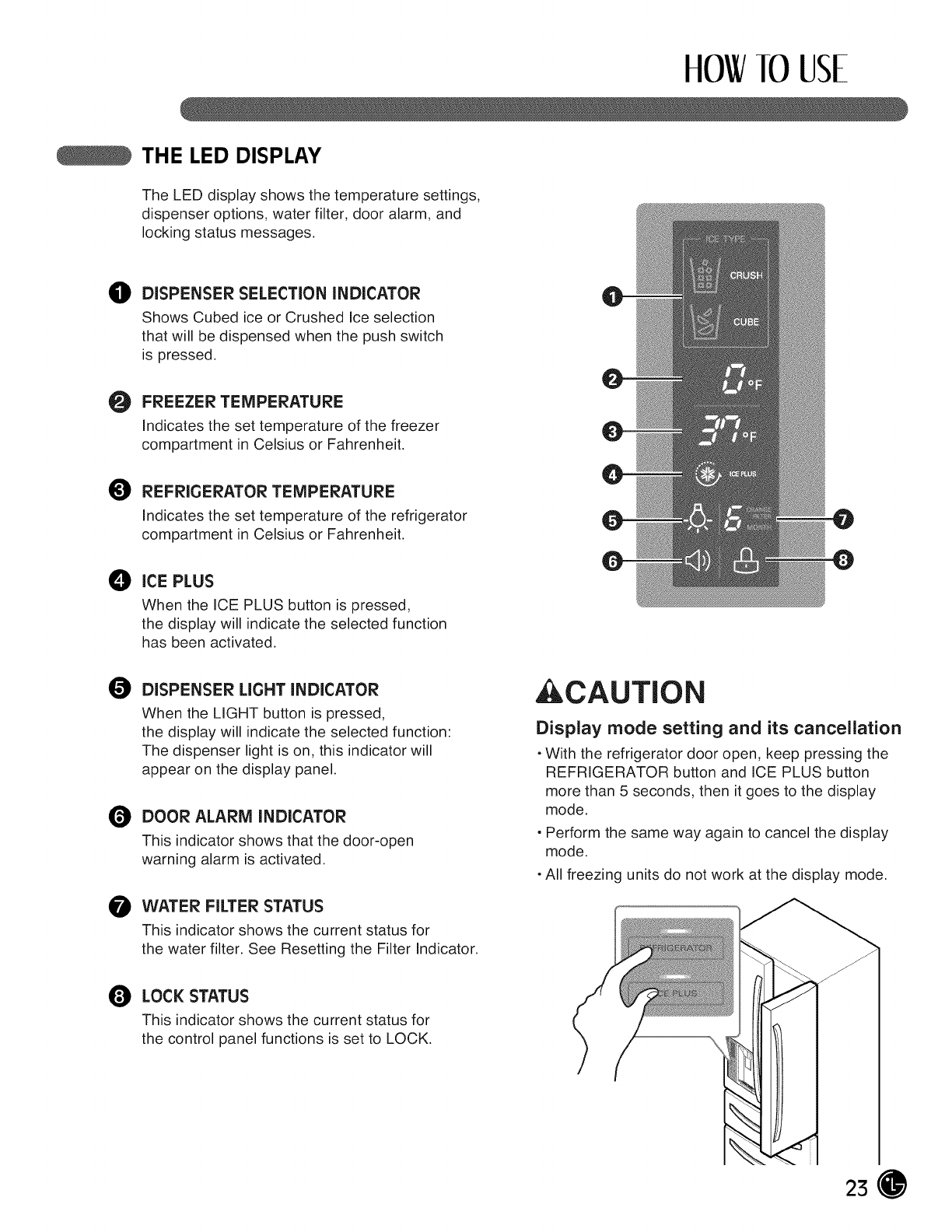
O
O
O
O
O
O
O
O
ttOW10 USE
THE LED DISPLAY
The LED display shows the temperature settings,
dispenser options, water filter, door alarm, and
locking status messages.
DISPENSER SELEcTiON iNDIcATOR
shows Cubed ice or Crushed Ice selection
that will be dispensed when the push switch
is pressed.
FREEZER TEMPERATURE
Indicates the set temperature of the freezer
compartment in Celsius or Fahrenheit.
REFRIGERATOR TEMPERATURE
Indicates the set temperature of the refrigerator
compartment in Celsius or Fahrenheit.
iCE PLUS
When the ICE PLUS button is pressed,
the display will indicate the selected function
has been activated.
Q
DISPENSER LIGHT INDICATOR
When the LIGHT button is pressed,
the display will indicate the selected function:
The dispenser light is on, this indicator will
appear on the display panel.
DOOR ALARM INDICATOR
This indicator shows that the door-open
warning alarm is activated.
WATER FILTER STATUS
This indicator shows the current status for
the water filter. See Resetting the Filter Indicator.
,CAUTION
Display mode setting and its cancellation
• With the refrigerator door open, keep pressing the
REFRIGERATOR button and ICE PLUS button
more than 5 seconds, then it goes to the display
mode.
• Perform the same way again to cancel the display
mode.
• All freezing units do not work at the display mode.
LOCK STATUS
This indicator shows the current status for
the control panel functions is set to LOCK.
23


















