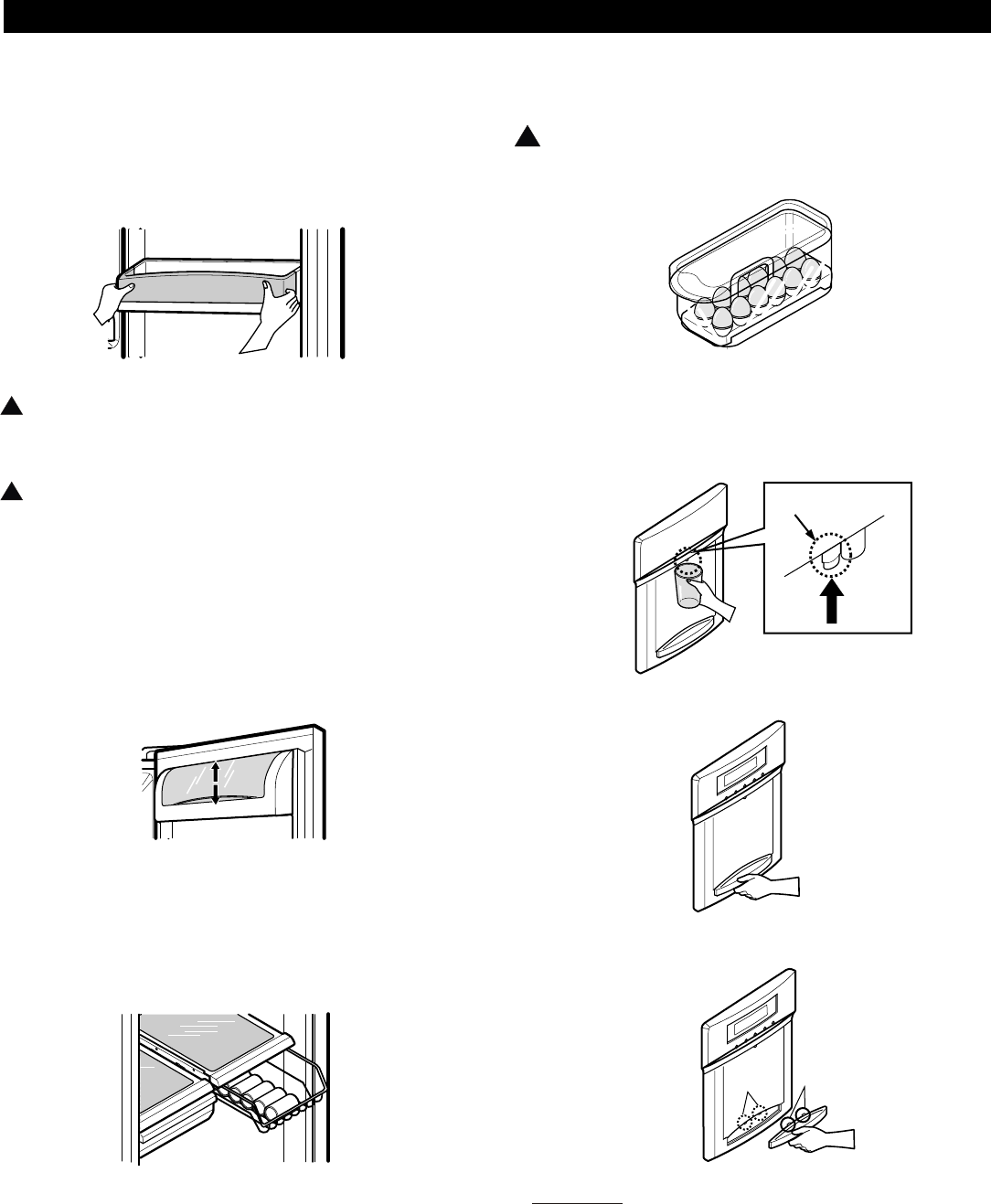
USING YOUR REFRIGERATOR
22
DESIGN-A-DOOR
The door bins are removable for easy cleaning and
adjusting.
1. To remove the bin, simply lift the bin up and pull
straight out.
2. To replace the bin, slide it in above the desired support
button and push down until it stops.
WARNING: Somebody can be hurt if door bins are not
firmly assembled.
NOTE: DO NOT adjust a bin that is loaded with food.
CAUTION: DO NOT allow children to play with
baskets. Sharp corners on baskets could cause injury.
DAIRY BIN
1. To remove the dairy bin, simply lift it and pull straight
out.
2. To replace the dairy bin, slide it in above the desired
location and push down until it stops.
CAN DISPENSER (optional on some models)
The Can Dispenser slides out from underneath the shelf.
The Can Dispenser holds up to twelve 12-ounce
beverage cans.
1. To remove the can dispenser, pull it out as far as it
comes. Tilt the front up and pull it straight out.
2. To Install the can dispenser, place it into the shelf frame
rails and push it into place.
EGG BOX
Store Egg Box on interior shelf, not on door shelf.
CAUTION: Do not use the egg box as an ice storage
bin in the freezer compartment. The egg box can easily
easily break if it freezes.
!
WATER DISPENSER (on some models)
Holes
Ribs
!
!
Push up
Push up the dispenser switch with a cup until you hear
click to get cold water.
Tray can be easily removed by pressing and pulling it.
Tilt up the front of tray slightly and snap the ribs into the
holes to replace the tray.
Dispenser
Switch
Important: If no water dispensed when the refrigerator
is first installed, there may be air in the water line system.
Press the dispenser switch for at least two minutes to
remove trapped air from the water line and to fill the
water system.


















