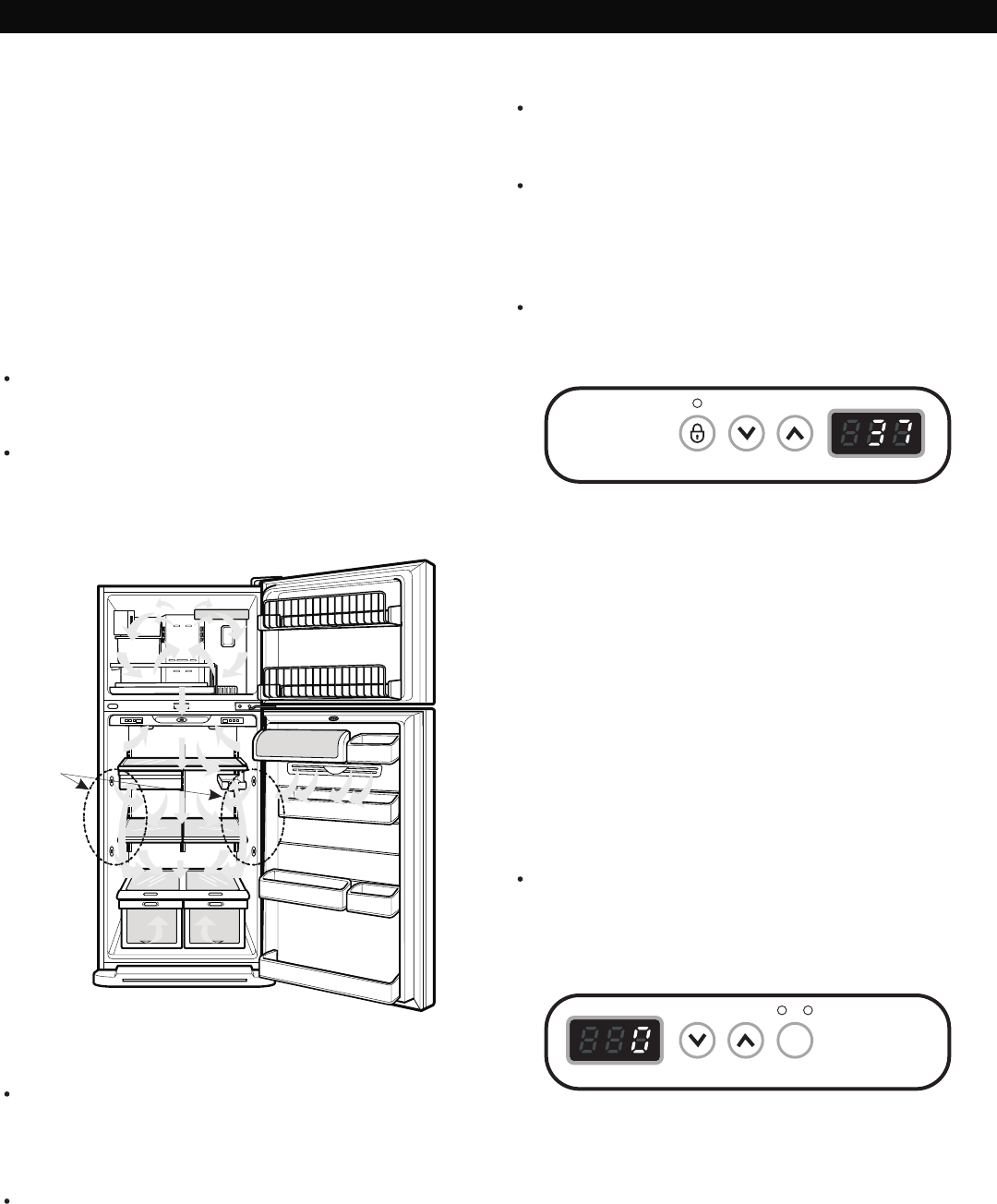
ENSURING PROPER AIR CIRCULATION
In order to ensure proper temperatures, air must flow
between the refrigerator and freezer sections. As shown
in the illustration below, cool air enters through the bottom
of the freezer section and moves up. Most of the air then
flows through the freezer section vents and recirculates
under the freezer floor. The rest of the air enters the
refrigerator section through the top vent.
ICEBEAM DOOR COOLING (on some models)
DOOR COOLING
If water or foreign substances enter the cool air vent
while cleaning, efficiency will be lowered. In addition, if
gasket is damaged, efficiency may be lowered because
of escaping cool air.
Do not block any of these vents with food packages.
If the vents are blocked, airflow will be interrupted and
temperature and moisture problems may occur.
IMPORTANT:
SETTING THE CONTROLS (on some models)
Your refrigerator has two controls that let you regulate
the temperature in the freezer and refrigerator
compartments.
Initially set the REFRIGERATOR CONTROL at 37°F
(3°C) and the FREEZER CONTROL at 0°F (-18°C).
Leave it at this setting for 24 hours (one day) to
stabilize. Then adjust the compartment temperature
as desired.
Refrigerator control: 32°F to 47°F (0°C to 8°C)
The lower the number setting, the colder the refrigerator
compartment will become.
NOTE: You can lock the controls so the settings cannot
be changed.
To lock the control:
1. Set the control to the desired settings.
2. Press and hold the lock pad for 3 seconds.
When the controls are locked, the indicator light will be on
and the cold and colder controls will not operate.
To unlock the control:
1. Press and hold the lock pad for 3 seconds.
After unlocking the controls, the temperature settings will
be displayed, the lock indicator light will be out, and the
settings can be changed.
Freezer control: -6°F to 8°F (-21°C to - 13°C)
When the setting is at a lower number, the freezer
compartment becomes colder. But the refrigerator
compartment becomes warmer because less cold air
flows into the refrigerator.
NOTE: °F/°C display control-press this control to change
the displayed temperature to °F or °C.
NOTE: To turn the refrigerator off, press and hold the
°F / °C button for 3 seconds and it will show “FF” in the
display. To turn the refrigerator on, press and hold the
°F / °C button for 3 seconds again, and it will return to
start-up status.
USING YOUR REFRIGERATOR
14
To provide cool air everywhere, there are cool air vents
on all four internal walls in Icebeam Door Cooling and
on two internal wall in Door Cooling.
This allows for more powerful and effective Cooling.
It is especially noticeable when new food is placed in the
refrigerator compartment.
On some
models
REFRIGERATOR
LOCK COLDER WARMER
37
HOLD 3 SECONDS
F IS RECOMMENDED
TEMPERATURE
FREEZER
COLDER WARMER
F/ C
0
F IS RECOMMENDED
TEMPERATURE


















